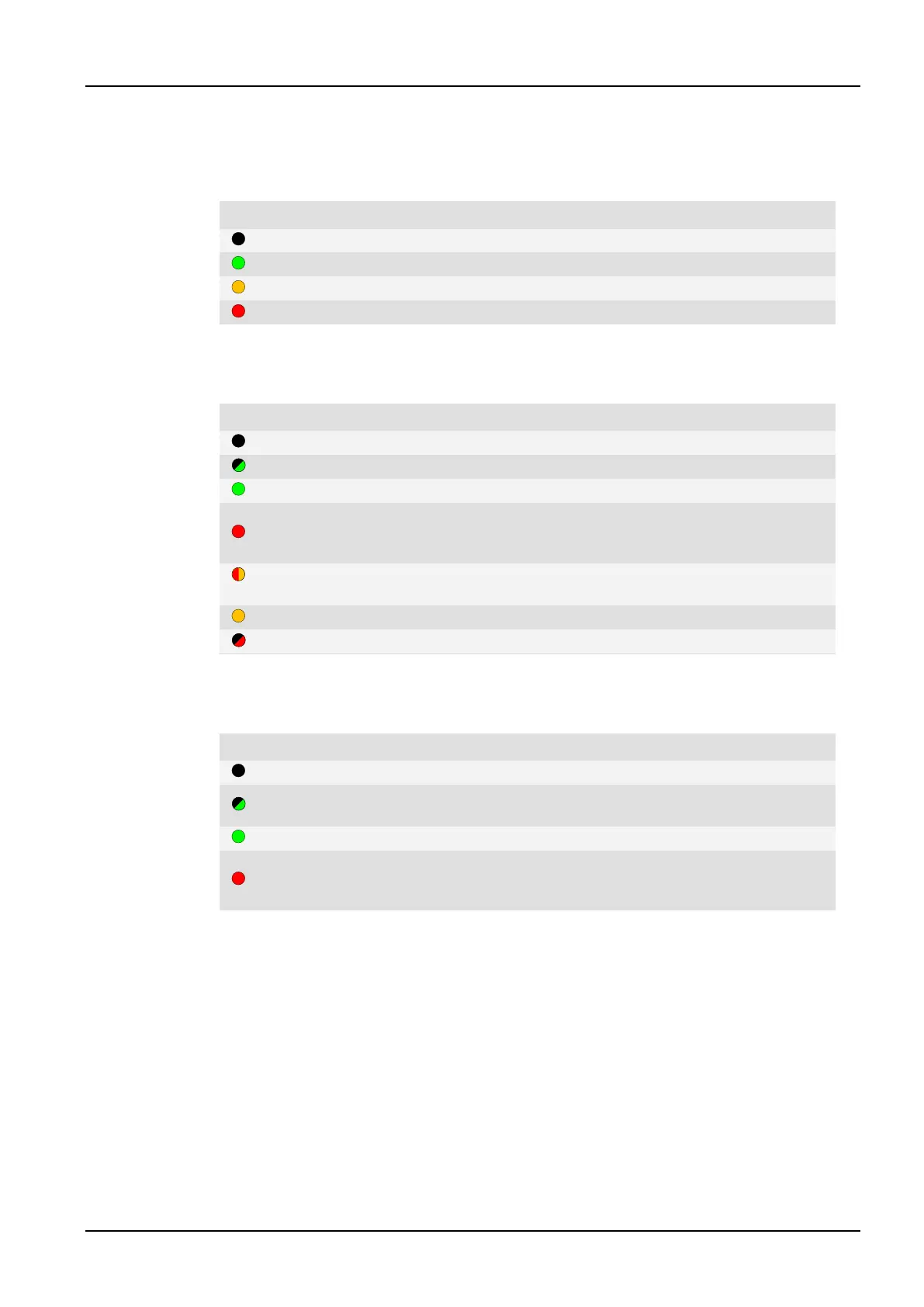CPU 72x
24.05.2019 page 20
LED UC/BAT
LED UC/BAT shows the status of the UC power supply and the charge status of the Li
battery in the CPU 72x units.
UC power supply < Powerfail threshold
UC power supply good and Low-Battery display
UC power supply < Powerfail threshold and Low-Battery display
LED RUN
LED RUN displays the module status and the error status.
User program stopped and no error
User program in Hold Mode
User program running in RUN Mode
Especially with CPU 723-T: the application has stopped and the
Watch-Dog-Reset has come on or the C is not running. Other
72x CPUs: the µC is not running.
Application in Hold Mode and Watch-Dog-Reset is on.
Application in RUN Mode and Watch-Dog-Reset is on.
LED CAN / CAN1
LED CAN / CAN1 displays the status of CAN communication on the first CAN bus.
More than 96 error reports have occurred in communication on
the CAN bus, i.e. the warning limit has been reached.
CAN / CAN 1 no error, normal operating status
The CAN bus CAN / CAN 1 is in 'BUS OFF' state.
No further CAN communication is possible.
The CAN controller has switched off.