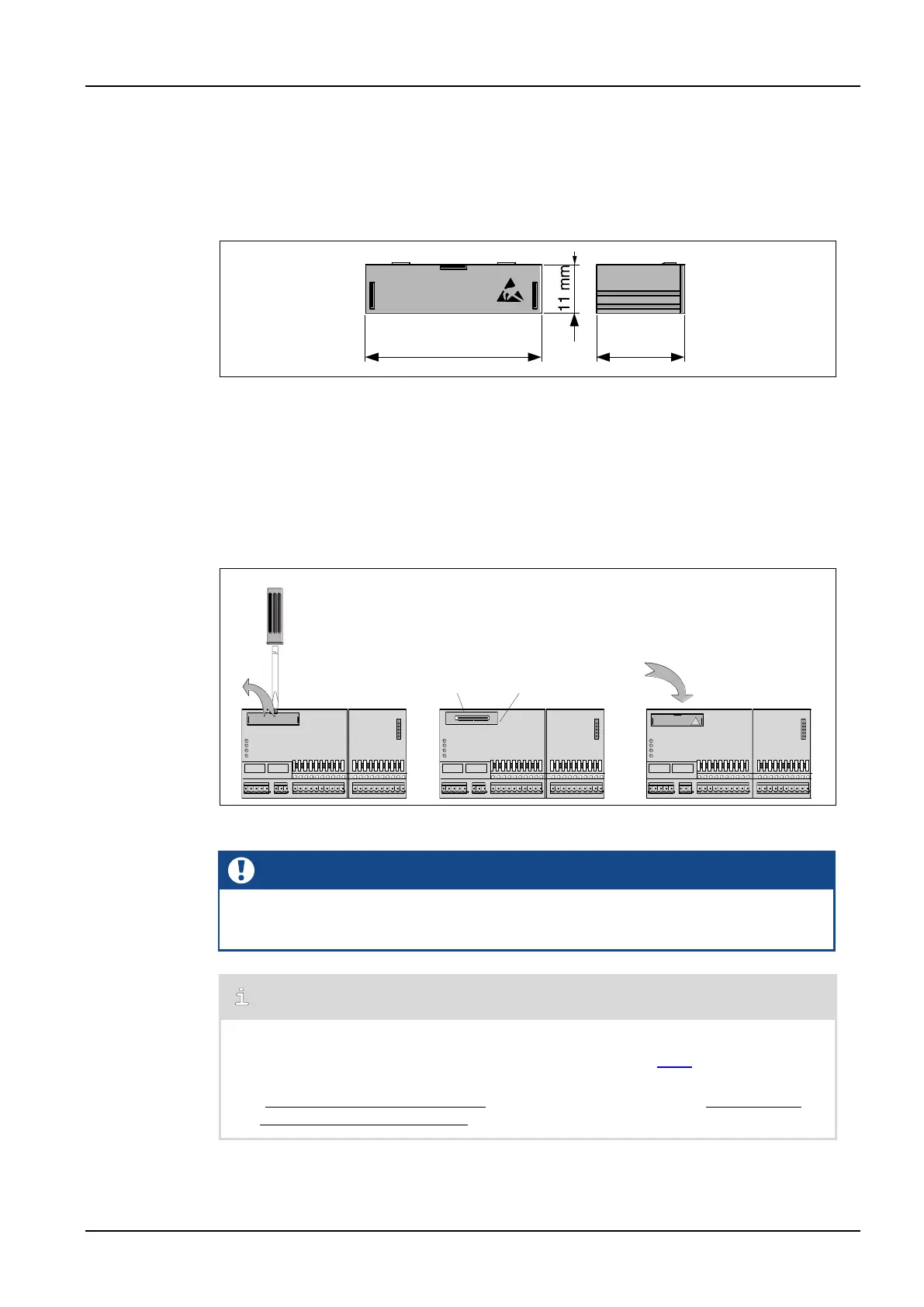CPU 72x
24.05.2019 page 29
1.8 Accessories: Flash Cassette FMC 701-T
The FMC 701-T flash cassette serves to store the user program or parameters. It has a
memory capacity of 1 MB. As the time delay system can be copied onto the cassette with
the user program, program swaps are possible over long distances.
Fig.21: Dimensions flash cassette FMC 701-T
Procedure
To insert the memory cassette, please proceed as follows:
1. Switch off the power supply to the CPU and remove the cover with screwdriver
no.
2.
2. + 3. Insert the memory cassette with the guide groove facing downwards and check
that it is correctly seated.
Fig.22: Mounting the flash cassette
The memory cassette must not be inserted or removed while the CPU is
powered up. The cassette plug and the CPU must not be touched.
Please check the S2 DIP switch S2 so that the CPU starts up in the correct
mode after the memory cassette has been inserted (see 1.5.1, pg.15).
The procedure for programming the flash cassette is contained in the
"System Manual MAS Software", chapter "MAS Programming", 3.4 Operating
statuses and startup behavior.
21 3
CPU 727-T
ON
1 2 3 4 5 6 7 8
UC/ BAT
RUN
CAN
S1
®
ERR
ON
1 2 3 4 5 6 7 8
S2
CPU 727-T
ON
1 2 3 4 5 6 7 8
UC/ BAT
RUN
CAN
S1
®
ERR
ON
1 2 3 4 5 6 7 8
S2
CPU 727-T
ON
1 2 3 4 5 6 7 8
UC/ BAT
RUN
CAN
S1
®
ERR
ON
1 2 3 4 5 6 7 8
S2
FMC 701
Stecker Führungsnut