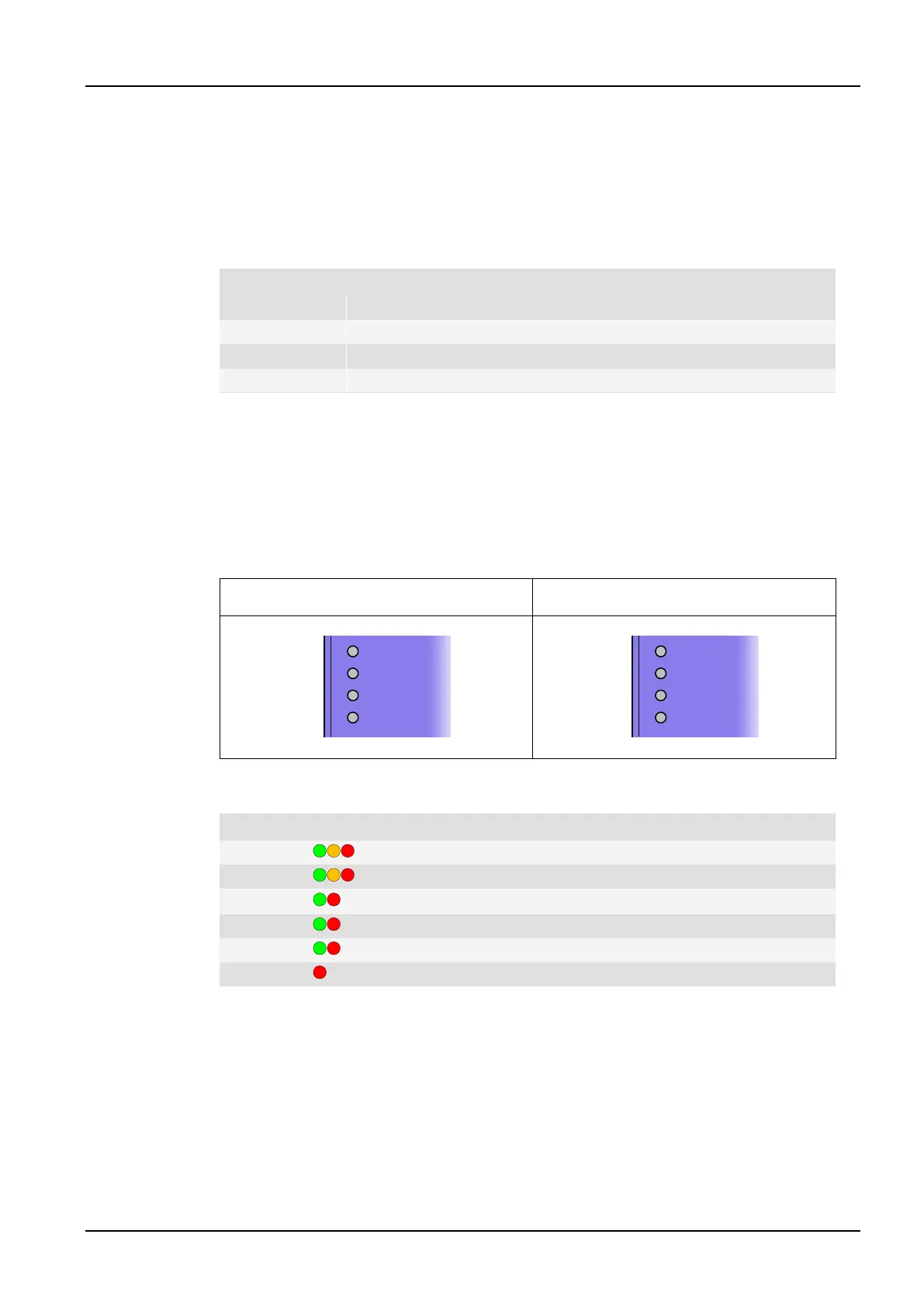CPU 72x
24.05.2019 page 19
1.5.2.2.2 Programming Interface
If the RS-232C is used as programming interface, a PC with the program development
system CAP1131 can be connected to this port.
The bit rate of the programming interface is set via the switches 6 and 7 of the
DIP switch S2.
1.6 System Behavior
1.6.1 LED Functions
To display the operating status, the 72x CPUs have 4 LEDs on the front.
There are differences between the different types of CPU:
CPU 725-LT/LTH and CPU 727-T/TH
Fig.16: LEDs CPU 723-T, CPU 725-LT/LTH and CPU 727-T/TH
Legend:
UC power supply and battery monitor
CPU status and error display
CPU status and error display for C defect
*
)
gn: green; or: orange; rd: red