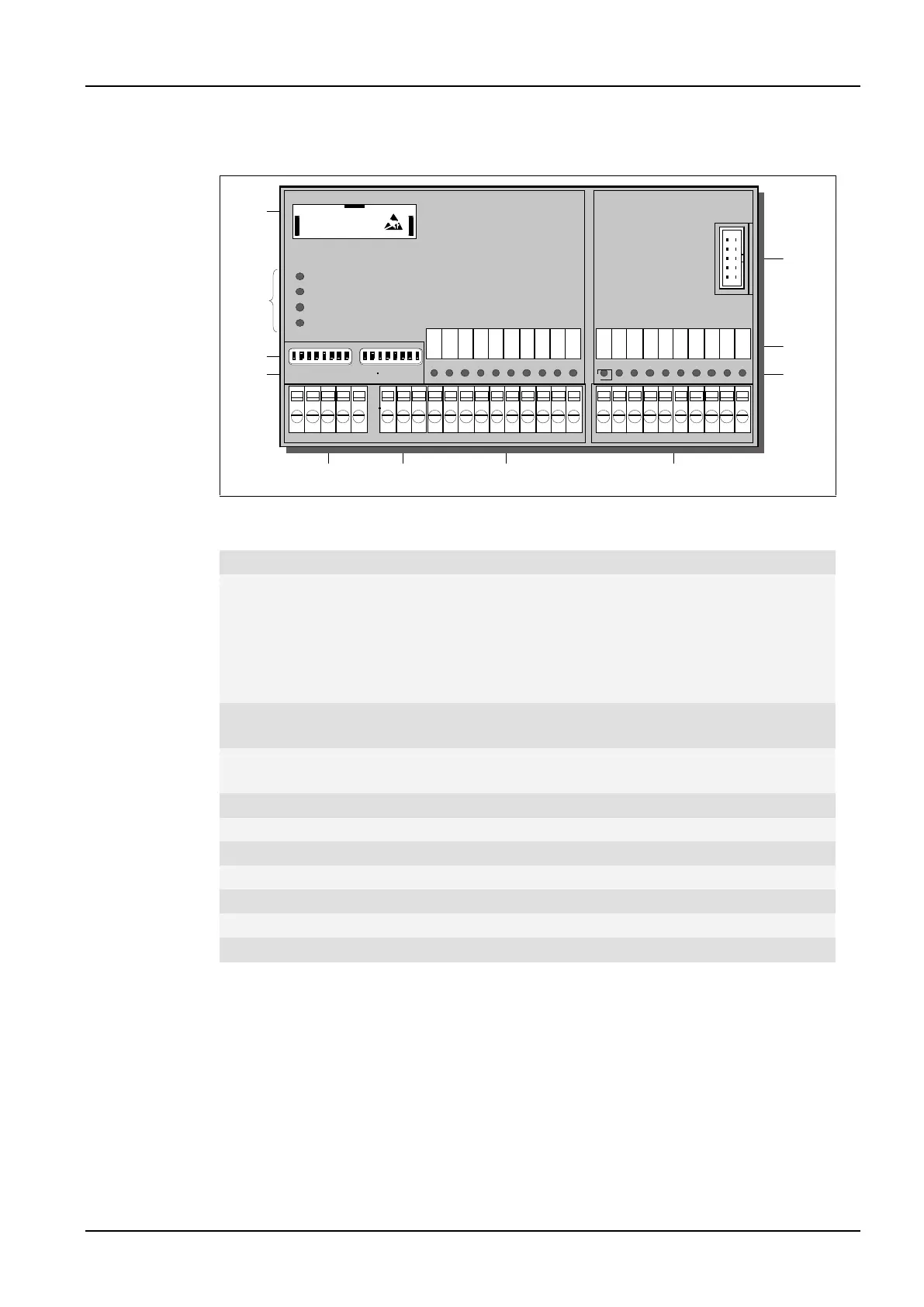CPU 72x
24.05.2019 page 6
1.2.4 Processor Modules CPU 725-LT/LTH, CPU 727-T/TH
Fig.04: Processor modules CPU 725-LT/LTH, CPU 727-T/TH
Legend:
LEDs:
UC / BAT: Power supply and lithium accumulator/battery status
RUN: CPU operation mode
CAN: CAN communication on CAN bus
ERR: Error
S: Short circuit on the digital output
DIP switch S1 for CAN bus:
Adjustment of the CAN bit rate and the node address
DIP switch S2 for CPU configuration:
Adjustment of the start-up behavior and the RS-232C
Connector for CAN bus 1 and power supply (UC)
Terminal strips for digital inputs
Terminal strips for digital inputs and outputs
Link connector for subsequent extension modules
11
10
9
8765
4
3
2
1
FMC 701
S
CPU 727-T
Input Output
UC/BAT
RUN
ERR
CAN1
S1 S2
0V 0V 00US 01 02 03 04 05 06 0700 01 02 03 04 05 06 07