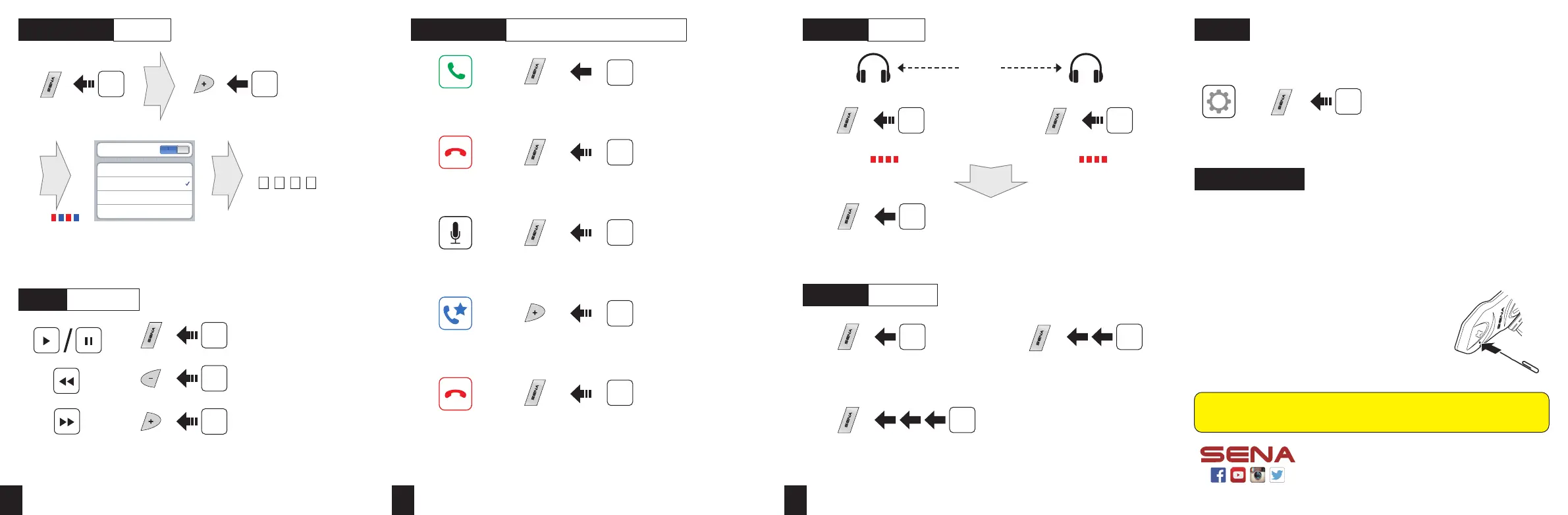5 6 7
SENA Technologies, Inc.
Customer Support: sena.com
Phone, Music Pairing
Select Sena 10R
Device A
Device B
......
Sena 10R v1.0
Bluetooth
l
10”
Press
Device A
Device B
......
Sena 10R v1.0
Bluetooth
Tap
LED
Device A
Device B
......
Sena 10R v1.0
Bluetooth
Device A
Device B
......
Sena 10R v1.0
Bluetooth
Device A
Device B
......
Sena 10R v1.0
Bluetooth
0 0 0 0
PIN
Enter
Music Operation
1”
Press
1”
Press
1”
Press
Mobile Phone Call Making and Answering
Reject
Answer
End
Voice Dial
Speed Dial
2”
3”
3”
2”
Press
Press
Press
Press
Tap
Headset A Headset B
Pairing
Tap
1st Friend 2nd Friend
Tap
Double Tap
3rd Friend
Tap
Triple Tap
Intercom Pairing
Intercom Start/End
5”
Press
LED
5”
Press
LED
Tap
Setting
Configuration Menu
10”
Press
Troubleshooting
Factory Reset
If you want to restore the 10R to factory default settings, use the Factory
Reset in the conguration menu. The headset automatically restores the
default settings and turns off.
Fault Reset
If the 10R is not working properly for any reason,
reset by gently pushing the pin-hole reset button
located below the (+) button.
You can download the full version of the manual and view other
Sena products at the Sena website: www.sena.com.
