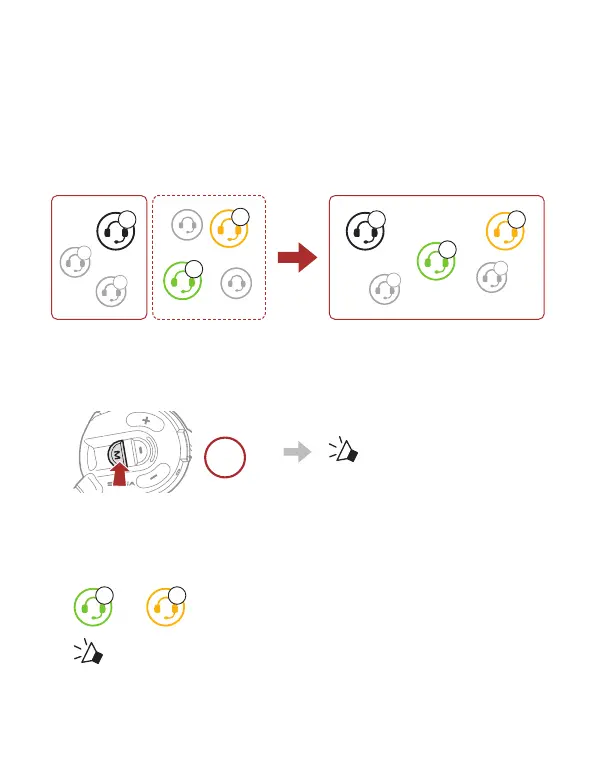2) Joining an Existing Group Mesh
One of the current users in an Existing Group Mesh can allow new
users (one or more) in Open Mesh to join the Existing Group Mesh.
Existing
Group Mesh Open Mesh Existing Group Mesh
F
D
You
B
C
You
D
B
F
C
①
One (You) of the current users in the Existing Group Mesh and
new users (D and F) in Open Mesh enter into Mesh Grouping to
join the Existing Group Mesh.
5s
HOLD
“ Mesh grouping”
②
When Mesh Grouping is completed, the new users (D and F) will
hear a voice prompt on their headset as Open Mesh switches to
Group Mesh.
D F
“ Group Mesh”