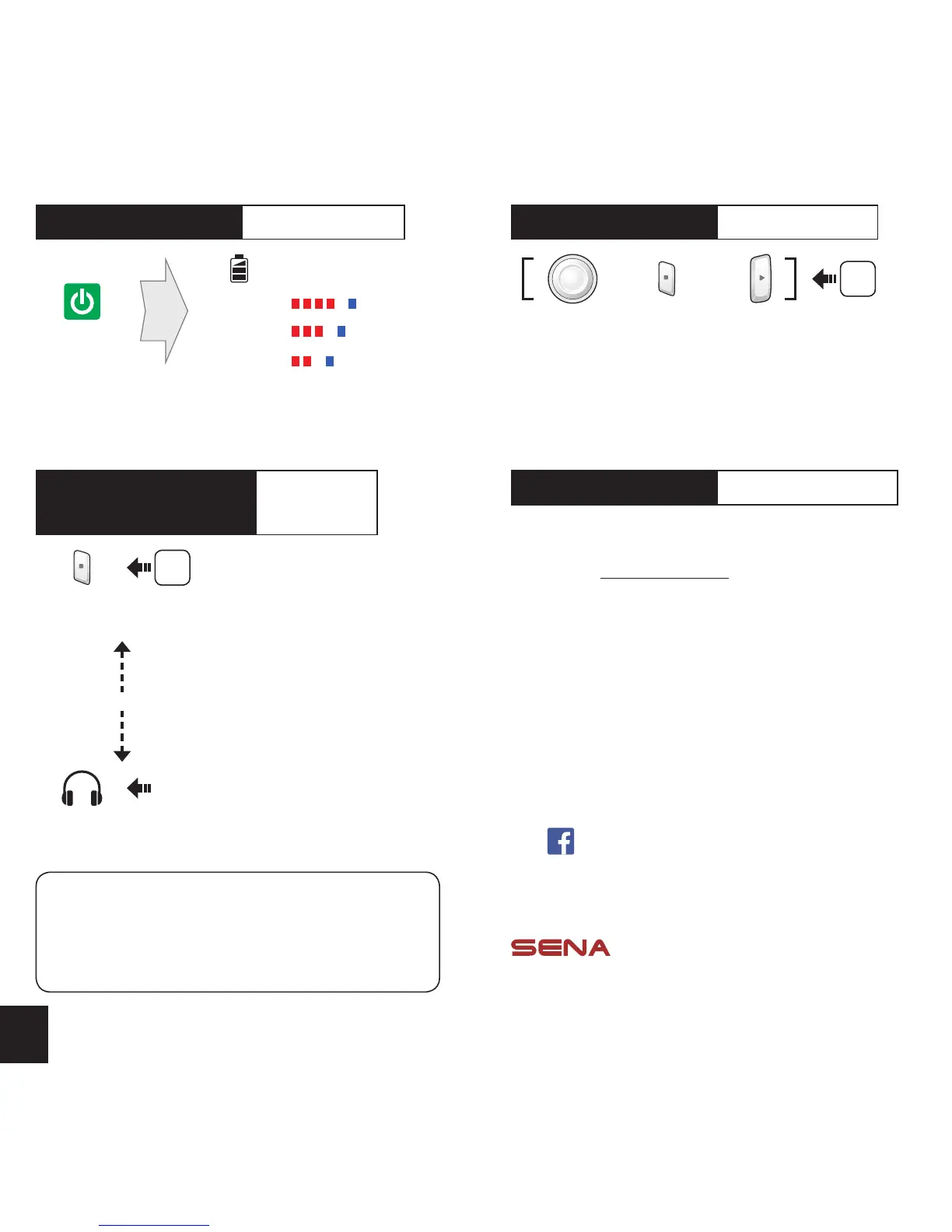3
Follow us on Facebook
www.facebook.com/senabluetooth
Sena Technologies, Inc.
www.sena.com
Customer Support: support.sena.com
Tel (North America): 408-300-9797
E-mail: support@sena.com
Handlebar Remote Battery Check
70 ~ 100%
30 ~ 70%
...
Power On
Status LED
Handlebar Remote -
Headset
Bluetooth
Pairing
5”
Press
Rear
Button
Remote Control Pairing
Headset
Pairing
Note:
•YoucancontroltheheadsetusingtheHandlebar
Remote only after you pair them together.
•TheHandlebarRemotesupportsSenaheadsetswith
Bluetooth 4.1.
Handlebar Remote Factory Reset
1”
Press
Front
Button
Rear
Button
+ +
Joystick
Handlebar Remote Headset Control
To control your headset using the Handlebar
Remote, please refer to your headset's User's
Guide at www.sena.com for button operations
on functions such as phone, music, and
intercom.
