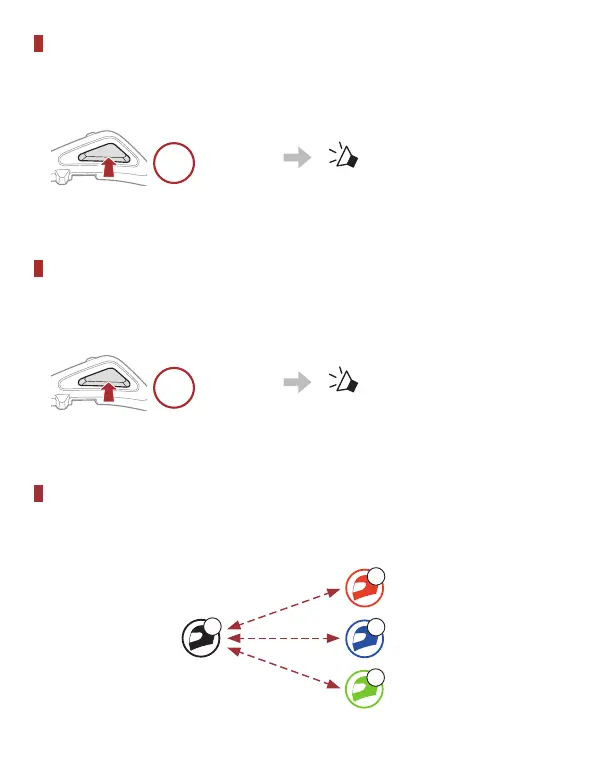Enable/Disable Mic (Default: Enable)
Users can enable/disable the microphone when communicating in a
Mesh Intercom.
1s
HOLD
“ Mic on” or “Mic off”
Reset Mesh
If the headset in an Open Mesh or Group Mesh resets the Mesh, it
will automatically return to Open Mesh (default: channel 1).
8s
HOLD
“ Reset Mesh”
Bluetooth Intercom
Up to three other people can be paired with the headset for
Bluetooth intercom conversations.
A
B
C
D
YOU