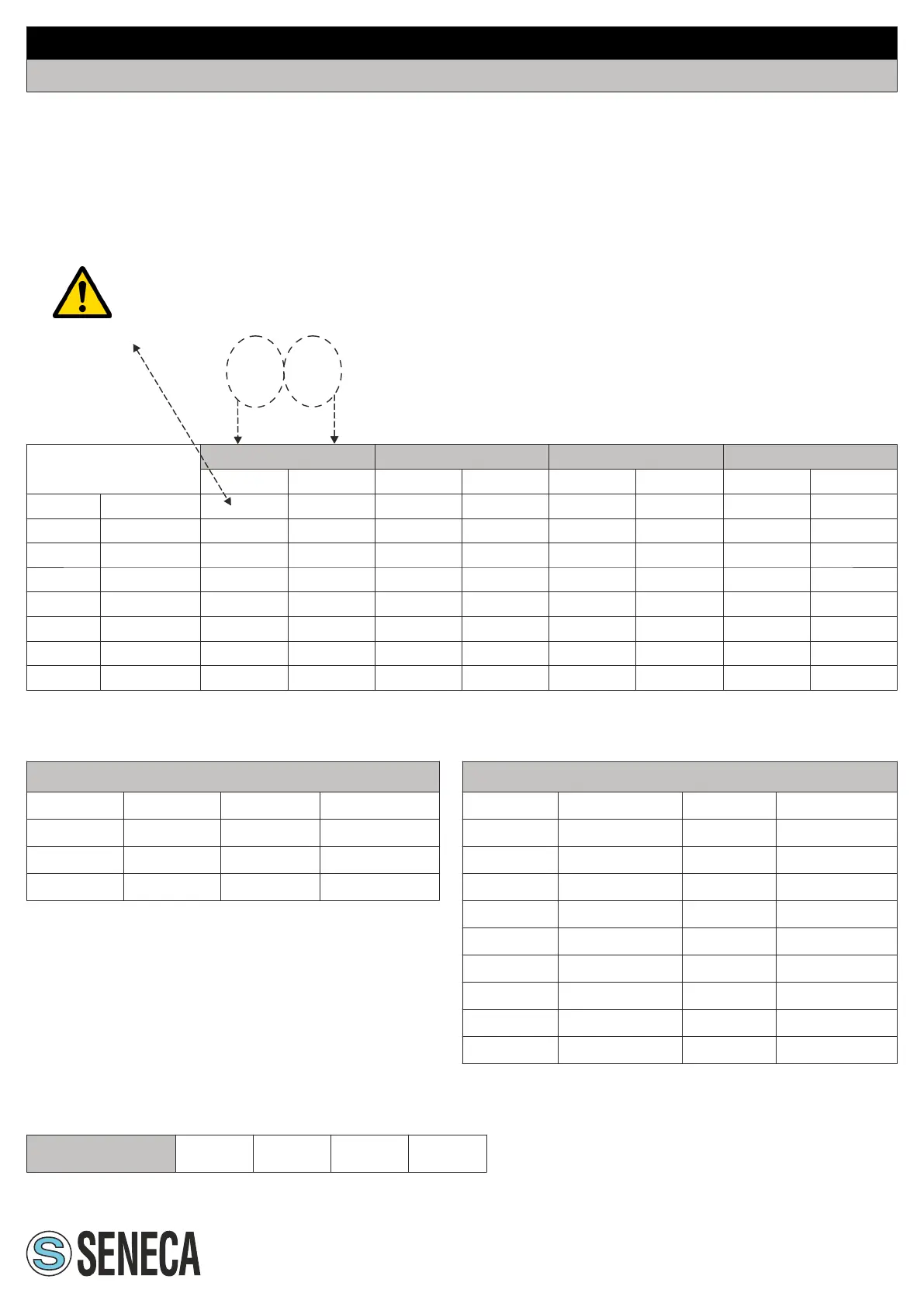ENGLISH 6/8
MI004284-E
SW2 DIP-switch in OFF position
(*)START and END setted in the memory by a PC or by the programming push-buttons.
Note: DIP-switches must be set while the module is powered down, otherwise,
the module may be damaged.
1 2 3 4 5 6 7 8
6.1 INPUT SELECTION / MEASURING SCALE
You can select the type of input by setting SW1 DIP switches placed on the side of the module.
Every type of input is matched to a certain number of beginning and end scale values which can be
selected through SW2 DIP switches.
The following table lists possible START and END values according to the type of input selected.
The left column show the DIP-switches setting in order to select the START and END scale desired.
