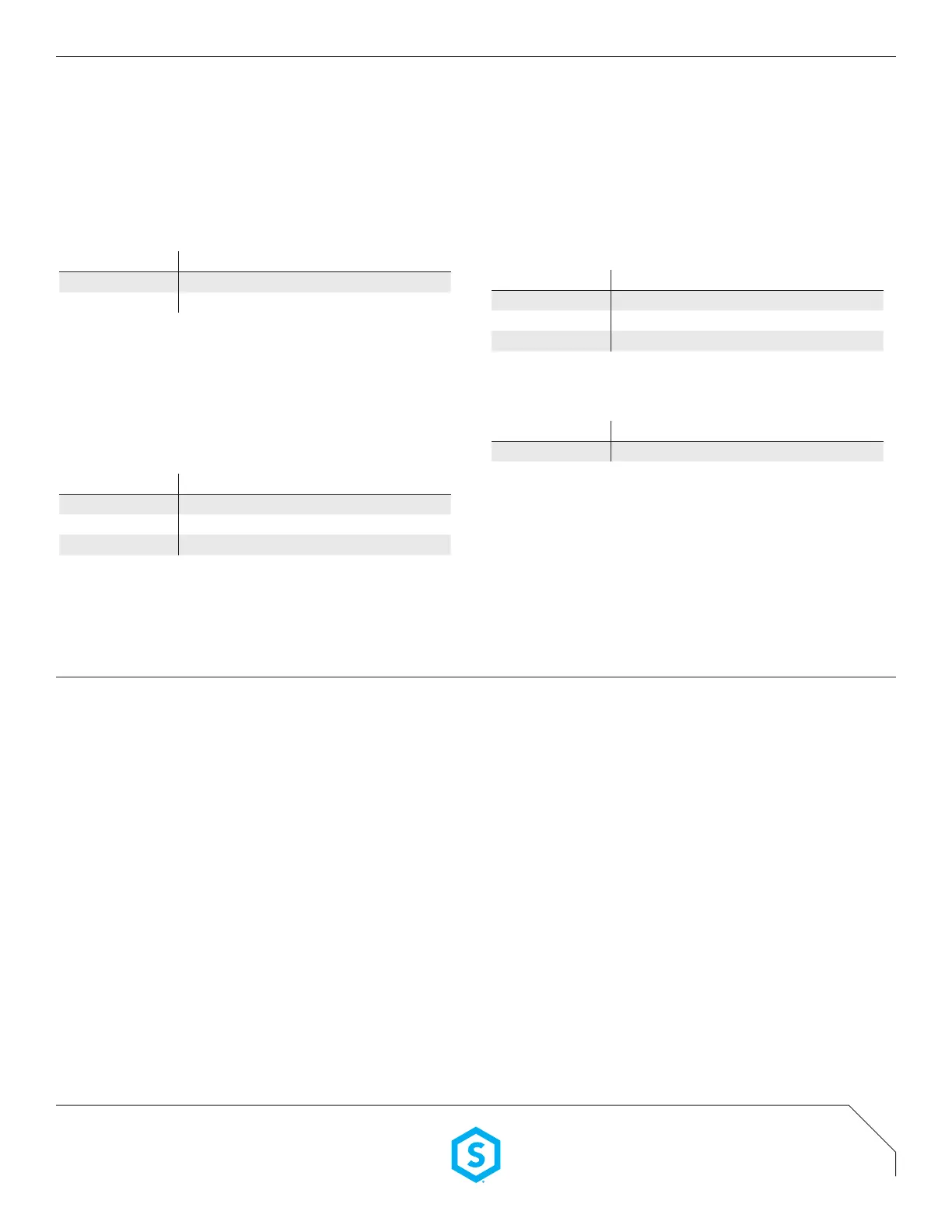Five-Year Limited Warranty.
Complete Warranty Terms Located at: sensorworx.com/warranty
INS100 | REV 001–190226
SENSORWORX | 3 Essex Sq, Essex, CT 06426
203.678.4224 | www.sensorworx.com
© 2019 BLP Technologies, Inc. All rights reserved.
OPERATIONAL NOTES
TEST MODE
A test mode with a 5 second time delay is provided in order to efciently perform walk
testing. The sensor will blink White on any detected PIR event and Blue on any detected
acoustic event, although its time delay will only be reset by a PIR event. While in test
mode, the blue locator LED also will not be lit when the lights are off (i.e. relay open).
TO PUT A SENSOR IN TEST MODE FOR 10 MINUTES:
Press and hold the push button until blue LED begins to rapid ash, then release
Press sensor’s pushbutton 2 times, then wait two seconds
Press button 1 time to select Test Mode
To exit and save, press and hold the push button again until blue LED changes to
white, then release. Unit will blink white twice indicating save was successful. If LED
blinks twice blue, an error condition has occurred.
After 10 minutes, the sensor’s time delay will revert to previous saved time delay
VACANCY MODE
If sensor is congured for vacancy (manual on) operation, the ambient light override
setting will be overwritten to “DISABLED” and any attempted modications to the
setting will trigger an error condition (indicated by double blue LED ash after exit/
save). The ambient light override feature (i.e. photocell) can only be enabled when the
sensor is in an automatic on operating mode.
There is a 15 second “grace” period after the sensor times out when the sensor will
switch lights back on automatically. After 15 seconds the sensor will revert to vacancy
(manual on) operation.
MICROPHONE GRACE TIMER
As an added safety and convenience feature, a sensor with acoustic detection will
keep its microphone enabled for an additional 10 secs. after lights are automatically
turned off to enable voice reactivation.
FUNCTION #5 AUTO ON SENSITIVITY
This setting indicates the sensor’s PIR sensitivity when the lights are off. Typically this
setting should be FULL, but if reective surfaces (like windows) are causing false-ons the
REDUCED setting should be used. Note that the unit returns to full sensitivity after initial
detection.
SETTING # DESCRIPTION
2 Full
3 Reduced
FUNCTION #6 MICROPHONE
Dual technology (i.e. PIR + acoustic) sensors prevent non-occupant sounds from
resetting the time delay by dynamically reducing the microphone’s sensitivity at specic
frequencies. In some environments, decreasing the sensitivity across all frequencies so
that lights go off sooner, may be preferred. A unit’s microphone can also be disabled
(effectively changing sensor to a PIR only version).
SETTING # DESCRIPTION
2 Normal
3 Reduced
4 Disabled
FUNCTION #7 LED FUNCTIONALITY
By default, the sensor’s LED will be solid blue when the unit’s relay is in the open/
off state. This serves as a switch locator. Once the lights are on, the LED will blink
white whenever the sensor detects PIR motion. A unit with dual technology will also
blink the LED white when it acoustically detects occupancy. The blue and/or white LED
functionality can also be disabled.
SETTING # DESCRIPTION
2 Blue locator LED enabled
3 Blue locator LED disabled
4 Blue & White LED disabled
FUNCTION #8 FACTORY RESET
SETTING # DESCRIPTION
3 Restore Factory Settings
CONFIGURATION SETTINGS CONT.
