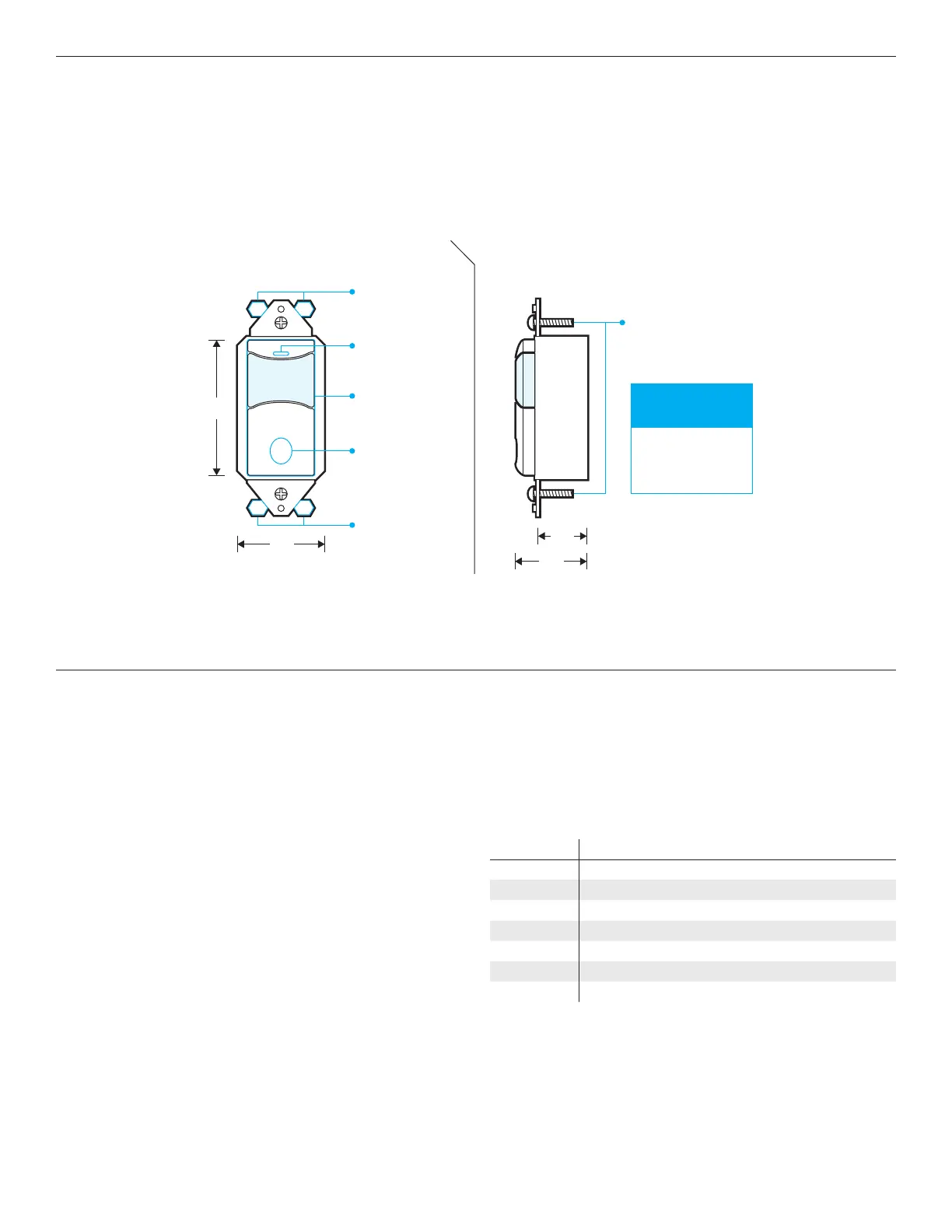SETTING # DESCRIPTION
1 Test Mode*
2 30 sec
3 5 min
4 10 min [Default]
5 15 min
6 20 min
7 30 min
CONFIGURATION SETTINGS
There are several settings that can be modied. To change a setting, follow
the below steps:
1 Press and hold the push button until blue LED begins ashing rapidly, then release.
2 Tap the button the number of times corresponding to the Function # to be changed
(e.g., 2 times for Time Delay).
3 The LED will blink back white the number of times equal to the current setting
(e.g., 4 times for 10 minutes). Following a short pause, this blink back sequence
will repeat.
4 Interrupt blink back by pressing the button the number of times corresponding to
the new setting. (e.g., 3 times for 5 minutes). The LED will blink back white the
number as conrmation.
5 To exit and save, press and hold the push button until blue LED changes to white,
then release. Unit will blink white twice indicating save was successful. If LED
blinks twice blue, an error condition occurred.
FUNCTION #2
OCCUPANCY TIME DELAY SETTINGS
Lights are held on following all occupancy events for the
selected period.
* TEMPORARY 5 SEC TIME DELAY, REVERTS AFTER 10 MIN
INSTALLATION CONT.
MOUNTING
Designed to mount in 1-gang wall box with 3.28” hole spacing
Units also can share multiple gang wall boxes with other devices
FRONT SIDE
BREAK-OFF
BRACKET EARS
BREAK-OFF
BRACKET EARS
LED INDICATOR
BUTTON
SENSOR FACE**
2.74”
SUPPLIED MOUNTING SCREWS
FOR MOUNTING TO
SINGLE GANG SWITCH BOX
1.39”
0.94”
1.69”
** SENSOR FACE IS FIELD REMOVABLE IN ORDER TO CHANGE COLORS. CONTACT FACTORY FOR ADDITIONAL FACES
KEY INSTALLATION
FEATURE
25-40% SHALLOWER
THAN OTHER WALL
SWITCH SENSORS
** SENSOR FACE IS FIELD REMOVABLE IN ORDER TO CHANGE COLORS. CONTACT FACTORY FOR ADDITIONAL FACES
