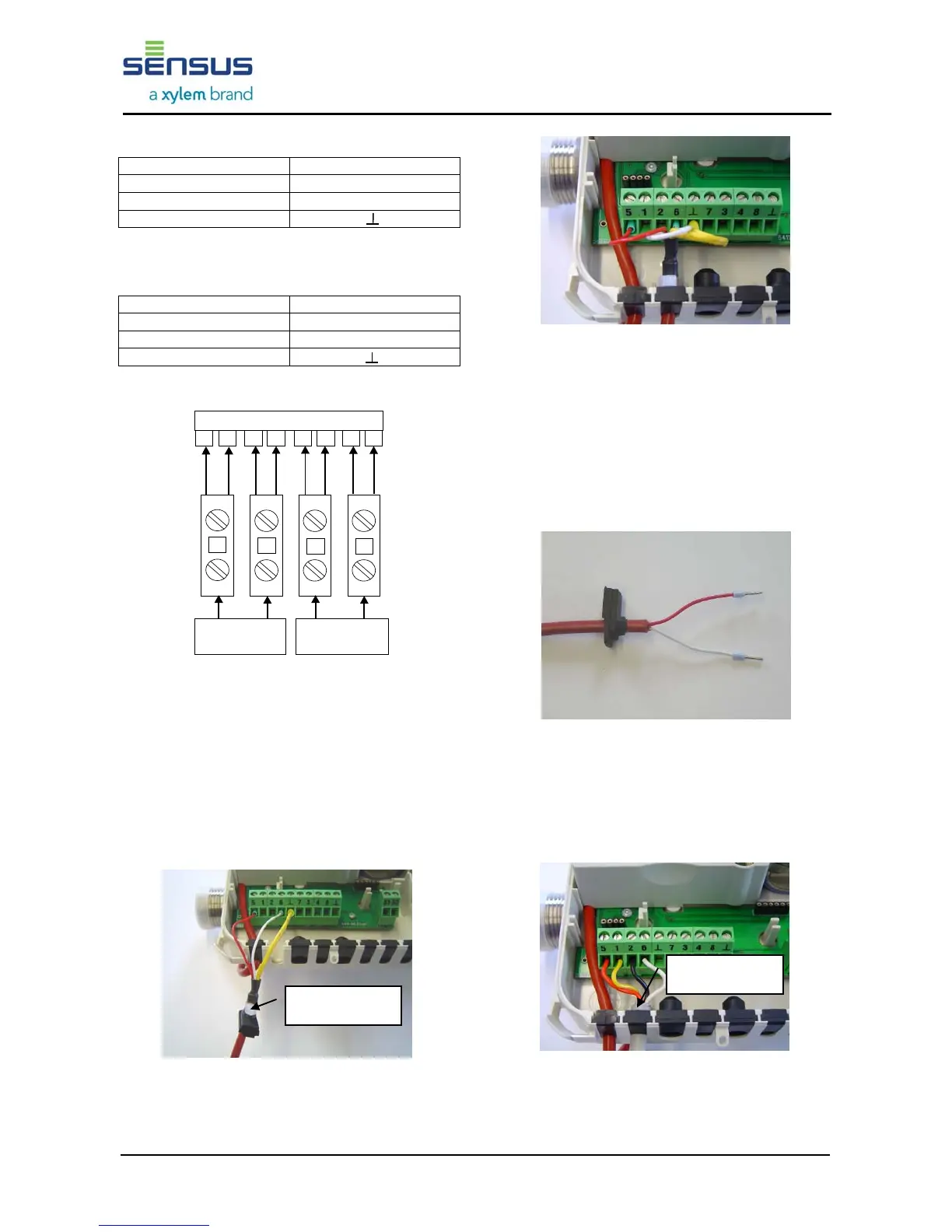Heating / Cooling meter PolluStat E
Installation and operating instructions
M H 4110 INT PolluStat E, page 6
Supply pipe temperature sensor (warmer line):
Connection type Terminals
Two-wire connection 5, 6
Four-wire connection 5, 6 and 1, 2
Screening, if any
Return pipe temperature sensor (colder line)
Connection type Terminals
Two-wire connection 7, 8
Four-wire connection 7, 8 and 3, 4
Screeening, if any
Start by removing the respective preshaped
rubber part from the integrator casing (see fig. 6).
Then pull the cable through the hole in the
preshaped rubber part and provide for strain relief
by using one of the delivered cable binders (see
fig. 6). Now connect the cores to the
corresponding terminals and replace the
preshaped rubber part (see fig. 7).
Fig. 6: Example of two-wire connection
with a screened cable
Fig. 7: Cores connected, preshaped rubber part
replaced
Temperature sensor types, which are delivered
from the factory with already attached preshaped
rubber parts (see fig. 8) can be placed directly into
the integrator casing – it is not required to use a
cable binder for them.
Fig. 8: Cable incl. already attached preshaped
rubber part
In case of four-wire connection the cable handling
is corresponding.
Fig. 9: Example of four-wire connection
cable binder for
strain relief
cable binder for
strain relief
5 1 2 6 7 3 4 8
1
2
3 4
Terminal connectors in integrator
Temperature
sensor in
colder line
Temperature
sensor in
warmer line