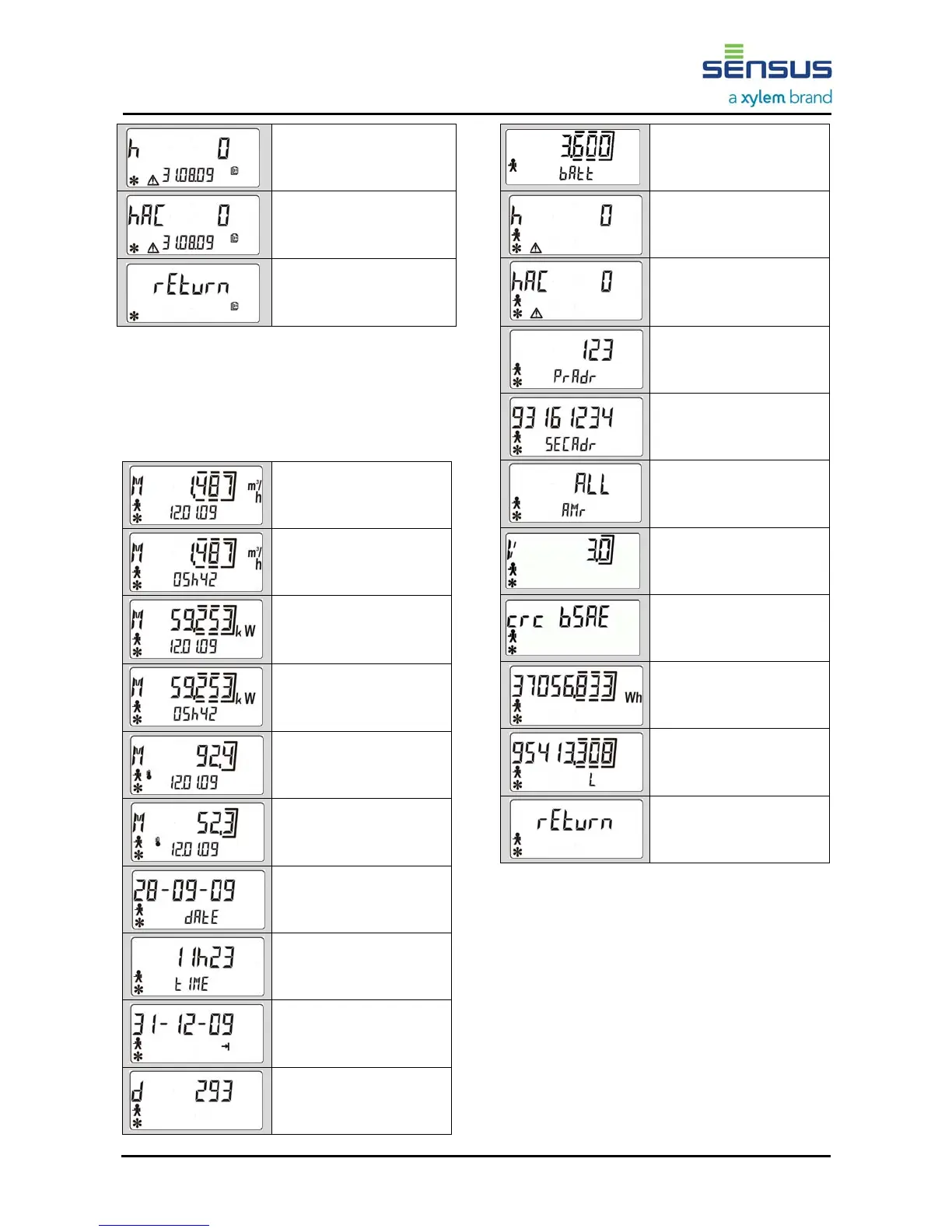Heating / Cooling meter PolluStat E
Installation and operating instructions
M H 4110 INT PolluStat E, page 9
Hours of error condition *
Hours of mains supply
failure *
(only for mains supplied
meters)
Return to month selection
(depress for 2 seconds)
5.4 Service menu
Each display item is marked with a man symbol.
The service menu shows maximum values and
meter settings.
Absolute maximum flow
rate with date
(averaged) *
Absolute maximum flow
rate with time
(averaged) *
Absolute maximum
heating resp. cooling
power with date
(averaged) *
Absolute maximum
heating resp. cooling
power with time
(averaged) *
Absolute maximum
temperature in warmer
line with date *
Absolute maximum
temperature in colder line
with date *
Current date *
Current time *
Next target date *
Operating days *
Battery voltage *
(calculated)
Accumulated hours of
error condition *
Accumulated hours of
mains supply failure *
(only for mains supplied
meters)
Primary M-Bus address
(factory setting: 0) *
Secondary M-Bus
address (factory setting:
meter serial number) *
Data communication
mode (content of data
record) *
Version of firmware
Check sum
High-resolution energy *
High-resolution volume *
Return to selection menu
(depress for 2 seconds)