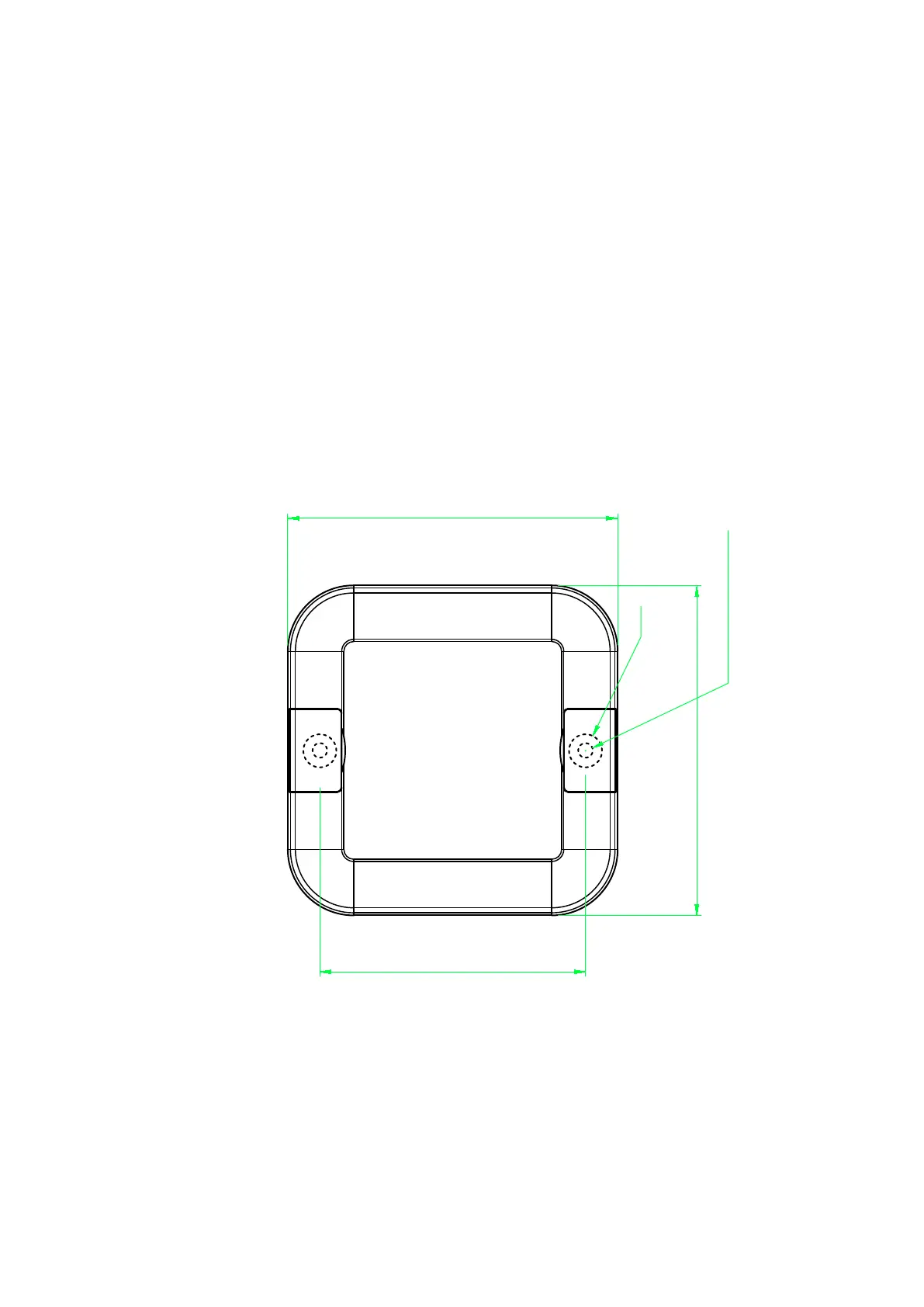1. Mounting
2. Wiring
The Sentinel Hub should be powered with one CR2032 battery and/or external voltage up to 60 V.
Even when the device is connected to external power supply, you can install the CR2032 battery if
operation without external supply is requred.
Sentinel Hub has two mounting holes located under hinged covers on the top of the device. The holes
can be accesed by lifting the covers. Please use the drawing below for mounting reference.
We recommend mounting the device to a wooden or plastic panel. Panels made of metal can interfere
with the Bluetooth reception and significantly reduce the range of communication.
Also avoid large conductive surfaces between the Sentinel Boat Monitor and Sentinel Hub devices if
possible. Conductive surfaces such as engine firewall, metallic cabinets, etc... will reduce range of com-
munication and can make the connection unstable or even disable it completely. If conductive surfac-
es cannot be avoided, check the signal strength after pairing to make sure that the connection is
stable.
Sentinel Hub has a built-in temperature, humidity and pressure sensor. To ensure these measure-
ments are realistic, place the Hub in a shaded area, away from any sources of heat and protected from
splashing water and rain.
75
75
60.4
∅7.5
M3 Mounting hole
When connecting any input line (analog or digital), always protect the battery and electrical circuit
from potential damages with a fuse. Install a fuse holder with 1 A fuse on the positive (+) power cable
as close as possible to the battery terminal.
2