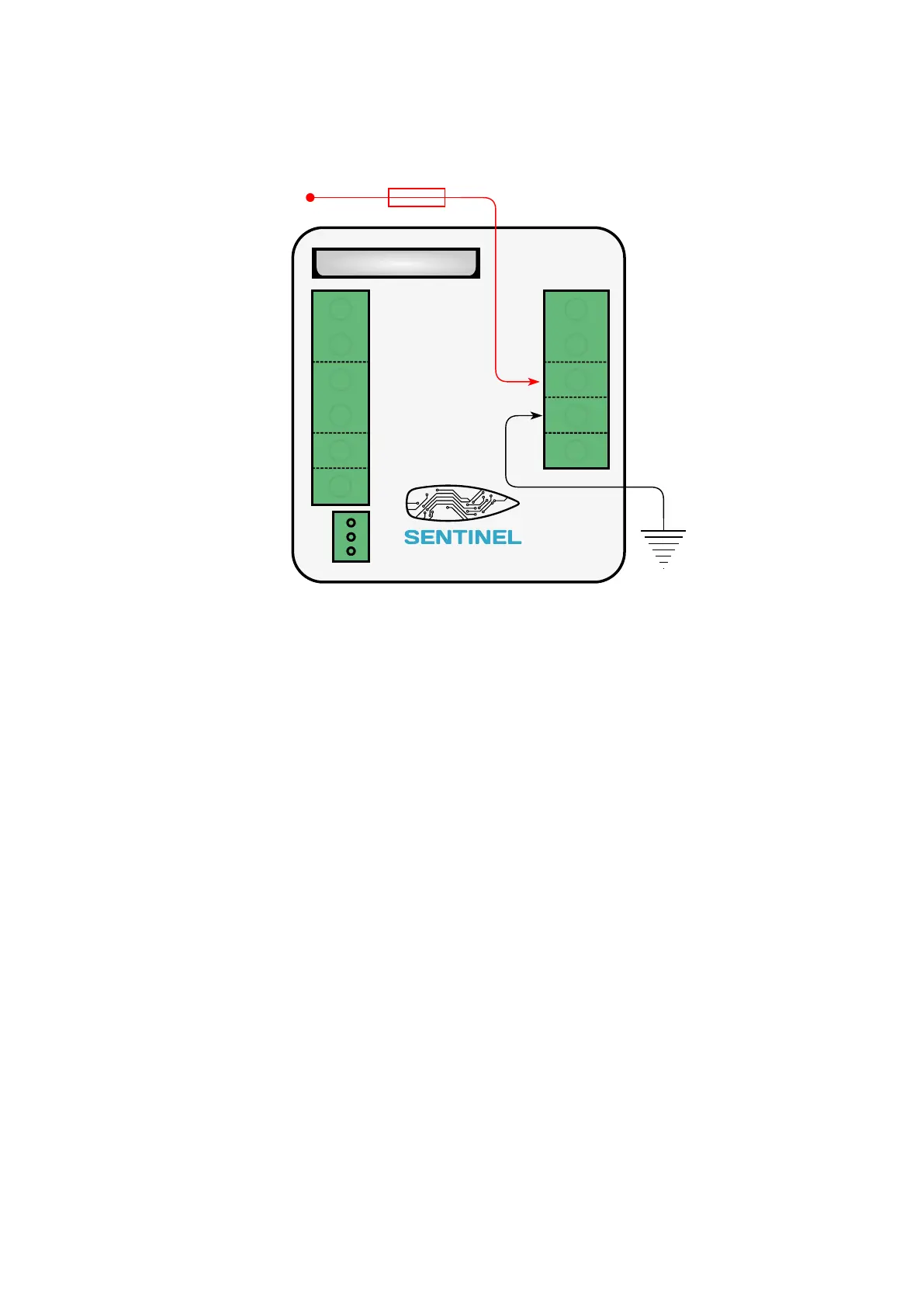2.1 Digital inputs/outputs
The Sentinel Hub should be powered with one CR2032 battery and/or external voltage up to 60 V.
Even when the device is connected to external power supply, you can install the CR2032 battery if
operation without external supply is requred.
Sentinel hub has two general purpose digital inputs, one dedicated digital input for engine speed
(RPM) measurement and two relay outputs. It also provides an interface to connect an external tem-
perature probe (optional, not included).
Digital inputs indicate presence of a voltage connected between each input and GND terminal.
Voltages lower than 5 V are displayed as logical 0 (“off”), higher are displayed as 1 (“on”). See magnetic
switch on Fig. 3 (page 6, example drawing).
Relay outputs work as a switch, connecting both terminals of each output together. Both relay outputs
are »latching«, which means that each output keeps its state, even after supply and battery was
removed.
Maximum switching current is 2 A per each output. To switch high power loads, use an external DC
power relay of sufficient capacity. The nominal voltage of the relay should match the system voltage
(12/24 V). See power relay on Fig. 3 (page 6, example drawing).
When connecting any input line (analog or digital), always protect the battery and electrical circuit
from potential damages with a fuse. Install a fuse holder with 1 A fuse on the positive (+) power cable
as close as possible to the battery terminal.
Basic wiring
Rsh hi
Rsh lo
RPM in
+Vbat
GND
SW1
SW2
IN 1
IN 2
Rsh hi
Rsh lo
RPM in
+Vbat
GND
HUB
CR2032
5 - 60 V
2
3