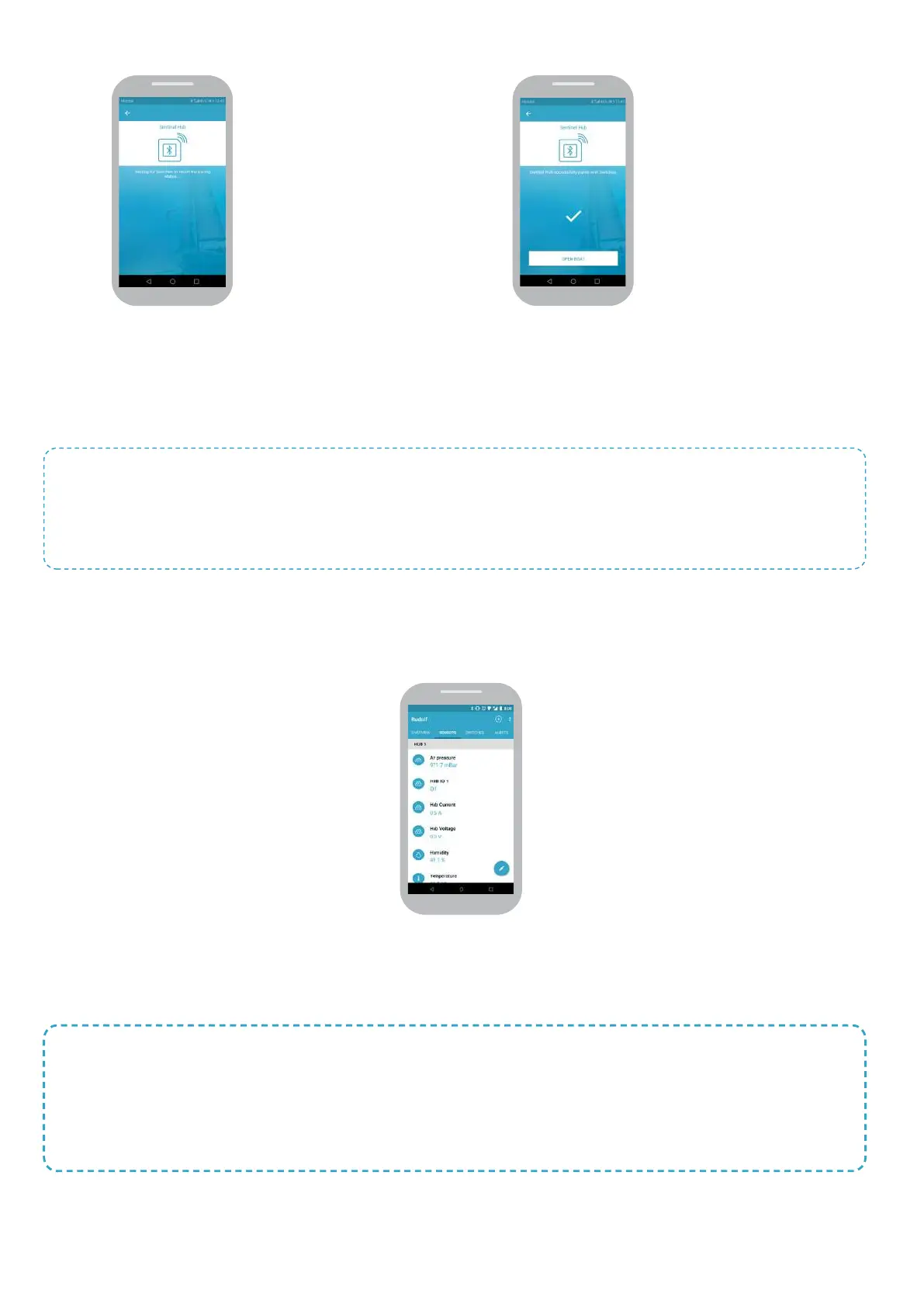5. Using the system
To begin, open the “Sentinel Marine solutions” app and login. In the Sensors tab, several new sensors
will appear (Temperature, humidity, air pressure, current, battery voltage, ...). Press the “Edit” button
to change which sensors are shown.
NOTE!
If your Boat Monitor is not yet registered to your Sentinel account, follow the steps in the “Boat
Monitor Installation guide” before proceeding.
NOTE!
The Sentinel HUB adds several additional sensorts to the system, which may require a change in
your Boat Monitor subscription.
For more information, please contact us at support@sentinelmarine.net.
5 6
Wait for report of
pairing status.
You will be notified
when pairing is
successful.
Open the Switches tab. Here you will be able to toggle Hub outputs ON or OFF. You can rename the
switches by pressing the “Edit” button.
7