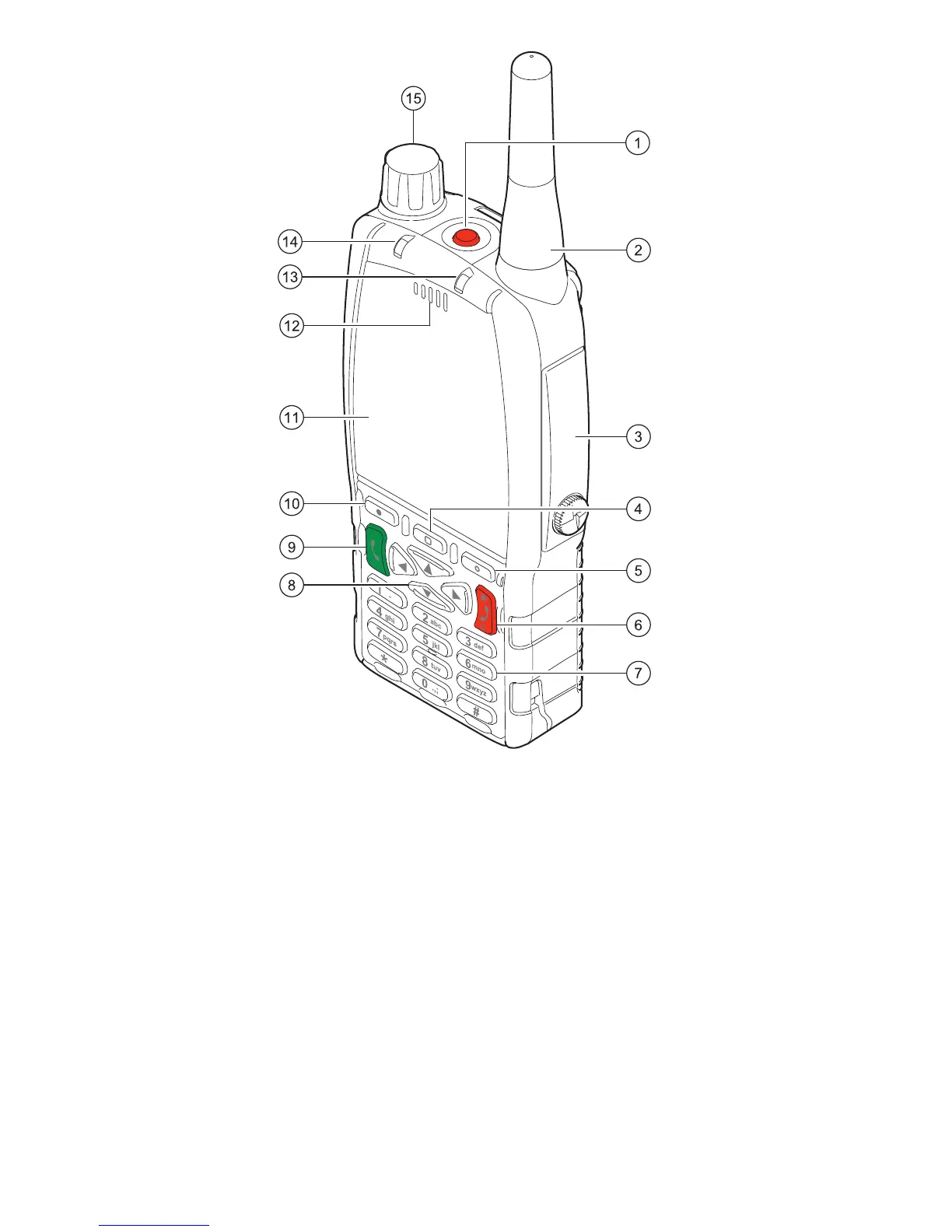2
1 Emergency button.
2 Antenna.
3 Rugged Accessory Connector
(sRAC). Remove the cover
to t an accessory. Ret the
cover when an accessory is
not in use.
4 Centre Context key (Groups,
Status, Proles).
5 Right Context key.
6 Cancel/Home key.
7 Alphanumeric keypad with
microphone behind.
8 Navigation keys.
9 Select/Send key.
10 Left Context key.
11 Colour display with
backlight.
12 Earpiece and Microphone.
13 Blue LED.
14 Tri-Coloured LED.
15 Navi-knob.
