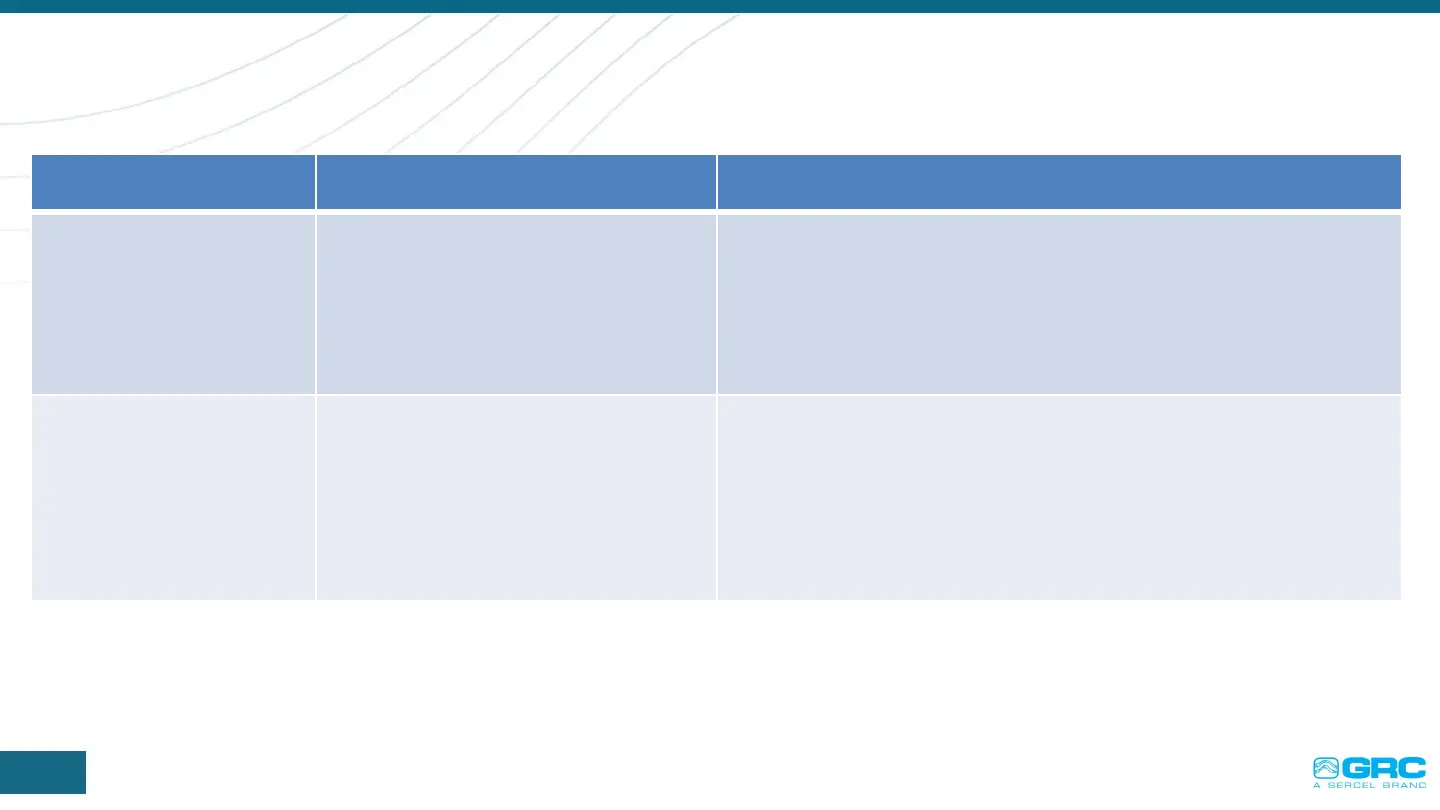© Sercel 2020 - All rights reserved
SPS-1500 Troubleshooting
11
Analyzing–
(SPS is adjusting output
voltage to analyze gauge
signal)
• Normal Operation message unless
message is continuous or
repeating over 5 minutes.
If message is continuous or repeats over 5 minutes:
- Check all wire connections
- Check Phase to Phase and Phase-Ground connection (Reverse
Polarity Megger) (Applies to SPS-1500 only)
- Check Signal fuse
- Adjust Set voltage (Approx. 60+/- for 1500 and Approx. 40+/- for
the SPS-1501). This can be done using “DataWorks” software.
Analyzing–
(SPS se está ajustando el
voltaje de salida para
analizar la señal del
sensor)
•
Mensaje de funcionamiento normal
a menos que el mensaje sea
continuo o se repita durante 5
minutos.
Si el mensaje es continuo o se repite durante 5 minutos:
• Verifique todas las conexiones de los cables
• Compruebe la conexión de fase a fase y de fase a tierra
(megóhmetro con polaridad inversa) (solo se aplica al SPS-1500)
• Comprobar fusible de señal
• Ajuste el voltaje establecido (Aprox. 60 +/- para 1500 y Aprox.
40 +/- para el SPS-1501). Esto se puede hacer usando el
software "DataWorks".