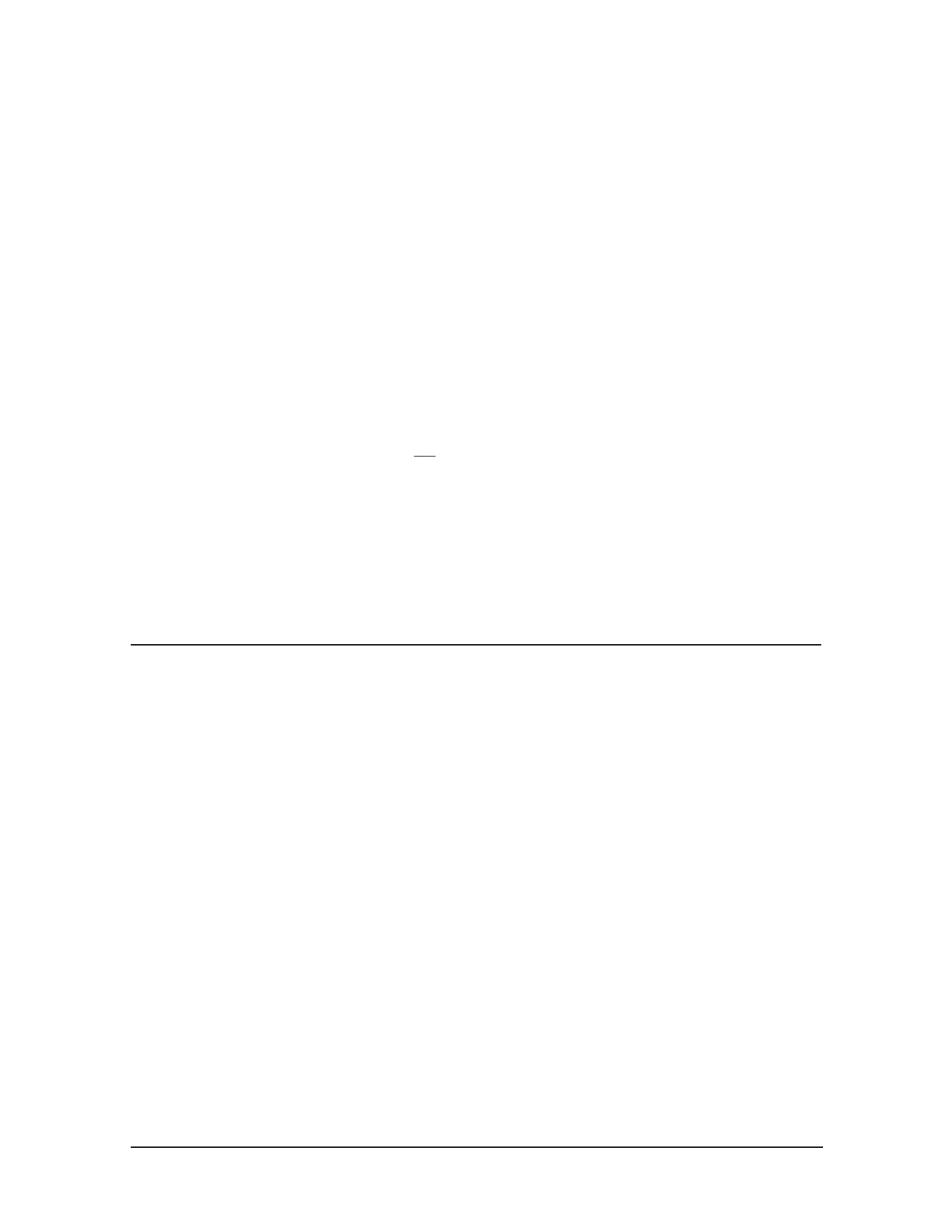Setra Super Count
TM
Operator's Manual 45
Appendix VI
RS-232 Serial Data Communications
The Setra Super Count comes equipped with a bi-directional RS-232 interface. Users who have pur-
chased a Dymo Setra 300 Printer may simply follow the directions under “Printing Out Information” to
connect the scale with that unit. Users who are interfacing a scale to the Setra Bar Code System -
Auto Count 200 should follow the installation instructions in the Operator’s Guide for that equipment.
The RS-232 software conventions are discussed in the first part of this appendix. The interface hard-
ware is discussed in the second part of this appendix. For information on connection and data type,
consult “The RS-232 Interface Hardware” section.
Interfacing a Setra Super Count Scale to a Computer
The bi-directional RS-232 interface not only allows the scale to transmit data to a computer, but also
enables a computer to control the scale. Since the baud rate of this interface is selectable (see
Appendix II - “BAUD RATE”), virtually any computer or terminal with an RS-232 interface can be
connected to the scale. Setra scales do not support either hardware or software handshaking. This
section describes the conventions and formats used to communicate with a Setra Super Count.
Sending Commands to the Scale
All functions which exist on the keyboard may also be accessed by a computer or terminal using the
RS-232. Simply send the ASCII character which corresponds to a function. These characters are
shown in the following table.
Function ASCII Hexadecimal Function ASCII Hexadecimal
accum M4D- -2D
apw A410 030
setup/cal F461 131
clear K4B2 232
units U553 333
count C434 434
gross G475 535
id S536 636
print P507 737
••2E8 838
display •2E9 939
tare T54reset X58
zero Z5Aint I49
sample size O4Fremote scale* <45
* For a scale with a remote base in a computer driven system, you may want the remote scale com-
mand to remain as E. Since E has been redefined for exponential notation input in software releases
V1.6 and higher, this could cause a conflict. The following setup allows the user to redefine E back to
the remote scale command. If E is redefined to the remote scale command, exponential entry is not
possible. The setup default is to use “E” as the command for exponential notation.