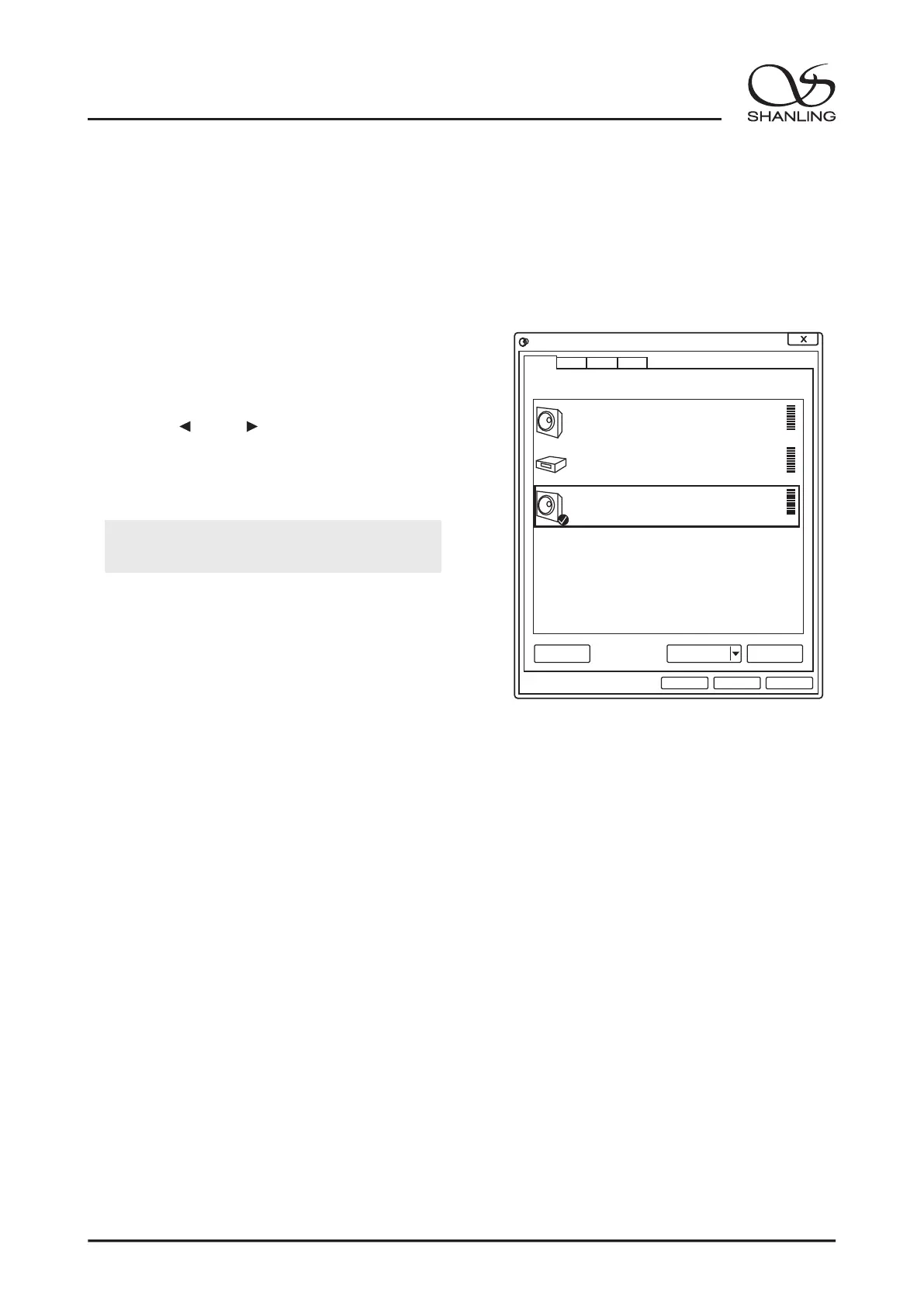A3.2
综合放大器
7
4. 将电脑的 "声音" 选项进行设置,并把 "扬声器
Shanling Audio Device" 勾选为默认设备,如右
图:
5. 本机支持最新的DoP技术,也就是使用PCM的框
架传输DSD信号,并按照DSD格式解码。DSD传
输同样使用USB接口,用户可以下载DSD格式音
乐,Windows下有相应的播放软件。
1. 将USB电缆从电脑连接到机器后板上,如图:
USB控制
3. 安装 "USB驱动" 至电脑上。
USB驱动程序下载方式:
2. 打开机器电源并按下前面板上的 [IN-/IN+] 或遥
控器上的 [ INPUT ] 键选择对应的USB输入信
号。
请登录官网www.shanling.com,进入下载
中心,对应产品型号进行下载。
声音
播放
录制 声音 通信
选择以下播放设备来修改设置:
扬声器
准备就绪
Realtek High Definition Audio
准备就绪
Realtek High Definition Audio
Realtek Digital Output
扬声器
默认设备
Shanling Audio Device
( )
配置 C
( )
设为默认值 S
( )
属性 P
( )
应用 A
取消确定
Bluetooth 输入
1. 将信号源切换到 "BT" 状态。
2. 此时本机蓝牙会一直处于可以被搜索状态,打开手机或iPad等搜索蓝牙设备。
3. 在搜索到的设备中选择 "Shanling A3.2(21)"。
4. 设备连接好后,使用播放软件播放音乐即可。