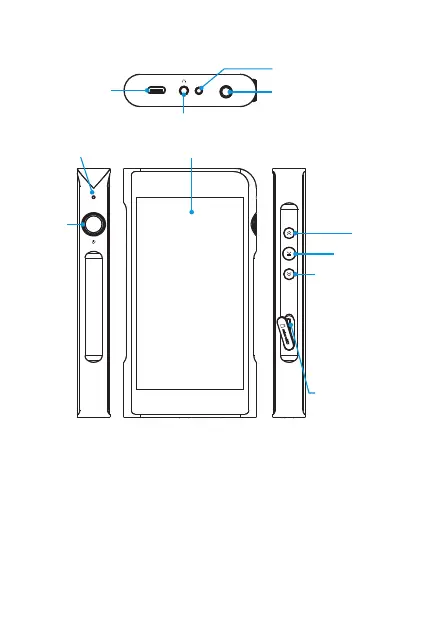Power ON / OFF / Screen Locking
Operation Instructions
1. Power on: press and hold power button for 2 seconds, status
indicator lights up and device turns on.
2. Power off: press and hold the power button for 2 seconds. The
display shows the "Power Off" and "Restart" selection windows. Click
on "Power Off" to shut down the device.
USB/ DAC BAL BAL
Names of Parts
3.5mm Headphone/Line output
Type-C USB
data port
2.5mm balanced
headphone output
4.7 inch touch screen (7 0x12 0)2 8
Previous selection button
Play/Pause button
Next selection button
Power/Lock button
Volume control wheel
TF card slot
4.4mm balanced
headphone output
Status indicator