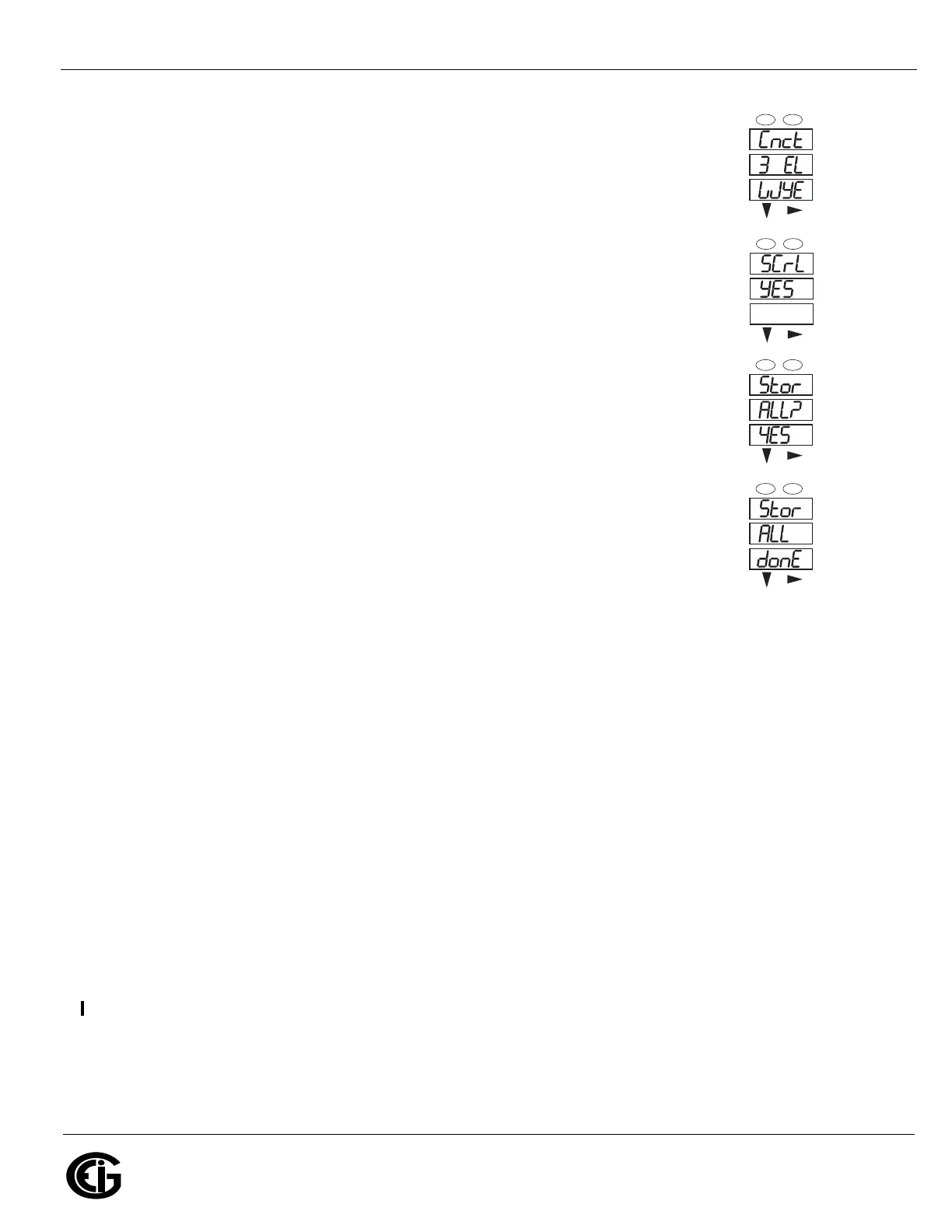Doc# E145752 V.1.04 QS - 3
Shark® 100B Quickstart
Electro Industries/GaugeTech
The Leader In Power Monitoring and Smart Grid Solutions
Electro Industries/GaugeTech
The Leader In Power Monitoring and Smart Grid Solutions
10.Press the ENTER button to go to the Connection setting screen (Cnct). The current
setting is shown in the second line. Press the DOWN ARROW to choose another
value. You can choose 3 EL (element) WYE, 2 Ct del (Delta), or 2.5 EL WYE.
11.Press the ENTER button four times. (You will pass through the Address, Baud Rate,
and Protocol screens. You DO NOT change any of the settings on these
screens.**You will see the Scroll setting screen (SCrL). The current setting is
shown in the second line. Press the DOWN ARROW to choose another setting.
You can choose YES (the meter readings will scroll on the display) or no (the meter
readings will not scroll on the display).
12.Press the MENU button twice. You will see the Store Settings screen (Stor ALL?).
The default setting is YES. To save the settings you’ve made, press the ENTER
button. You will see the confirmation screen (Stor ALL done) and then the meter
resets.
NOTE: If you do not want to save your settings, press the RIGHT ARROW. YES
changes to no. Press the ENTER button.
Example CT Settings:
200/5 Amps: set the Ct-n value as 200, Ct-S value as 1.
800/5Amps: set the Ct-n value as 800, Ct-S value as 1.
2000/5 Amps: set the Ct-n value as 2000, Ct-S value as 1
10,000/5 Amps: set the Ct-n value as 1000, Ct-S value as 10.
Example PT Settings:
14400/120 Volts: set the Pt-n value as 1440, Pt-d value as 120, Pt-S value as 10.
138000/69 Volts: set the Pt-n value as 1380, Pt-d value as 69, Pt-S value as 100.
345000/115 Volts: set the Pt-n value as 3450, Pt-d value as 115, Pt-S value as 100.
345000/69 Volts: set the Pt-n value as 345, Pt-d value as 69, Pt-S value as 1000.
**The default communication settings are Address 001, Baud Rate 57.6, and Protocol Mod rtU
(Modbus RTU). In the event that the communication settings are accidentally changed, change them
back to these default values.
NOTE: For additional wiring options, programming screens, and instructions on using the Shark®
100B’s BACnet®*, refer to the Shark® 100/100T/100B Meter Installation and Operation Manual and
the CommunicatorPQA
TM
, MeterManagerPQA
TM
, and EnergyPQA.com
TM
Software User Manual on the
enclosed CD.
A
B
C
-
-
-
MENU ENTER
A
B
C
-
-
-
MENU ENTER
A
B
C
-
-
-
MENU ENTER
Shark® is a registered trademark of Electro Industries/GaugeTech. The distinctive shape, style, and overall appearance of the Shark®
meter is a trademark of Electro Industries/GaugeTech.
*BACnet is a registered trademark of ASHRAE.