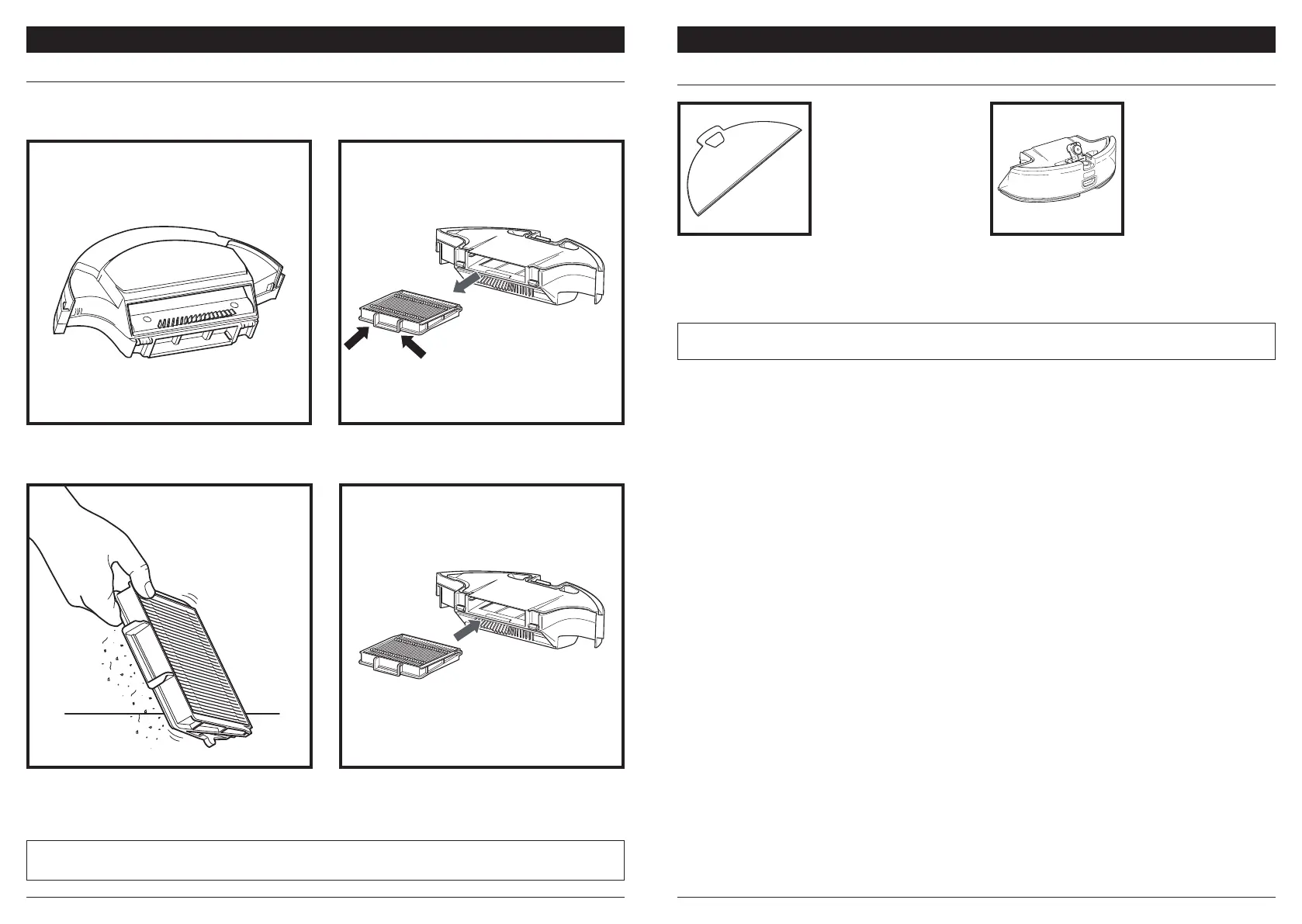sharkclean.com/AIRobotSEsharkclean.com/AIRobotSE
MAINTENANCE MAINTENANCE
CLEANING AND REPLACING THE ROBOT'S FILTERS
Remove and empty the Self-Empty Dust Bin. Clean
any hair or debris o the Anti-Tangle Comb on the
back of the dust bin.
Pull filter out of the dust bin by the tabs.
Lightly tap the filter to remove debris every time
you empty the dust bin.
Reinsert the filter into the dust bin, then slide the
dust bin back into the robot until it clicks into
place.
For optimal suction power, please clean and reinsert the Self-Empty Dust Bin filter after each use.
See sharkclean.com/AIRobotSE for replacement filters.
NOTE: Make sure to insert the dust bin completely, until it clicks into place.
MAINTAINING THE VAC & MOP 2-IN-1 DUST BIN AND MOPPING PAD
To clean pads, machine wash warm with light
colors. Use mild detergents and do not use bleach
or fabric softeners. Air-dry, or tumble-dry on low
with no dryer sheets.
Empty the remaining liquid and the debris from the
fluid reservoir after each use. Let the module air
dry. DO NOT put Vac & Mop 2-in-1 Dust Bin in the
dishwasher.
NOTE: Before storing, make sure the Vac & Mop 2-in-1 Dust Bin and pad are completely dry. Store them in a dry place to
prevent damage.
