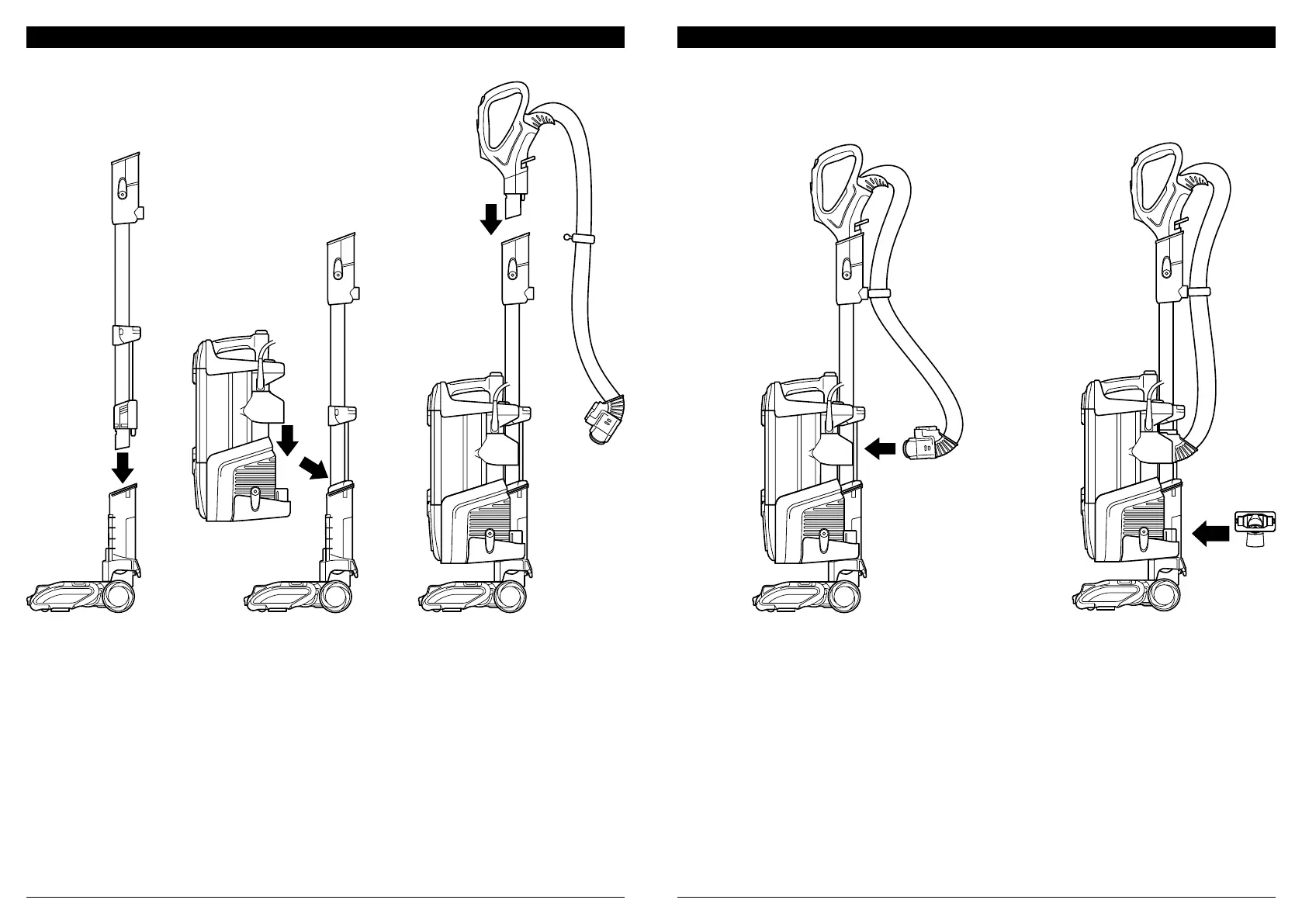sharkclean.comsharkclean.com
ASSEMBLY
1. Place motorized Nozzle on floor and insert Wand, pressing it in until it clicks
securely into place.
2. Place Pod onto wand and slide down to connect.
3. Insert Handle into wand, pressing it in until it clicks securely into place.
4. Connect Hose into back of pod, pressing it in until it clicks securely into place.
5. Store included accessories on the Accessory Posts on the pod.
IMPORTANT: For proper operation, ensure all connections are securely clicked into place.
ASSEMBLY
(Click)
1
(Click)
2
(Click)
3
(Click)
4
5
