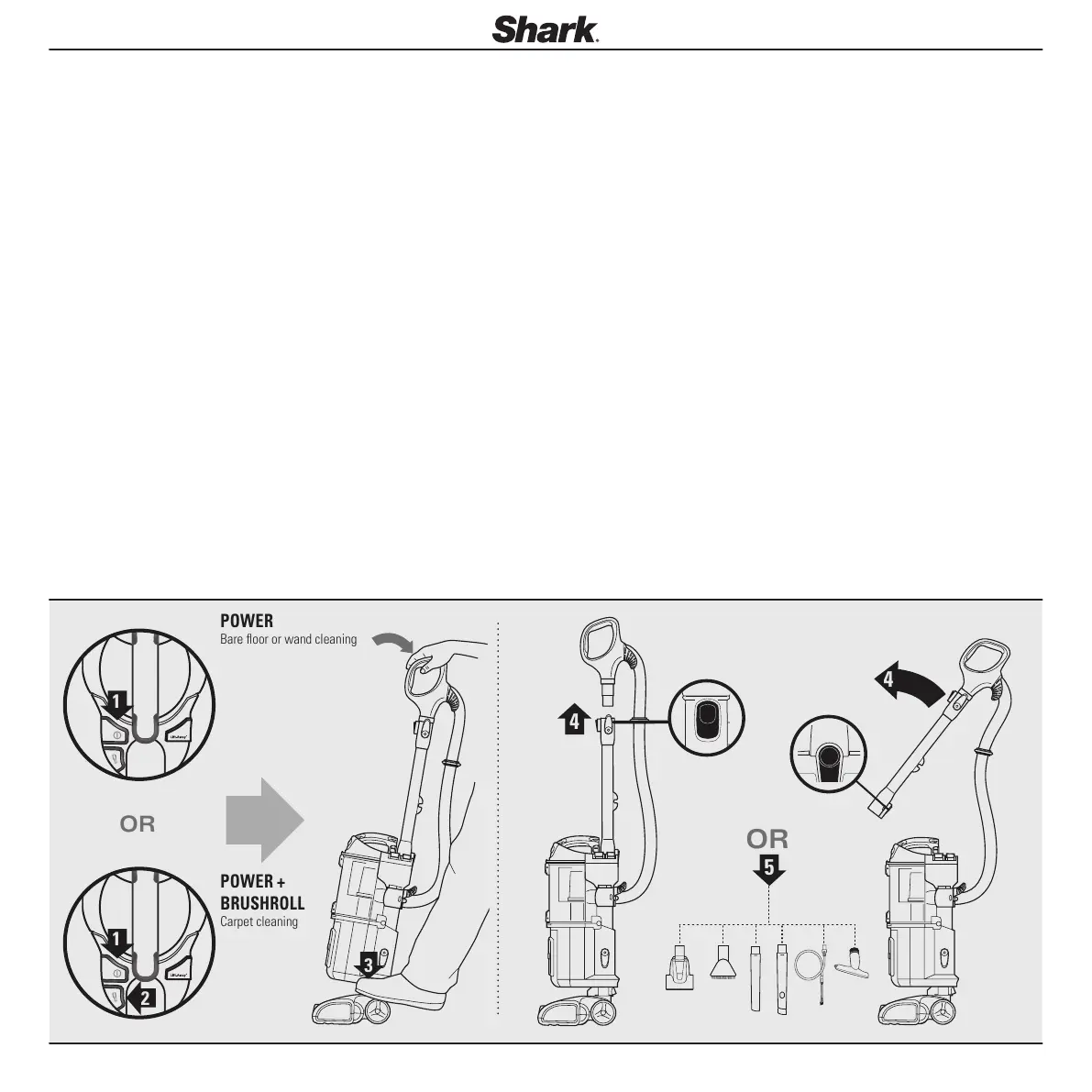5
UPRIGHT
CLEANING
ABOVE FLOOR
CLEANING
1 Press POWER to clean bare floor surfaces, area rugs or areas above-floor. The brushroll will not spin in this mode.
2 Press POWER and BRUSHROLL to clean carpets. The brushroll indicator lights will illuminate GREEN. If there is a jam, the indicator light on floor nozzle will illuminate RED. Refer to
MAINTENANCE (P12) for instructions on removing blockages.
3 Place your left foot gently on the floor nozzle and tilt the handle back to start cleaning. Note: The brushroll will only spin once the vacuum is reclined back.
4 To clean with the hose, press the WAND or HANDLE release button (depending on the amount of reach required) then lift the handle up.
5 Attach desired cleaning accessory. Note, the handle will slide into the accessory and the wand will slide over the accessory.
POWER
Bare floor or wand cleaning
POWER +
BRUSHROLL
Carpet cleaning
3
OR
OR
4
5
4
1
1
2
