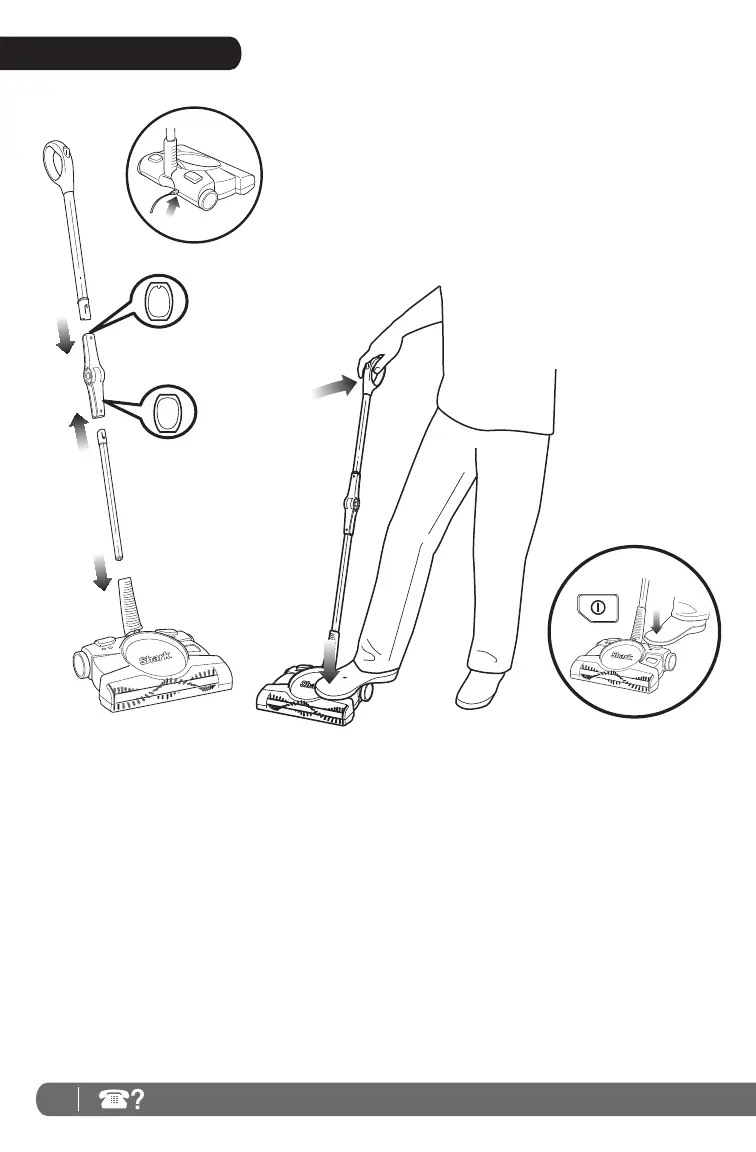4 TOLL FREE: 1-800-798-7398
IMPORTANT: Before you can start using your new
cordless floor and carpet sweeper, charge it for 7
hours.
NOTE: The charging adapter and lower handle will be
shipped inside the packaging.
ASSEMBLE
1 Assemble the upper and lower
poles into the elbow joint to
form the Shark
®
Backsaver
™
folding handle. Then insert it
into the top of the lower handle.
(Fig. 1)
Fig. 1 Fig. 2 Fig. 3
QUICK START
CLEAN
2 Pull back on the handle and
press lightly on the body of the
unit with your foot to engage the
steering. (Fig. 2)
3 Using your foot, press the
power button and push the unit
forward over the surface you
wish to clean. (Fig. 3)
4 Press the speed button on the
right with your foot to change
the speeds. One light indicates
the speed optimized to clean
bare floors and two lights
indicate the speed optimized to
clean carpets and larger debris
on bare floors.
