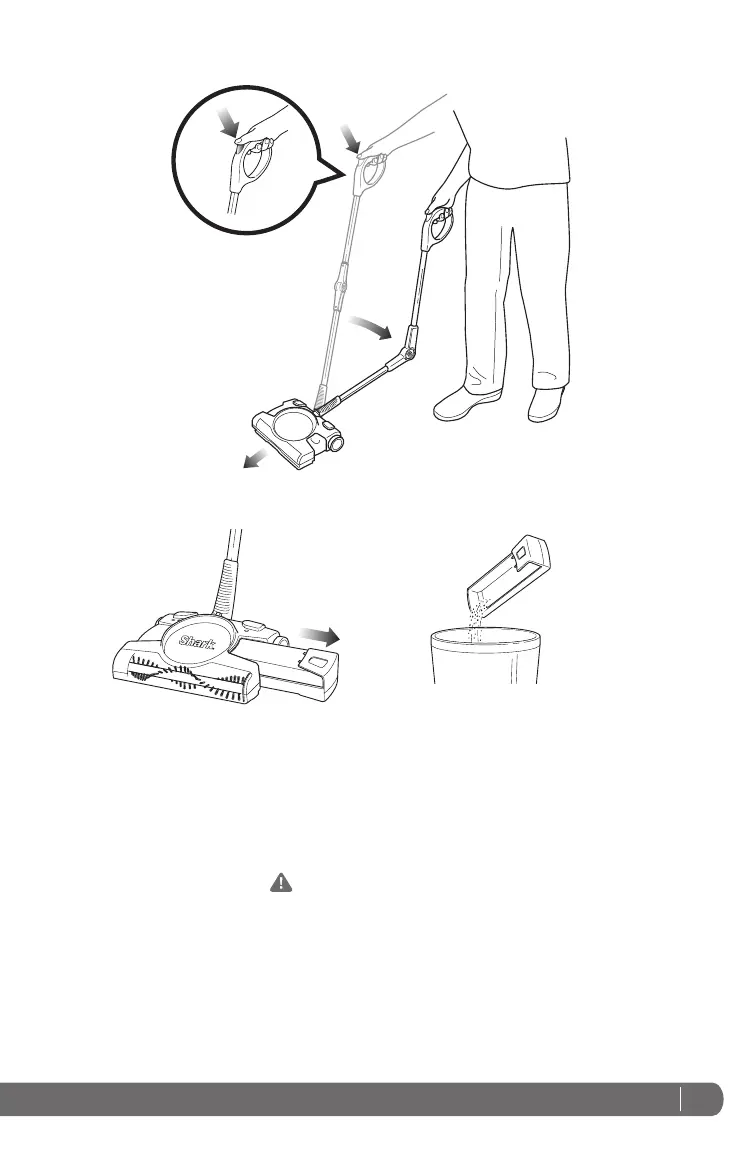5ww w.sharkclean.com
5 The Shark
®
Backsaver
™
folding
handle makes cleaning under
furniture a breeze. Just press
the button on the handle with
your thumb to engage the
Shark
®
Backsaver
™
function.
(Fig. 4)
EMPTY
6 When you’re finished cleaning,
pull the dust container straight
out from the side. (Fig. 5)
NOTE: Be careful not to
accidentally turn the unit on.
Fig. 6
Fig. 4
7 Empty dust container contents.
(Fig. 6) If desired, you may
rinse with water to clean
the dust container - but dry
thoroughly before replacing.
When finished, replace the dust
container.
Fig. 5
