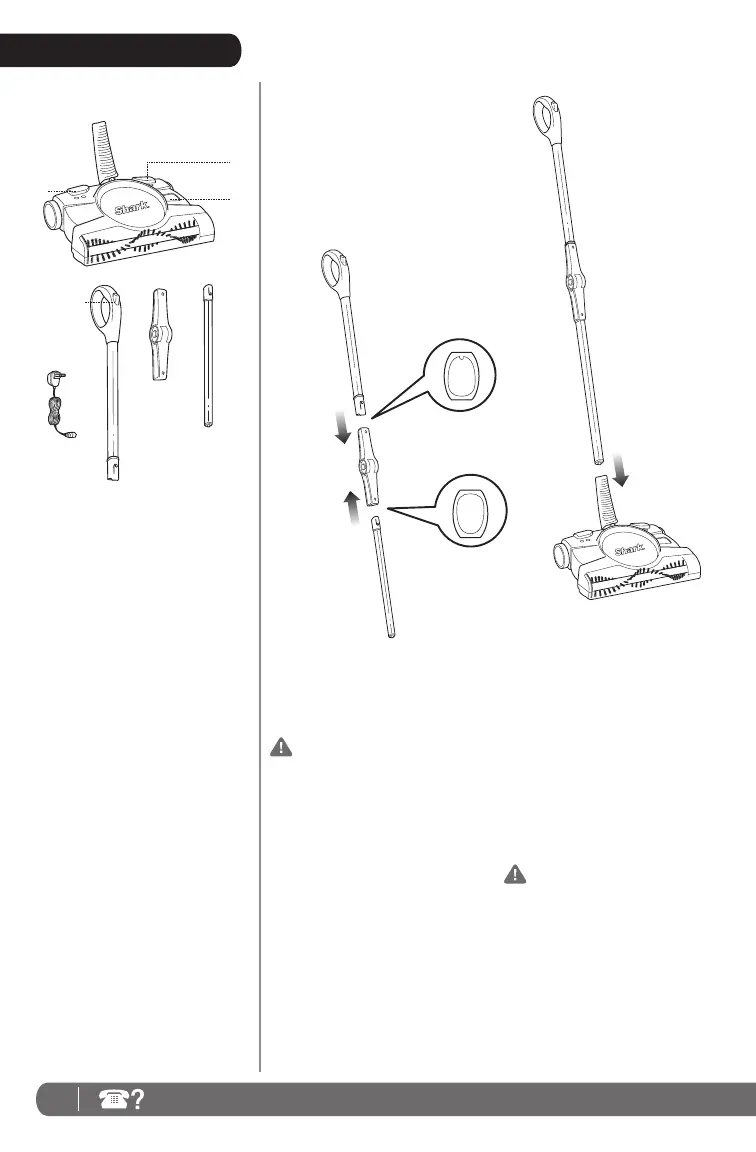6 TOLL FREE: 1-800-798-7398
ASSEMBLY OF YOUR FLOOR
AND CARPET SWEEPER:
NOTE: The charging adapter
and lower handle will be
shipped inside the packaging.
1 Slide the upper pole (the tube
with the handle) into the end
of the Shark
®
Backsaver
™
joint
that has a small notch in it (a).
Then slide the lower pole into
the other end of the joint (b).
Push it in until it clicks into
place. (Fig. 1)
COMPONENTS:
A Main Unit
B Speed Control Button
C Power Button
D Dust Container
E Backsaver
™
Release Button
F Upper Pole with Handle
G Shark
®
Backsaver
™
Joint
H Lower Pole
I Charging Adapter
Fig. 1
Fig. 2
Model Number: V2945Z 32
Voltage: 7. 2 V
E
A
AS SE M B LY
F
G H
I
2 Insert the Shark
®
Backsaver
™
folding handle you just
assembled into the top of the
lower handle. You should hear
the locking tab click into place.
(Fig. 2)
IMPORTANT: Charge the
batteries for 7 hours before
using the unit for the first time.
See page 7 for instructions on
charging your unit.
B
C
D
a
b
