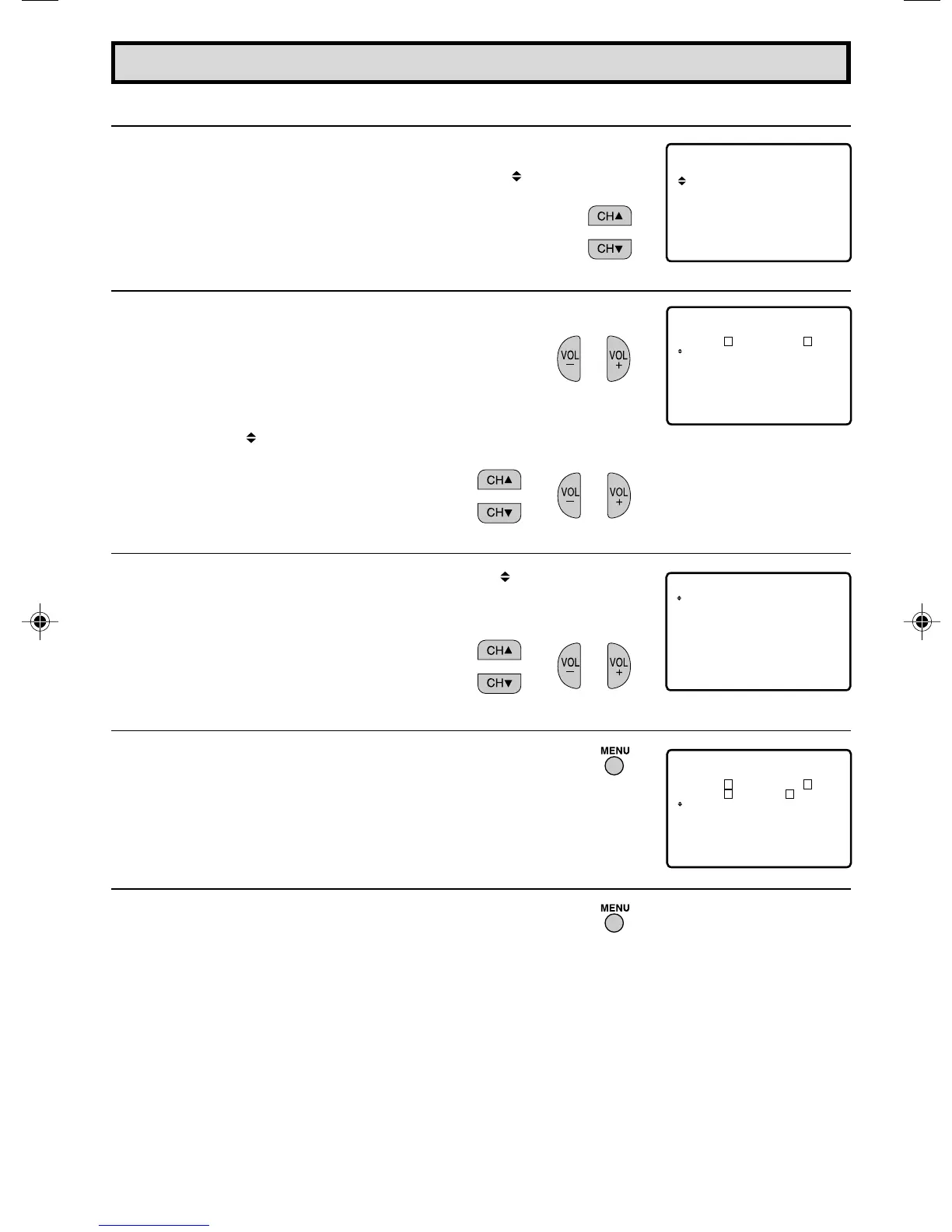16
MP AA
TV GUIDELINES
AD : OFFDO
W
NLO
STATUS :OFF
→
→
[2] TV PARENTAL GUIDELINES
1 Repeat steps 1 to 3 of [1] MPAA RATING.
2 Press
CH UP (
8
)
or
DOWN (
9
)
to move the “ ” mark to “TV
GUIDELINES”.
3 Press
VOL (+)
or
(–)
to access TV GUIDELINES mode.
4 To change CONTENT SETTING, press
CH UP (
8
)
or
DOWN (
9
)
to move the “ ” to the desired rating and then press
VOL (+)
or
(–)
to select.
5 Press
CH UP (
8
)
or
DOWN (
9
)
to move the “ ” to the desired
content and then press
VOL (+)
or
(–)
to select either “BLOCK” or
unblock (“– – – –”).
6 Press
MENU
to return to TV GUIDES mode.
7 Repeat steps 4 to 5 until all ratings and their contents are set.
8 When done, press
MENU
to exit.
Parent Control (V-CHIP Operation Continued)
TV–Y
TV–Y7
TV–G
TV–PG
TV–14
TV–MA
MENU : RETURN
G
AE
–
–
–
D
–
–
–
L
–
–
–
S
–
–
–
V
–
–
–
–
–
V
VVVV
V
VVV
VVV
V
V
V
V
VV
:
:
BLOCK
VIE
W
FV
–
(TV GUIDELINES mode)
A
TV–Y7
D
GE
L
S
V
V
F
:
:
:
:
:
BLOCK
BLOCK
:
–––––
–––––
–––––
–––––
MENU : RETURN
TV–Y
TV–Y7
TV–G
TV–PG
TV–14
TV–MA
MENU : RETURN
G
AE
–
–
–
D
–
–
–
L
–
–
–
S
–
–
–
V
––
–
–
–
–
V
VVVV
V
VVV
VVV
V
V
V
V
:
:
BLOCK
VIE
W
FV
(CONTENT RATING mode)
12-16 13N-M100/150[B].p65e 31/07/2000, 11:51 PM16
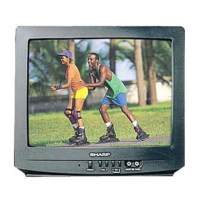