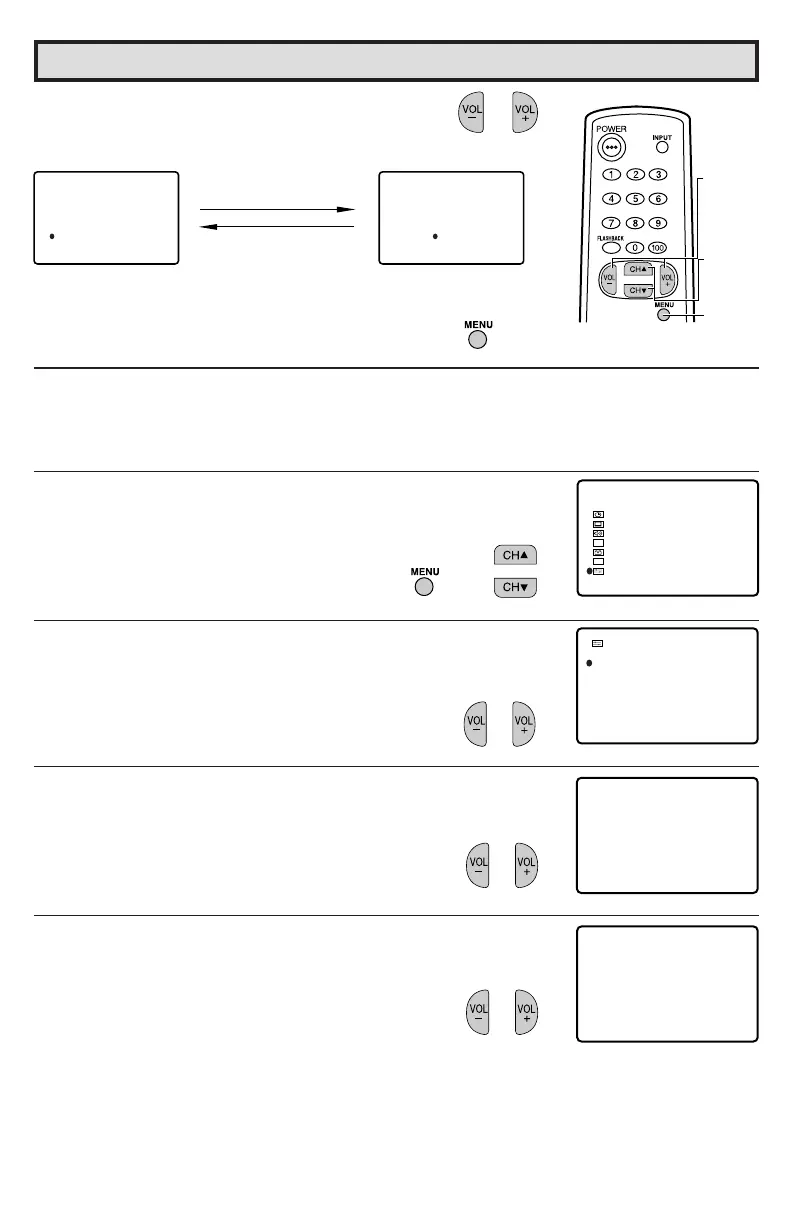30
Dimension: 140 X 215 mm
H BLUE SCREEN
Automatically turns the screen blue if a broadcast signal is not
received. After 15 minutes of non-reception, the TV will turn off
automatically.
1 Press MENU to access the MAIN MENU screen.
2 Press CH a/s to move the “E” mark to “SET UP”.
3 Press VOL k/l to access the SET UP screen.
4 Press VOL k/l to access the BLUE SCREEN select screen.
5 Press VOL k/l to select “ON”.
6 Press VOL k to add a channel to the TV
memory or press VOL l to erase a channel
from the TV memory.
7 Press MENU to exit.
VOL k
To add channel 10 to
the TV memory
VOL l
To erase channel 10 from
the TV memory
(CH MEMORY
memorized channel)
(CH MEMORY
unmemorized channel)
CH
AIR
ERASE ADD
10
MEMORYCH
AIR
ERASE ADD
10
MEMORY
(MAIN MENU screen)
(SET UP screen)
(BLUE SCREEN select screen)
BL UE SCREEN
LANGUAGE
AUTO I NPUT
CH SETT I NG
SET UP
BLUE SCREEN : ON
→
SLEEP T I MER
AUD I O SELECT
CLOSED CAPT I ON
PARENT CONTROL
ENERGY
SET UP
SAVE
V I DEO ADJUST
MENU
CC
ES
Set Up (Continued)
VOLUME
(
k
)/(
l
)
CHANNEL
UP (
a
)/
DOWN (
s
)
MENU
36U-S50B(29-30) 03.2.13, 3:10 PM30