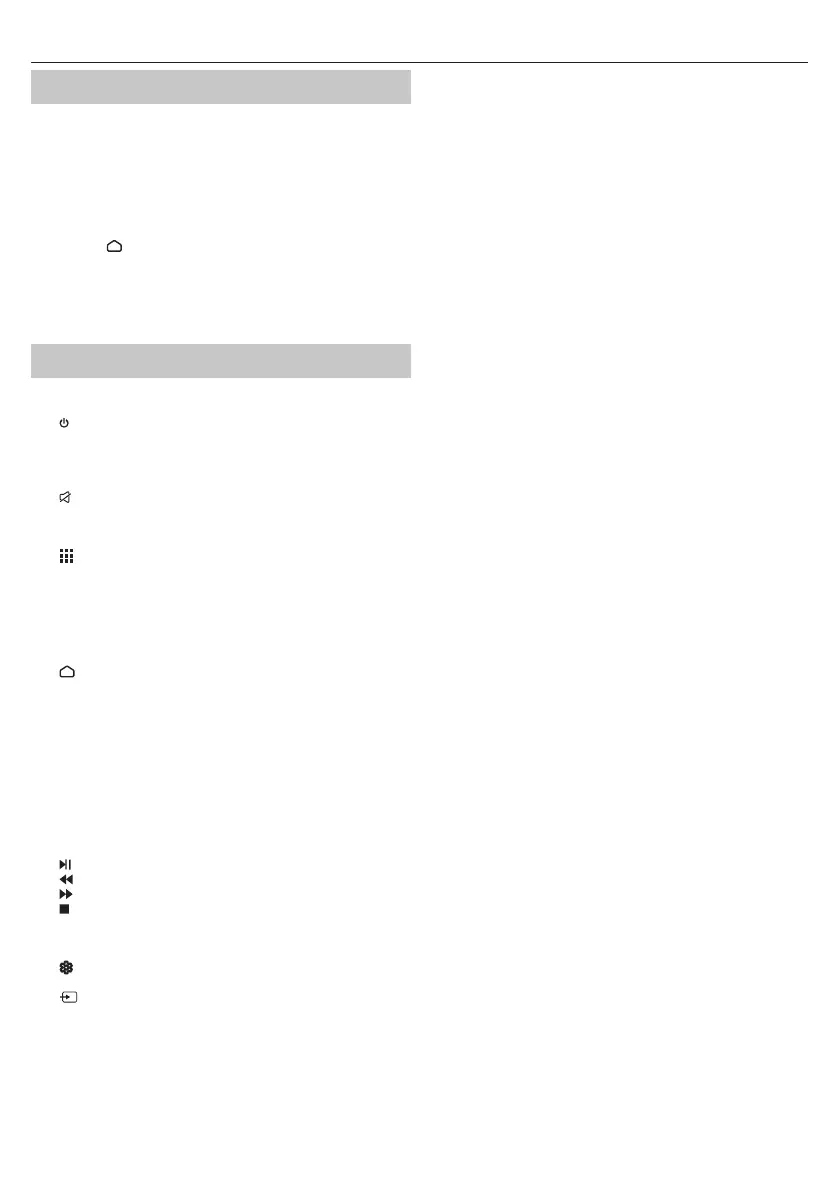4
Remote control
The TV comes with two remote controls.
The larger remote is used for the general control of the TV and is equipped
with a standard infrared (IR) transmitter.
The smaller multimedia remote is also equipped with an IR transmitter, but
it can also be paired via Bluetooth, which enables the built-in microphone
functionality allowing you to control the TV with your voice.
To pair your Sharp Bluetooth remote with voice control:
1. Press the
(home) button, then select [Settings] — [Remotes &
Accessories]
2. To pair the remote with the TV, follow on-screen instructions.
3. The name of your remote will appear on the TV Screen. Press OK to
con rm pairing.
Remote Control Parts Description
Refer to remote control picture on the second page of this user manual.
1.
(standby) – Switch on the TV when in standby or vice versa. By long
pressing of this button, the set will display a menu off ering power
down option to energy saving standby mode.
2. SOURCE – Displays the input/source menu.
3. NUMBER BUTTONS – 0–9 to select a TV channel directly.
4.
(mute) – Mutes the sound or vice versa.
5. GUIDE – Opens the 7 day TV guide (digital TV mode).
6. MENU – Displays LIVE TV menu. This button works only in sources (TV,
HDMI, Component, etc.). It will not work in the Home Menu.
7.
(apps) – Opens menu with installed apps.
8. INFO – Press once to view information about the programme you are
currently watching. Press again to view detailed information. Press ►
while the information panel is displayed to view information about the
upcoming programme.
9. (▲/▼/◄/►/OK) – Allows you to navigate the on-screen menus and
adjust the system settings to your preference.
10. BACK – Step back in the menu.
11.
(home) – Displays the TV's Home Menu.
12. EXIT – Exits all menus.
13. VOL (+/-) – Tilt to increase/decrease the sound level.
14. CH (+/-) – Tilt to switch to the next/previous channel in the sequence.
15. NETFLIX – Access the Net ix App.
16. Prime video – Access the Prime video App.
17. YouTube – Access the YouTube App.
18. Freeview Play – Access the Freeview Play service. Only available in
the UK.
19. AUDIO – Opens audio track menu.
20. SUB – Turns on/off subtitles at the bottom of the screen.
21. TEXT – Turns teletext on/off .
22. TV – Switches the TV to the last watched input.
23.
– Play/pause media.
24.
– Play in fast rewind mode.
25.
– Play in fast forward mode.
26.
– Stop playback.
27. COLOUR BUTTONS – Execute corresponding function at that time.
28. Google Assistant – Use your voice to access entertainment, control
smart devices, get answers on screen, and more.
29.
(menu) – Displays LIVE TV menu. This button works only in sources
(TV, HDMI, Component, etc.). It will not work in the Home Menu.
30.
(input) – Displays the input/source menu