Why Sharp 770SH cannot receive OBEX data?
- Ddarrell02Sep 23, 2025
The OBEX data can only be received in standby on your Sharp Cell Phone.
Why Sharp 770SH cannot receive OBEX data?
The OBEX data can only be received in standby on your Sharp Cell Phone.
Why can't I make or receive calls on my Sharp 770SH?
If your Sharp Cell Phone is unable to make or receive calls, verify that the message “Insert SIM card” is not displayed. If it is, your SIM card may be damaged. Also, check your call barring and fixed dialling settings, remaining battery, and call forwarding settings. Ensure your phone isn't performing data communication via Bluetooth or USB, and check your balance if you're using a pre-paid SIM card.
What to do if my Sharp 770SH Cell Phone rejects the PIN code?
If your Sharp Cell Phone rejects the PIN or PIN2 code, double-check that you have entered the correct code, which should be 4 to 8 digits long. Note that after three unsuccessful attempts, your SIM card or protected functions will become locked. If you do not have the correct PIN code, contact your SIM provider.
Why is the call quality so poor on my Sharp 770SH Cell Phone?
If you are experiencing poor call quality on your Sharp Cell Phone, it may be due to your current location. Being in a car or train can affect call quality. Try moving to a location where the radio signal strength is greater.
What to do if Sharp 770SH Cell Phone functions don't work after turning it on?
If phone functions on your Sharp Cell Phone do not work after turning it on, check the radio signal strength indicator, as you may be outside the service area. Also, ensure the SIM card is correctly inserted.
What to do if Sharp 770SH cannot connect to Multimedia Messaging Service provider?
If your Sharp Cell Phone cannot connect to the Multimedia Messaging Service provider, the MMS settings and configuration may be missing or incorrect, or the network does not support it. Check your service provider’s access point number. Contact your service provider to confirm the correct settings.
What to do if Sharp Cell Phone PIN code is rejected?
If your Sharp Cell Phone is rejecting your PIN code, ensure you've entered the correct code (4 to 8 digits). If you have unsuccessfully attempted to enter your PIN three times, your SIM card/protected functions will become locked. If this happens, contact your SIM provider if you do not have the correct PIN code.
What to do if Sharp Cell Phone SIM card becomes locked?
If your Sharp Cell Phone's SIM card becomes locked, enter the PUK code (8 digits) provided by your service provider, if supported. If the attempt is successful, enter the new PIN code and confirm your phone is operational again. Otherwise contact your dealer.
Why can't I access network service on my Sharp 770SH?
If you cannot access the network service on your Sharp Cell Phone, check where your account has been registered and where the service is available.
How to fix a Sharp Cell Phone display that is difficult to read?
If the display on your Sharp Cell Phone is difficult to read, try adjusting the backlight brightness for the display.
Step-by-step instructions for inserting the SIM card and battery into the phone.
Instructions for safely removing the SIM card and battery from the phone.
Guidance on how to charge the phone's battery, including initial charging requirements.
Procedures for inserting and removing the memory card, including important notes.
Instructions on how to power the phone on and off, including PIN code entry.
Steps for initiating a voice call, including emergency calls and international dialing.
Instructions on how to make a video call using the phone's features.
Procedures for editing existing contact entries, including adding thumbnails.
Instructions for taking still pictures with the phone's camera.
Steps for recording video clips, including saving and sending options.
Detailed steps for composing and sending new SMS, MMS, or Email messages.
Information on using the music player, creating playlists, and playing sound files.
Information on using, downloading, and managing applications and games.
Customizing phone profiles, including ringtones, vibration, and display settings.
Managing connections via Bluetooth, including pairing and data transfer.
Configuring call-related functions, such as video calls, voicemail, and call restrictions.
| Brand | Sharp |
|---|---|
| Model | 770SH |
| Category | Cell Phone |
| Language | English |
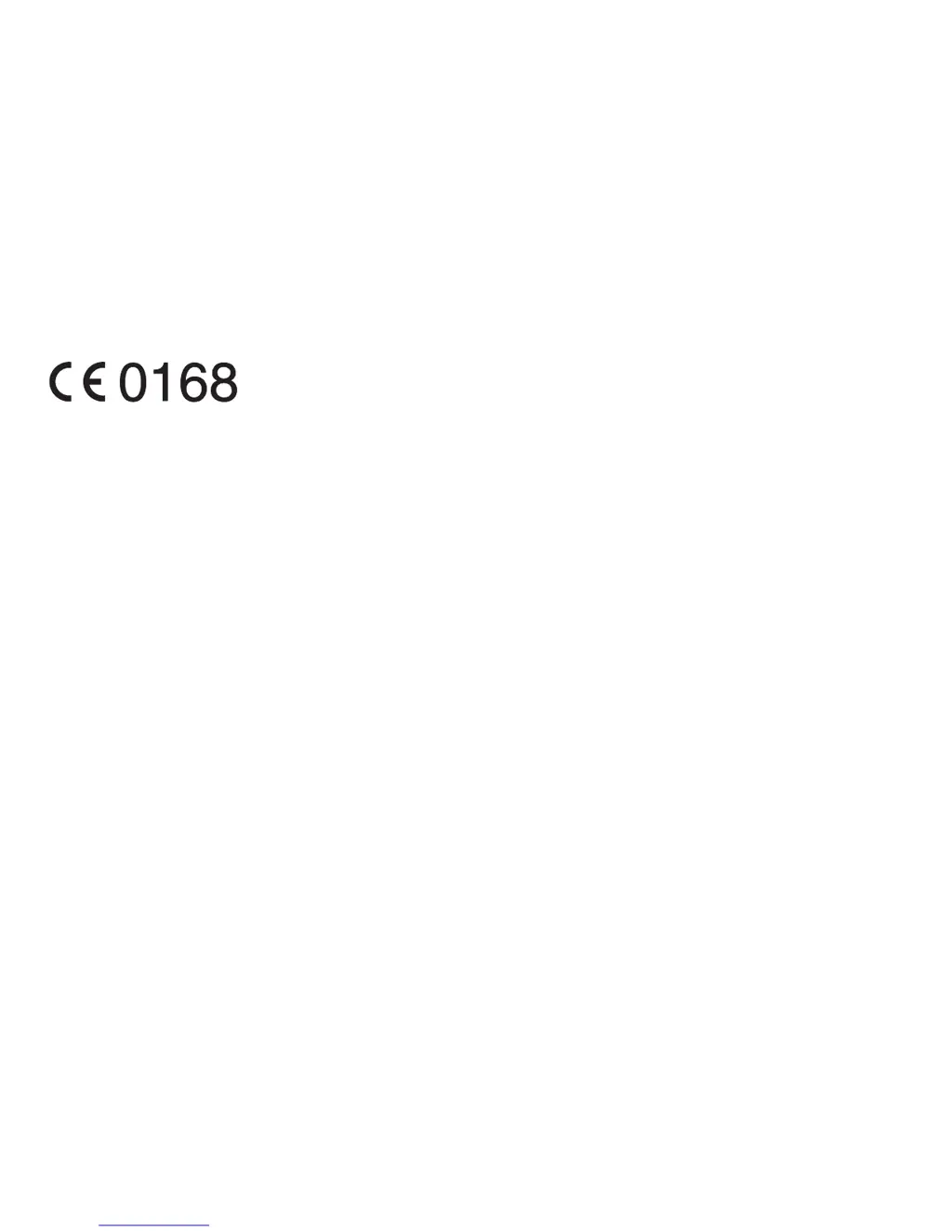