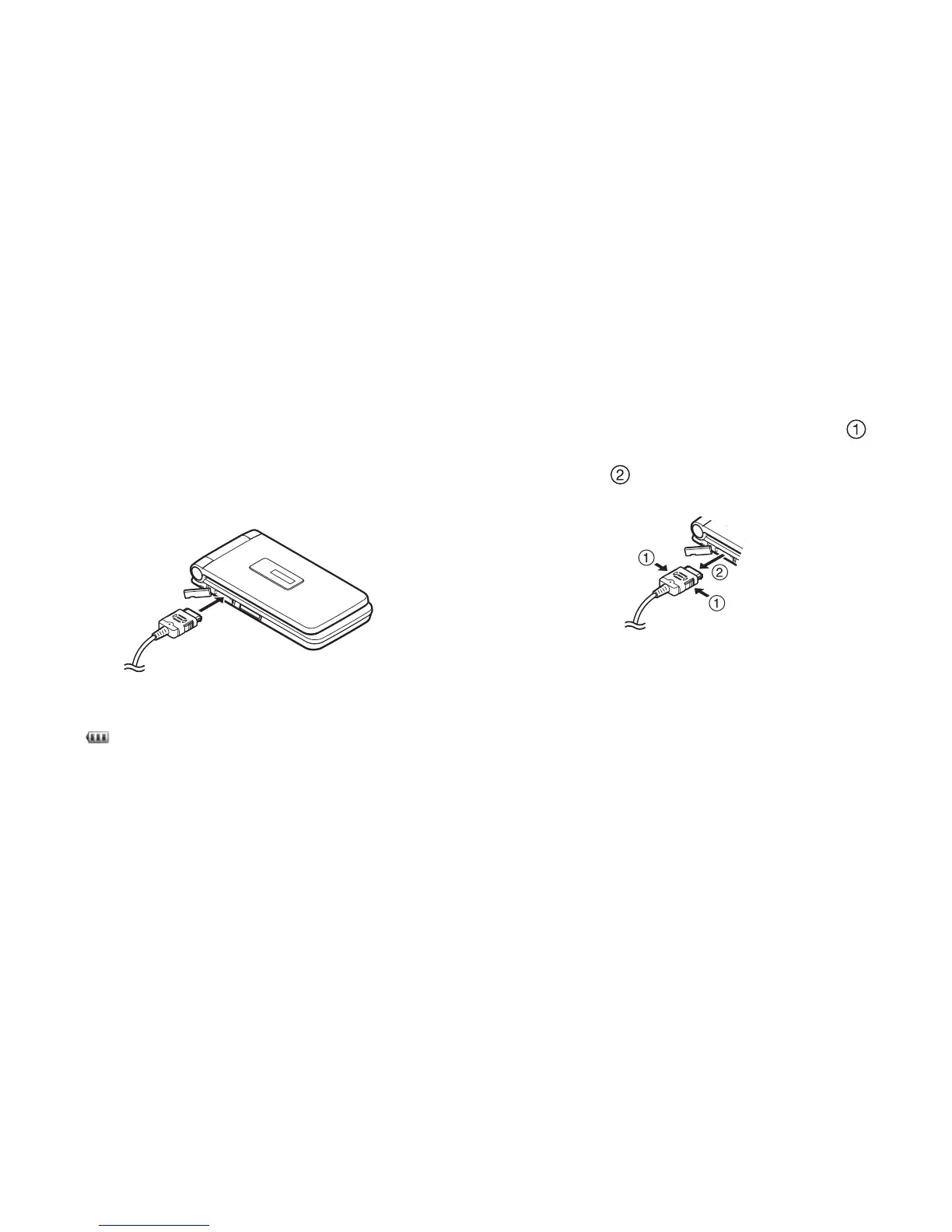14 Getting Started
Charging the Battery
You must charge the battery for at least 150 minutes
before using your phone for the first time.
Using the Charger
1. Open and rotate the cover of the external connector
halfway around, and connect the charger
horizontally to the external socket located on the
side of the phone until it clicks.
2. Connect the charger to an AC outlet.
When the phone is charging, the battery status icon
( ) displays the current status.
Standard charging time: Approx. 150 minutes
Note
• Charging time may vary depending on the state of the
battery and other conditions. (See “Battery” on
page 154.)
To Disconnect the Charger
When charging is complete, the battery indicator icon
displays the full charge status.
1. Unplug the charger from the AC outlet.
2. Push and hold the side buttons of the charger ,
then disconnect the charger from the external socket
of the phone .
3. Close the cover.
Note
• Do not use any non-approved chargers as they may
damage your phone and invalidate any warranties,
see “Battery” on page 154 for details.
• Forcibly disconnecting the charger may cause
malfunction.
To Charge Using the Cigarette Lighter Charger
The optional cigarette lighter charger supplies power
for charging from the cigarette lighter socket of a car.