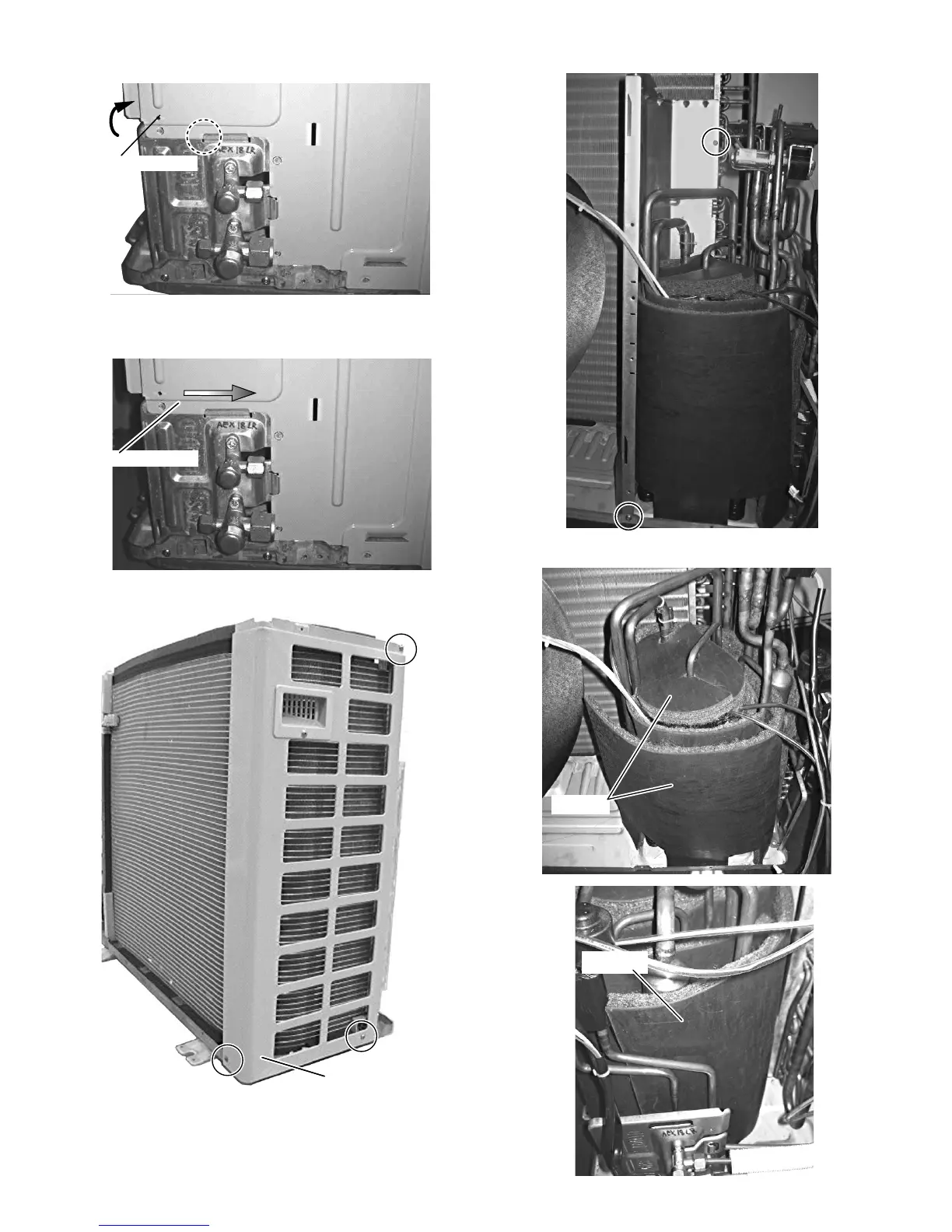AYXPC18LR
5 – 7
1) Tilt the side cabinet R, then remove the left side hook.
2) Keep the above condition and remove the side cabinet R by
sliding to sideways.
12.Remove the screws fixing the side cabinet L, then remove it.
13.Remove the 2 screws fixing the bulkhead, then remove it.
14.Remove the compressor covers(3pcs).