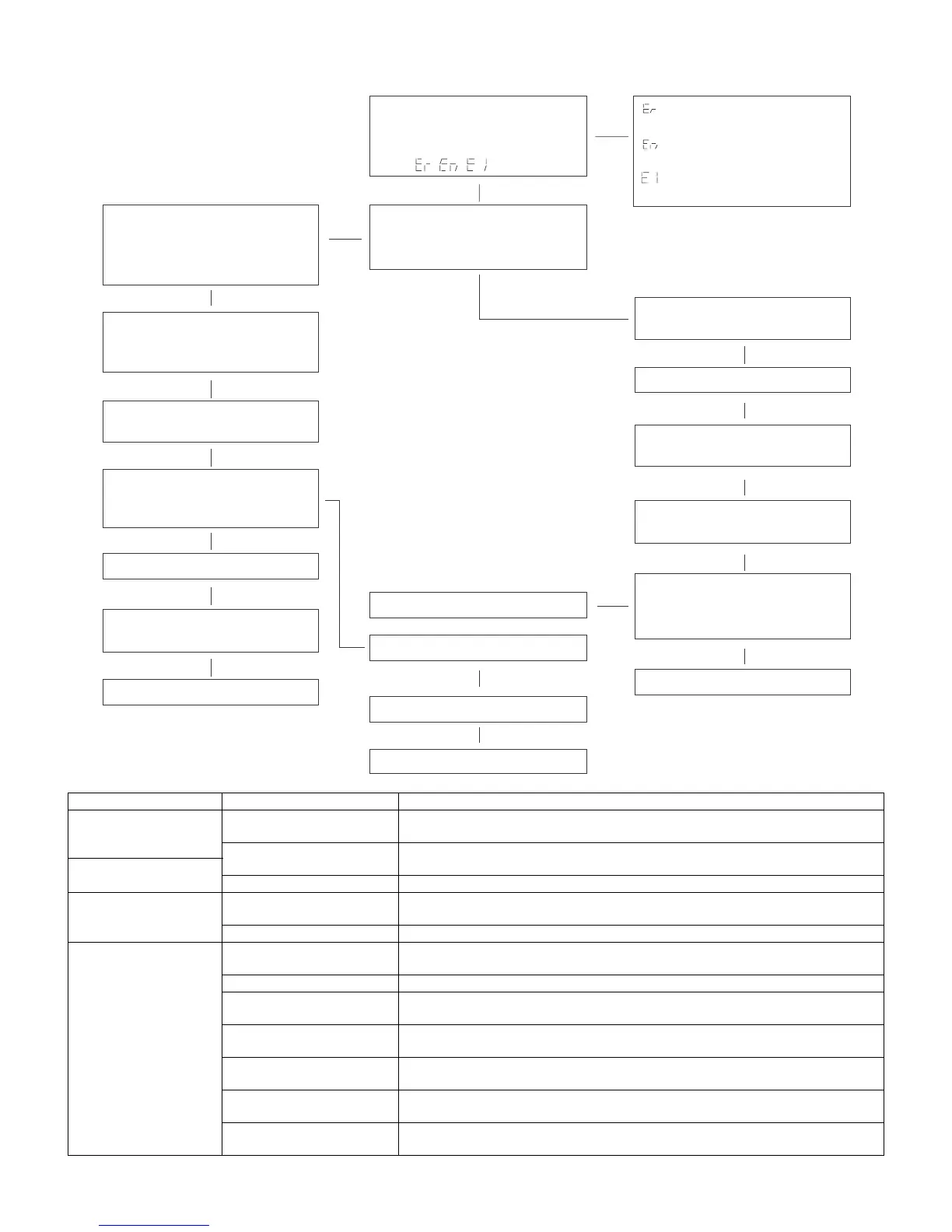AFS120FX
3 – 3
3. No/ineffective cooling
PROBLEM POSSIBLE CAUSE REMEDY
No display on panel or
any one of the buttons
failure.
Transformer (Discharge
transformer before testing)
Check resistance between the two input/output lines on transformer. Replace the
transformer if either of the input/output is open or the transformer is damaged.
Display board or main PCB
failure
Check the voltage of display board. Replace the display board if it is +5V else replace
the main PCB. Remote control failure.
Battery failure Check the voltage of battery. Replace batteries if the voltage is lower than 2.3V.
Stop instantly after star-
tup.
Refrigerant The amount of the refrigerant is too much, making the compressor load too big. Recy-
cle and recharge the refrigerant after checking for the reason.
Compressor The compressor is seized. Replace after checking for the reason.
Fan motor will not run. Transformer (Discharge
transformer before testing)
Check resistance between the two input/output lines on transformer. Replace the
transformer if either of the input/output is open or the transformer is damaged.
No power Check voltage at electrical outlet. Correct if none.
Power supply cord Check voltage at the power cord terminal on Main PCB. Replace the power cord if
none.
Wire disconnected or connec-
tion loose
Connect wire. Refer to wiring diagram for terminal identification. Repair or replace
loose terminal.
Main PCB failure Select fan speed and Check the voltage on main PCB. Replace the main PCB if no
voltage in all three.
Capacitor (Discharge capaci-
tor before testing)
Test capacitor. Replace if not within +/-10% of manufacture's rating. Replace if
shorted, open or damaged.
Will not rotate Fan blade hitting shroud or blower hitting scroll. Realign assembly. Check fan motor
bearings. Replace the motor if motor shaft do not rotate.
Wheth er the displ ay pan el
displa y one of the following
sign al ?
Yes
""
ind icates roo m temp
sensor fa ilur e.
ind icates ind oor pipe
sensor fa ilur e.
Indicates the ai r fi lte r
nee ds to clean ing.
No
Wheth er the comp re ssor
can st art i n cool ing mo de
even if it soon stops?
Check te mpera ture se ttin g.
No
Check co mpressor
ca pa cito r.
Check th e vo ltage be tween
Compressor relay on main
PCB and N on power cord.
Repl ace the compre ssor.
No
vo lta ge
Repl ace the main PCB.
Check wiring.
Yes
Check wh ether the in door
outlet/inl et of the un it is
blocked or the vent. door is
open.
Check wh ether the ai r filte r
or Evap. or Con d. is dirty.
Check wh ether the ou tdoor
outlet o r i nlet o f the un it is
b lo cked .
Check whether the Eva p. i s
frosting and the compressor
stops frequently.
Check th e sp ee d o f moto r.
Check lea kag e.
Yes
No
Recyc le refri ge ra nt and
bra ze the leakag e p oint.
Vacuum and re cha rge.
Check the fan capacitor.
Repl ace the motor.
Check soft start module
(if fitte d ).