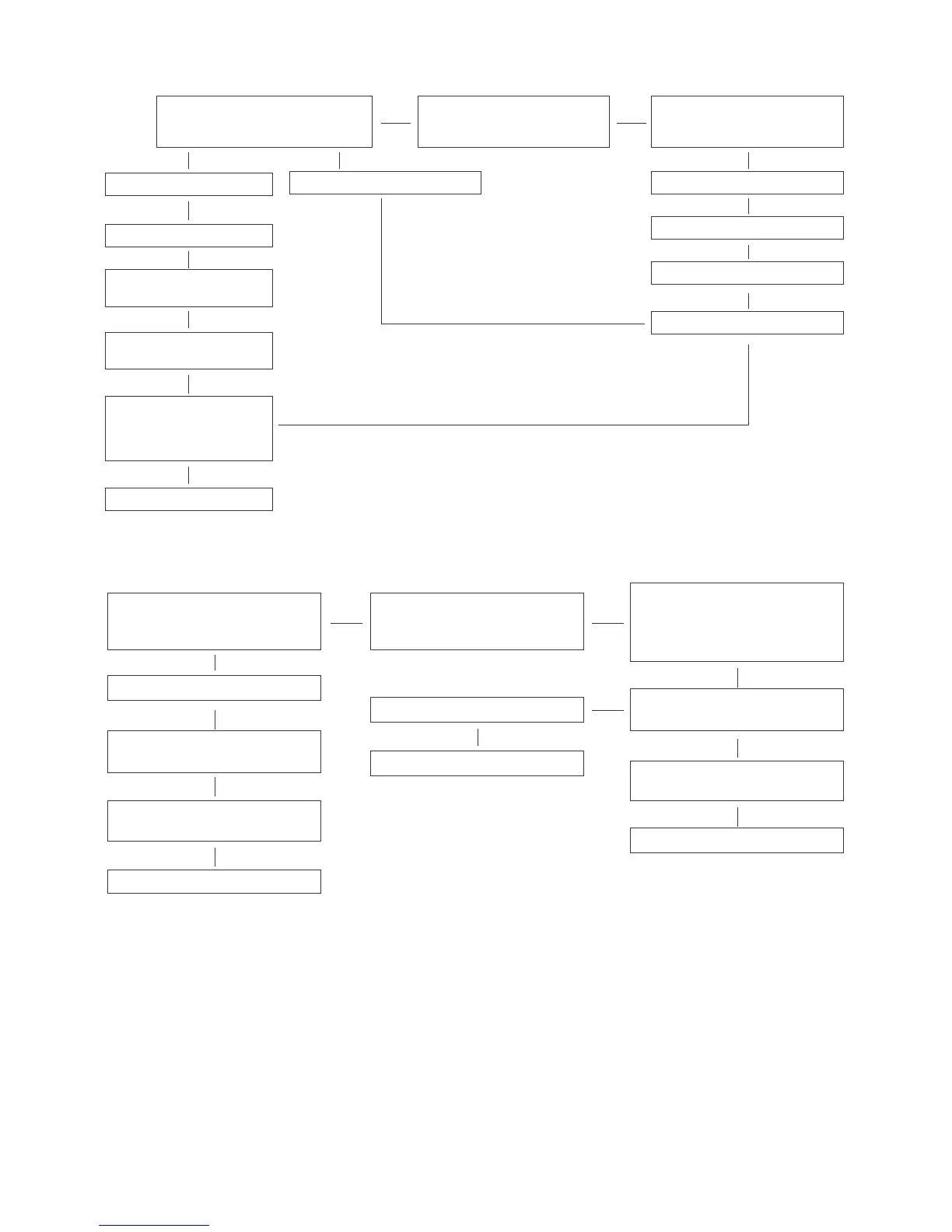AFS120FX
3 – 2
1. Fail to start, Fail to start motor
2. Abnormal noise
When tur ni ng the power on.
Is th er e a be ep sou nd fro m
th e u ni t?
Ch eck circu it b re aker
and fuse.
No
Check the power co rd.
Ch eck the tr an sfor m er.
Re pl ace the fuse on mai n P CB.
Yes
Press the PO WER butto n, then
the fan button on the Control
panel. Do the l amp s li gh t?
Ch eck the fa n ca pa citor.
Ch eck wheth er the fan
is blocke d.
Ch eck whether the
blower is blocked.
Re pl ace the displ ay board.
Ch eck the vo ltage
between P1, P2, P3 on
ma in PCB and N o n
power cord.
Any one of three no voltage
Re pl ace the moto r.
Ch eck wi ri ng .
No Yes
Re pl ace the mai n P CB.
When op erating in FAN
ONLY, is there still same
noise?
Check wh eth er the pi pe s are
vibrati ng or coming in to
contact with other pi pe s or
co mpr esso r
No
Yes
Check wh eth er the air- out
frame is vibrati ng or there is
someth in g bloc king swing .
Replace the motor.
Check wh eth er the fan is
b lo cked .
Check wh eth er the bl owe r
is blocked.
Check the pipe.
Ch eck wh eth er the no ise
is from inside t h e pipe.
Check the rubber isolator
u nd er the comp re ssor.
Replace the compre ssor.
Yes
Recharge refrigerant.
Replace the capillary tube.
No