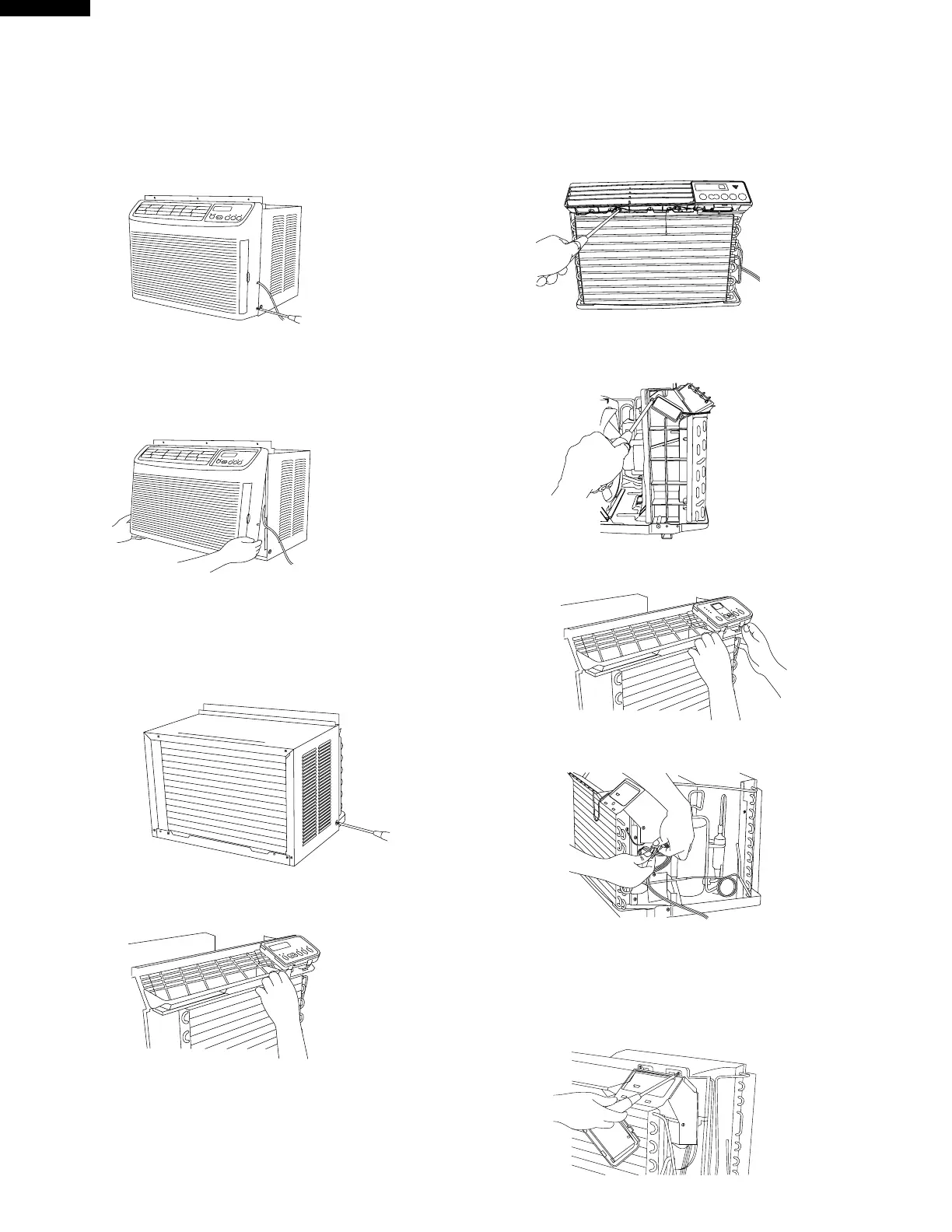18
AF-P80CX
1. Unscrew the 2 screws holding the front panel on each
side.
DISASSEMBLING PROCEDURE
CAUTION: DISCONNECT THE ROOM AIR CONDITIONER FROM THE POWER SUPPLY BEFORE ANY SERVICE
2. Remove the front panel by pulling the front panel at the
lower corner toward you about one inch.
Next lift up and pull it toward you.
5. Unscrew the 2 screws holding wire fixing band.
6. Unscrew the 2 csrews holding cover and holder.
4. Remove the thermistor holder.
7. Remove the control panel.
3. Unscrew the 8 screws holding the cabinet.
2 screws are on each side.
4 screws are on back side.
2 screws are on top side.
And remove the cabinet.
8. Take off the fan motor connector.
9. Unscrew the 5 screws.
3 screws are holding the control box at the top and
right side.
1 screw is holding the power supply cord.
1 screw each screw on the evaporator.
