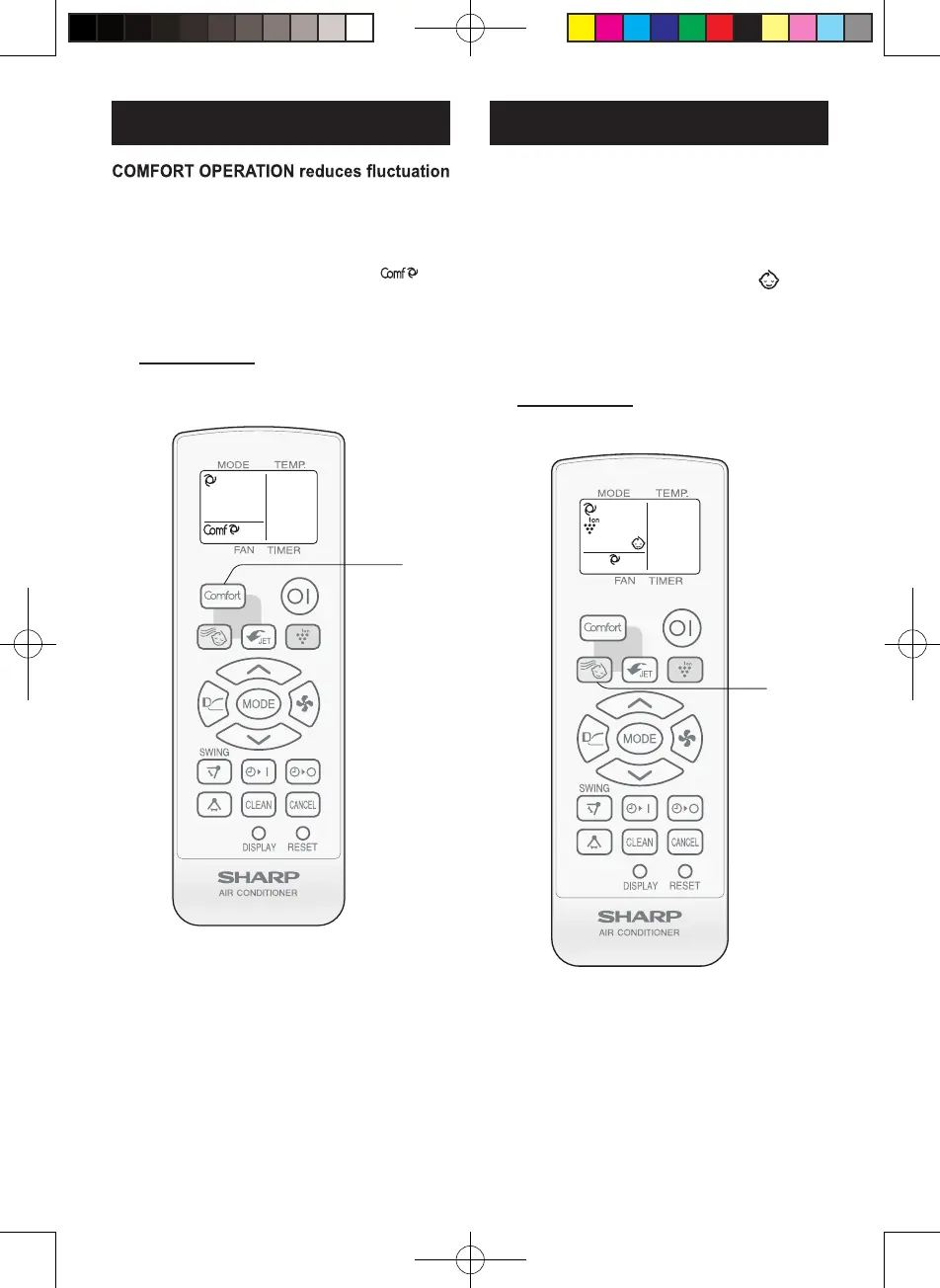EN-8
of temperature and humidity by controlling
fan speed.
1
During operation, press the COMFORT
button.
• The remote control will display “ ”.
• Fan speed will be automatically controlled.
• Louvre position will be automatically con-
trolled.
TO CANCEL
Press COMFORT button again.
COMFORT OPERATION
1
(For UHL models only)
Soft , quiet and clean operation cools a
room with well optimized for intants.
1
During operation, press BABY
MODE button.
• The remote control will display “ ”.
• Fan speed will be automatically set to
LOW or SOFT.
• Louvre will be set to GENTLE COOL AIR
operation.
• PLASMACLUSTER will be turned on.
TO CANCEL
Press BABY MODE button again.
BABY MODE OPERATION
1
NOTE:
• BABY MODE operation is not available in
DRY mode.