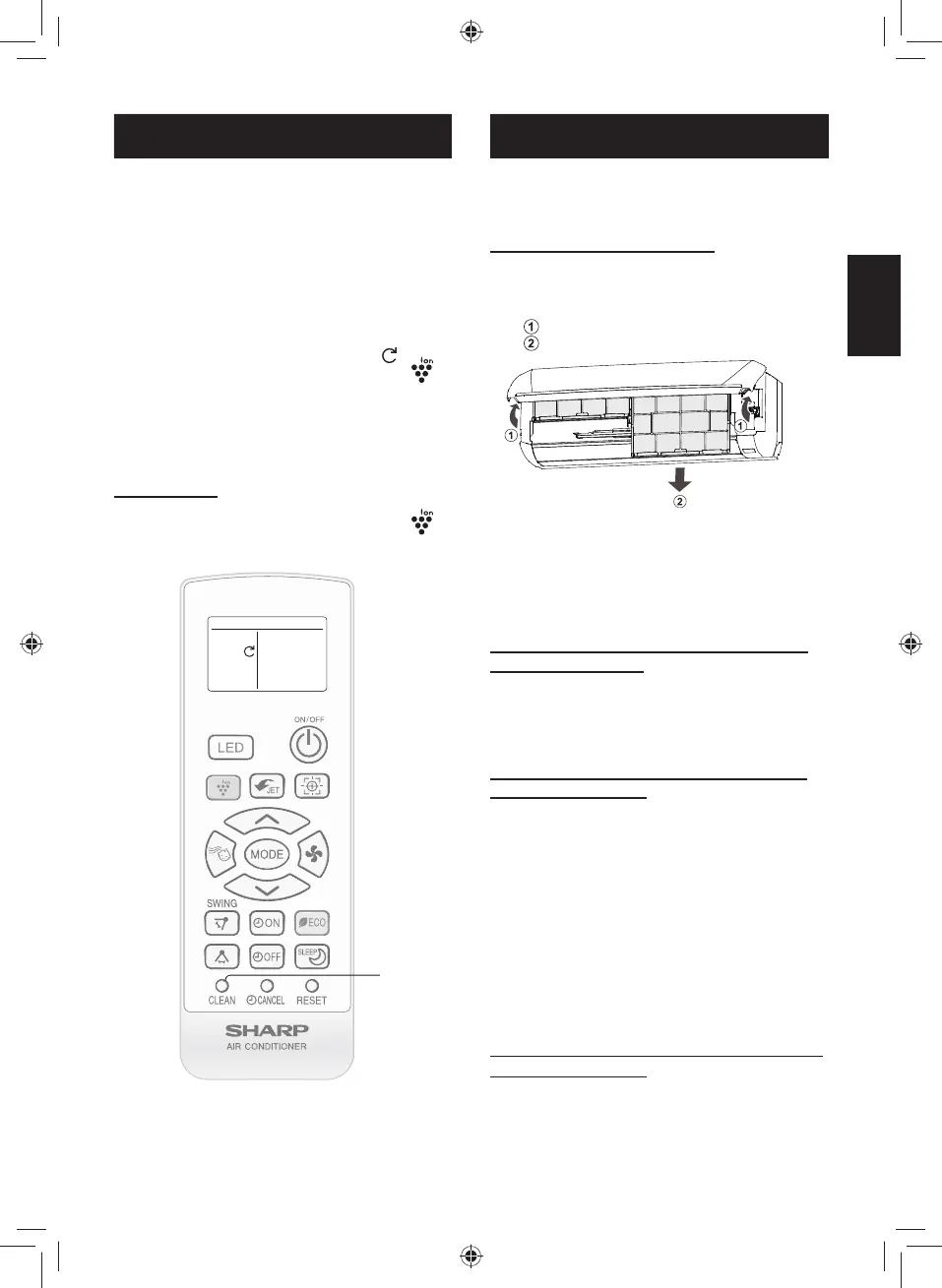ENGLISH
EN-12
Be sure to disconnect the power cord from
the wall outlet or turn off the circuit breaker
before performing any maintenance.
CLEANING THE FILTERS
1
Turn off the unit.
2
Remove the fi lters.
Lift the open panel.
Pull the air fi lters down to remove them.
3
Clean the fi lters.
• Use a vacuum cleaner to remove dust. If the
fi lters are dirty, wash them with warm water
and a mild detergent. Dry fi lters in the shade
before reinstalling.
4
Reinstall the fi lters and close the
open panel.
MAINTENANCE
MAINTENANCE AFTER AIR CONDI-
TIONER SEASON
1
Dry the inside of the indoor unit thor-
oughly by taking the following steps.
(For Premium models)
Run the unit in the SELF CLEAN operation mode.
(For Standard models)
Run the unit in the COOL mode with temperature
setting of 30°C.
2
Stop the operation and unplug the
unit.
• Turn off the circuit breaker, if you have one
exclusively for the air conditioner.
3
Clean the fi lters, then reinstall them.
MAINTENANCE BEFORE AIR CONDI-
TIONER SEASON
1
Make sure that the air fi lters are not
dirty.
2
Make sure that nothing obstructs
the air inlet or outlet.
CLEANING THE UNIT AND THE RE-
MOTE CONTROL
• Wipe them with a soft cloth.
• Do not directly splash or pour water on them. It
can cause electrical shock or equipment damage.
• Do not use hot water, thinner, abrasive powders
or strong solvents.
SELF CLEAN operation will reduce
the growth of mold fungus with
Plasmacluster ions and dry inside of the
unit. Utilize the operation at seasonal
change over terms or every 4 months.
1
Press the SELF CLEAN button when
the unit is not operating.
• The remote control will display “ ”.
• The blue PLASMACLUSTER lamp ( )
will light up.
• The lighting bar will turn to cool white.
(For XP10/13UXD, XP10/15UF models only)
• The unit will stop operation after 90 minutes.
TO CANCEL
Press the SELF CLEAN button again.
• The blue PLASMACLUSTER lamp ( )
will turn off.
SELF CLEAN OPERATION
(For Premium models only)
1
SEN SO R
TINSEB026JBRZ.indb EN-12TINSEB026JBRZ.indb EN-12 4/28/2560 BE 2:49 PM4/28/2560 BE 2:49 PM
