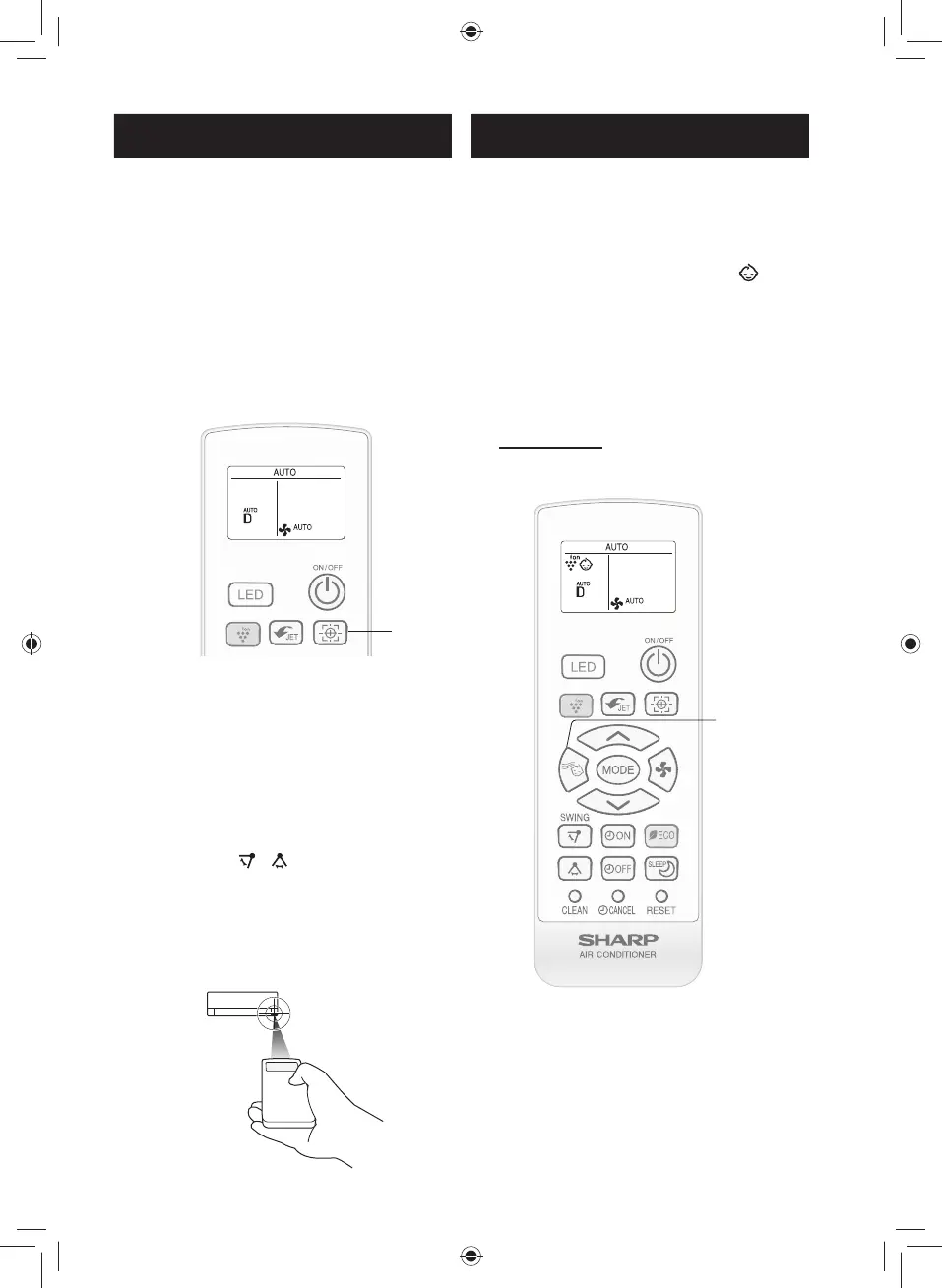EN-9
Soft , quiet and clean operation cools a
room with well optimized for infants.
1
During operation, press the BABY
MODE button.
• The remote control will display “ ”.
• Fan speed will be automatically set to
LOW, SOFT or QUIET.
• Louver will be set to top position (Coanda
position).
• PLASMACLUSTER will be turned on.
(For Premium models only)
• The lighting bar will turn to pink.
(For XP10/13UXD, XP10/15UF models only)
TO CANCEL
Press the BABY MODE button again.
NOTE:
• BABY MODE operation is not available in
DRY and FAN mode.
BABY MODE OPERATION
1
SEN SO R
The air conditioner will cool the position of
user
more effectively in this mode.
1
During operation, press the LOCK
ON SENSOR button.
• The sensor will fi nd the position of remote
control.
• The horizontal airfl ow louver angle will be
automatically set toward the position of
remote control.
• The vertical airfl ow louver angle will be set
obliquely downward.
LOCK ON SENSOR OPERATION
1
SEN SO R
(For Premium models only)
NOTE:
• Make sure the remote control is pointed straight
towards the unit’s signal receiver window when
you press the LOCK ON SENSOR button, other-
wise the horizontal airfl ow louver may not work
properly.
• The unit remembers the airfl ow direction by
LOCK ON SENSOR button even after turned off.
• The airfl ow direction can also be changed with
SWING button ( ) ( ). (Refer to EN-7)
• If use the LOCK ON SENSOR button when
remote control is very close to the unit, the hori-
zontal airfl ow louver may get to center position.
• When the distance between the unit and remote
control is longer than 5 m, the unit may not detect
the position of remote control correctly.
TINSEB026JBRZ.indb EN-9TINSEB026JBRZ.indb EN-9 4/28/2560 BE 2:49 PM4/28/2560 BE 2:49 PM