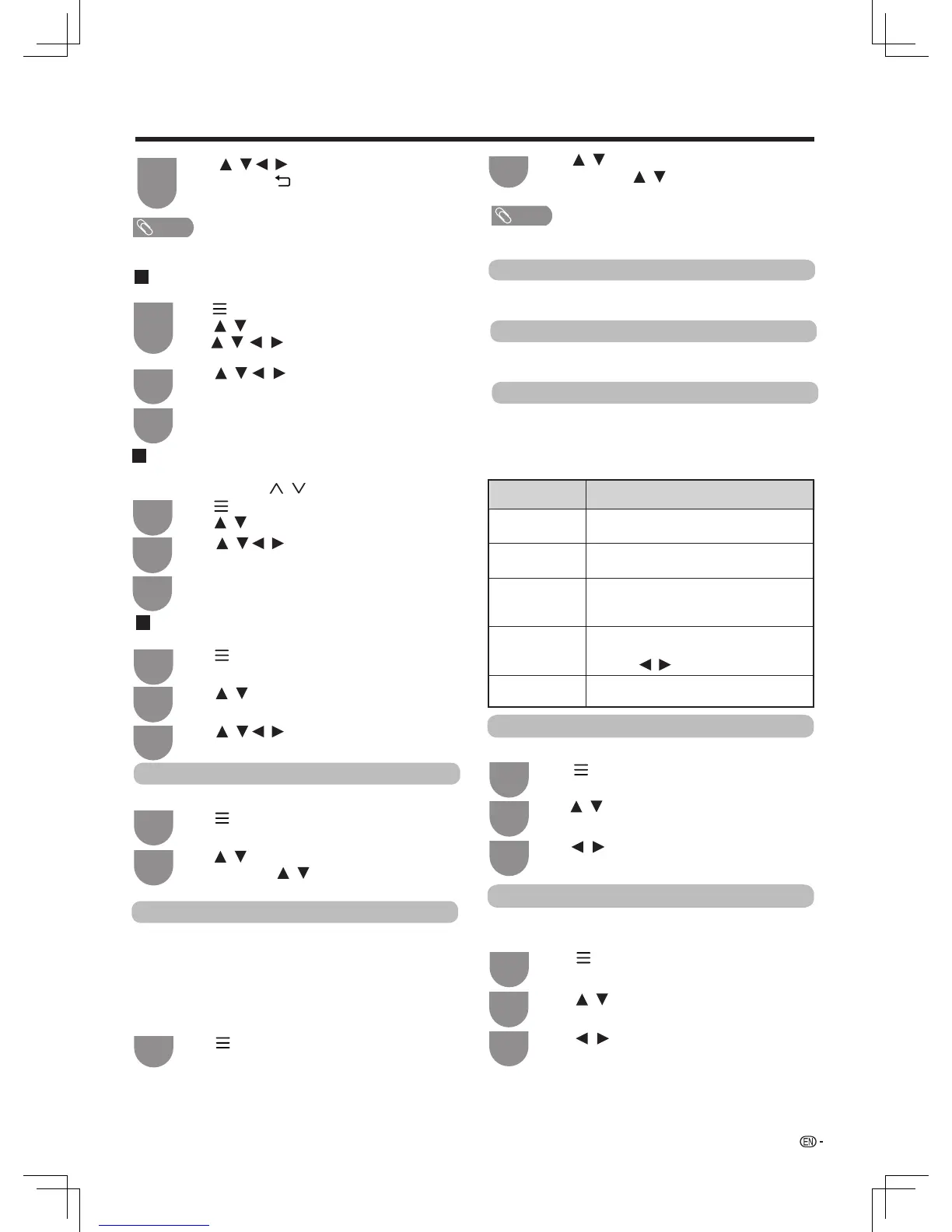21
2
3
Sort
Watching TV
Signal strength
Auto search
Manual search
Delete
Skip
Info
1
2
EPG
1
3
2
Audio Language
1
Subtitle Language
3
2
NOTE
•
Maximum 6 alphanumerics can be input.•
Labeling is onl .edom VTA eht rof elbaliava y
Channel positions can be sorted freely.
sserp dna ,"troS" tceles ot sserP OK
.
Press to move it to the desired
position,and then press OK.
Repeat the above operation until the
completion of all of the channel.
/
Channels which have been setted to "Skip" are passed
over , even if using
CH
to select them.
sserp dna ,"pikS" tceles ot sserP OK.
.
Channels can be erased individually.
Display the information of the programs, only for DTV.
Press
(MENU) to display the menu screen
in full-screen TV programs
.
The EPG (Electronic Programme detsacdaorb si )ediuG
together with DTV. The TV screen shows the EPG
when you select it , provided that the TV is receiving
the digital broadcasting signal. The EPG enables
you to check the schedule of DTV and view detailed
information.
/
NOTE
• The time displayed on the EPG is information sent by the
TV station.
Press (MENU) to display the menu screen
in full-screen TV programs
.
1
2
press OK
to display programme information.
The states of Signal strength indicate when to check
the appropriate alignment of the antenna.
You can run auto installation again, even after setting
up the preset channels.
In DTV menu,you can add new services within a
specified frequency band.
In ATV menu,you can set the channel manually
Referring the following table.
Item Description
Current CH
Color system Select the optimum colour system to
receive. (PAL, SECAM, NTSC)
Sound system Select the optimum sound system
,GB( .eviecer ot )metsys gnitsacdaorB(
DK, I, M)
Search Start searching from current channel.
You can search the next channel by
pressing to adjust the frequency .
Fine-Tune Tune the frequency of the stored channel
to your desired position.
/
Setup preferred audio language for DTV only.
/
Press
(MENU) to display the menu screen
in full-screen TV programs
.
Press to select the desired audio
language, and then press OK.
Press to select "Audio Language" and
then press OK.
Setup preferred subtitle language if the subtitle
languages are available.
Press
(MENU) to display the menu screen
in full-screen TV programs
.
/
Press to select the desired subtitle
language, and then press OK.
Press to select "Subtitle Language" and
then press OK.
/
/ / /
/
/
/
Press (MENU) to display the menu screen
Press to select desired TV program,
and then press OK.
/ /
/
1
Press (MENU) to display the menu screen
3
You can select "Skip" and press OK again to
cancel the skip.
2
Press to select the channel,
and then press OK to skip.
/ //
Press to select channel setting ,and then
press OK.Press to select “Info” and then
press OK.
/
/
Press to select channel setting ,and then
press OK.Press to select "EPG" and then
/
4
/ //
Press /OK to select a character,
and then press
(RETURN dna evas ot )
exit.
1
sserp
dna ,"
"
tceles ot sserP
OK.
/
Press (MENU) to display the menu screen.
3
OK
2
Press
/ //
1
select
Delete
and then pressOK.
to erase the selected channel.
then
The curnent channel number you want
to edit.
