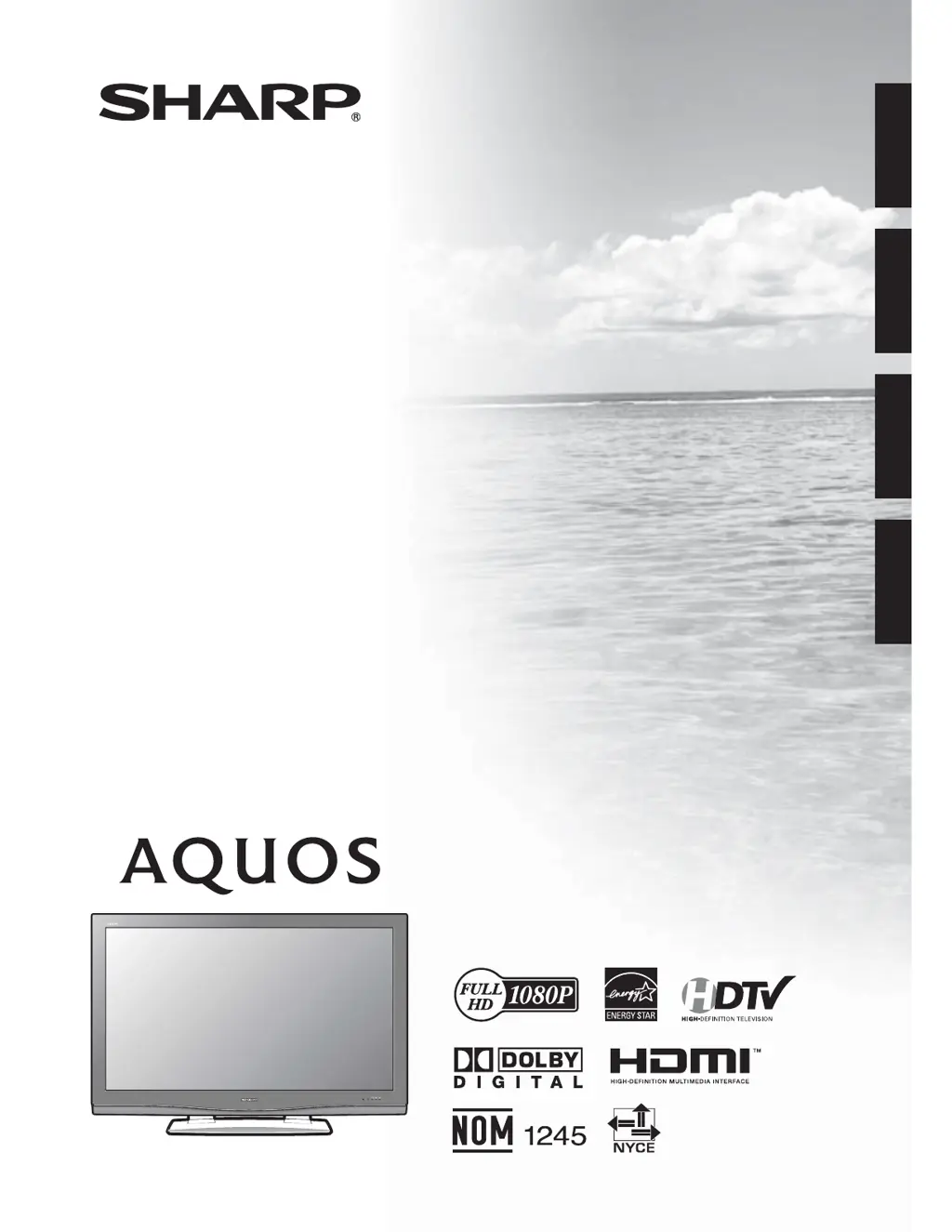What to do if Sharp Aquos LC 46D62U LCD TV has no power?
- AAngela DiazJul 30, 2025
First, check if you have pressed the TV POWER button on the remote. If the indicator on the TV doesn't light up, try pressing the POWER button on the TV itself. Also, ensure the AC cord is properly connected. Finally, verify that the power is turned on.