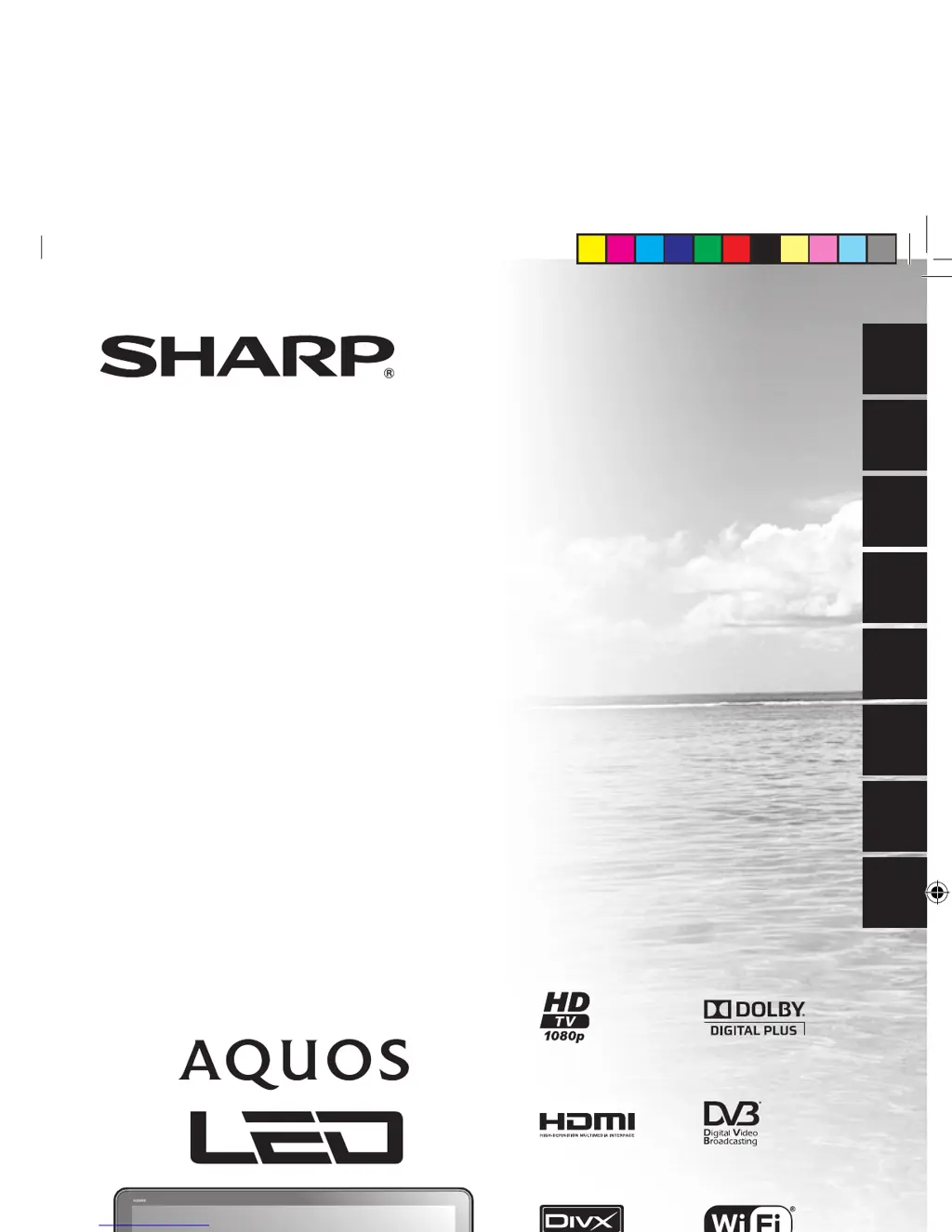What to do if 3D images are not displayed on my Sharp AQUOS LC-46LE925RU LCD TV?
- MMarilyn MooreAug 1, 2025
If 3D images are not displaying on your Sharp LCD TV, here are some things to check: * Ensure that “3D auto change” is not set to “No”. If it is, press the 3D button to switch to 3D mode. * If “3D auto change” is set to “Yes” but no 3D images are displayed, verify the display format of the content you are viewing. Some 3D image signals might not be recognized automatically. Try pressing the 3D button to select the correct display format. * Make sure the 3D glasses are powered on. * Check that the 3D glasses are not set to 2D mode. * Ensure there are no obstructions between the 3D glasses and the TV, and that nothing is covering the infrared receiver on the glasses. The glasses need a clear signal from the TV's infrared emitter to work.