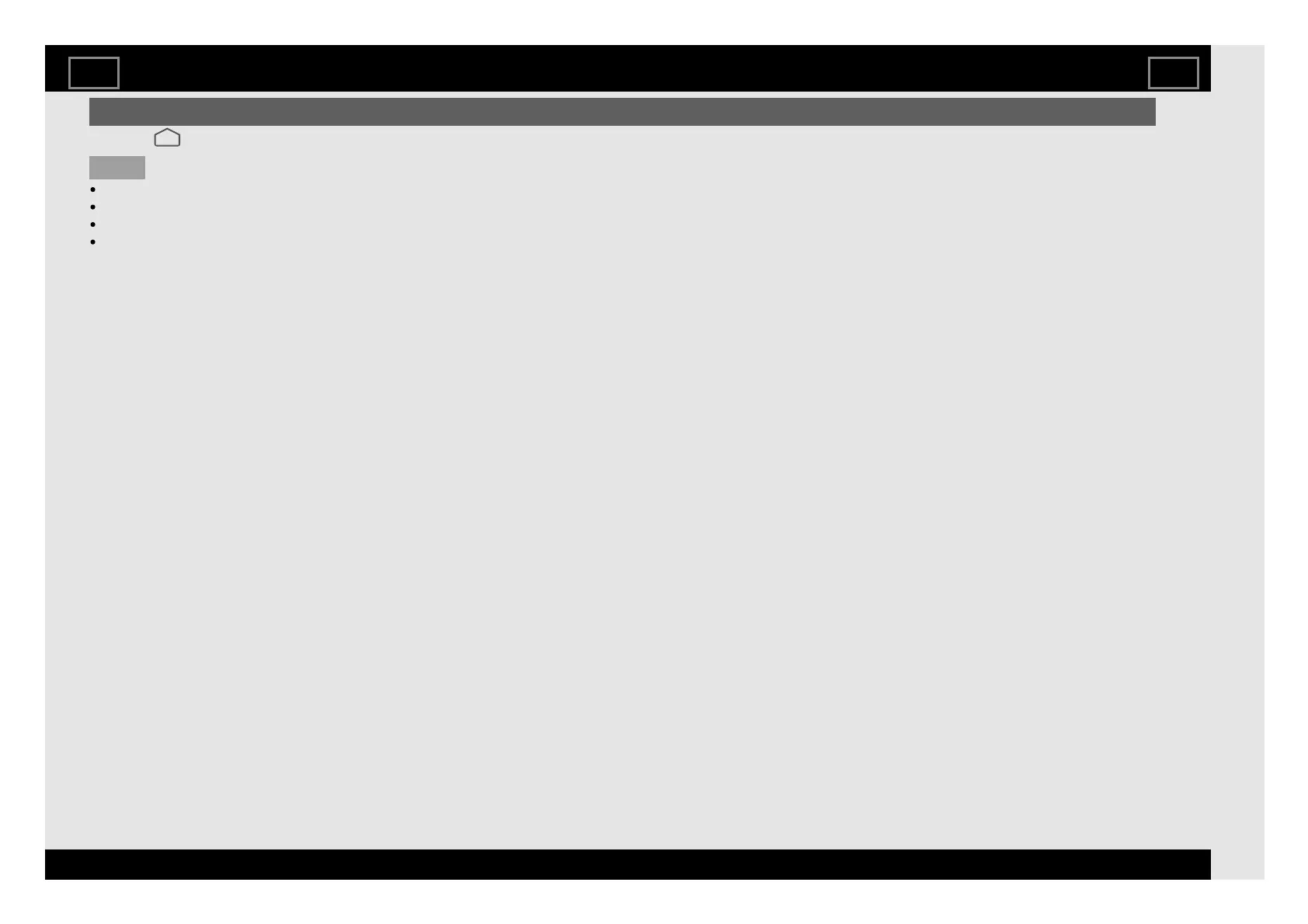To search for new software updates
Refer to " (HOME)" > "Settings" > "Device Preferences" > "About" > "System update".
NOTE
Make sure your TV is connected to the internet when performing software updates via OTA.
After finished downloading, please allow some time to apply the installed updates.
During installation, please do not perform any operations, including power off or unplug your TV.
Software updates performance is depending on internet connection.
Software Updates via Over-The-Air (OTA)
EN 1-33
ENGLISH | 中文(台灣) | 中文(香港) | FRANÇAIS | PORTUGUÊS | РУССКИЙ | 中文 | INDONESIA | ภาษาไทย | TIẾNG VIỆT | ﻲﺑرﻋ | АҒЫЛШЫН | O'ZBEK TILIDA
>><<
