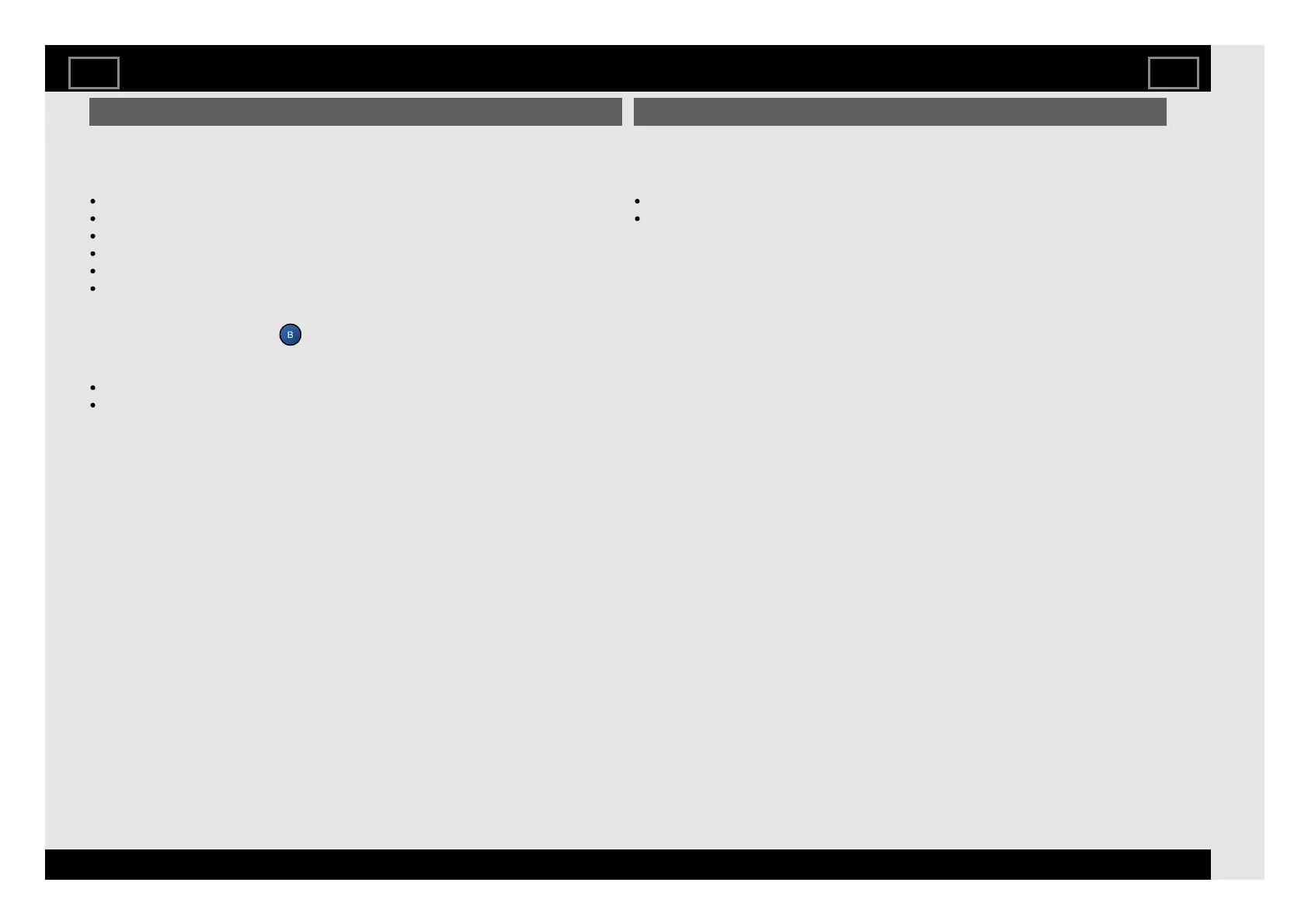How to tune the channel
Refer to "TOOLS" > "TV options" > "Settings" > "Channel" > "Channels".
You can tune channels manually.
Select from the following available settings.
Channel scan
Update scan
Single RF scan
LCN
Channel scan type
Channel store type
For Hong Kong only
Refer to "DTV-HK" > "Press
" > "Channel Search" > "Manual Search".
Select from the following available settings.
Current frequency
Start Search
Auto channel update
Refer to "TOOLS" > "TV options" > "Settings" > "Channel" > "Auto channel
update".
Select from the following available settings.
On
Off
TV and Channel settings
EN 2-1
ENGLISH | 中文(台灣) | 中文(香港) | FRANÇAIS | PORTUGUÊS | РУССКИЙ | 中文 | INDONESIA | ภาษาไทย | TIẾNG VIỆT | ﻲﺑرﻋ | АҒЫЛШЫН | O'ZBEK TILIDA
>><<
