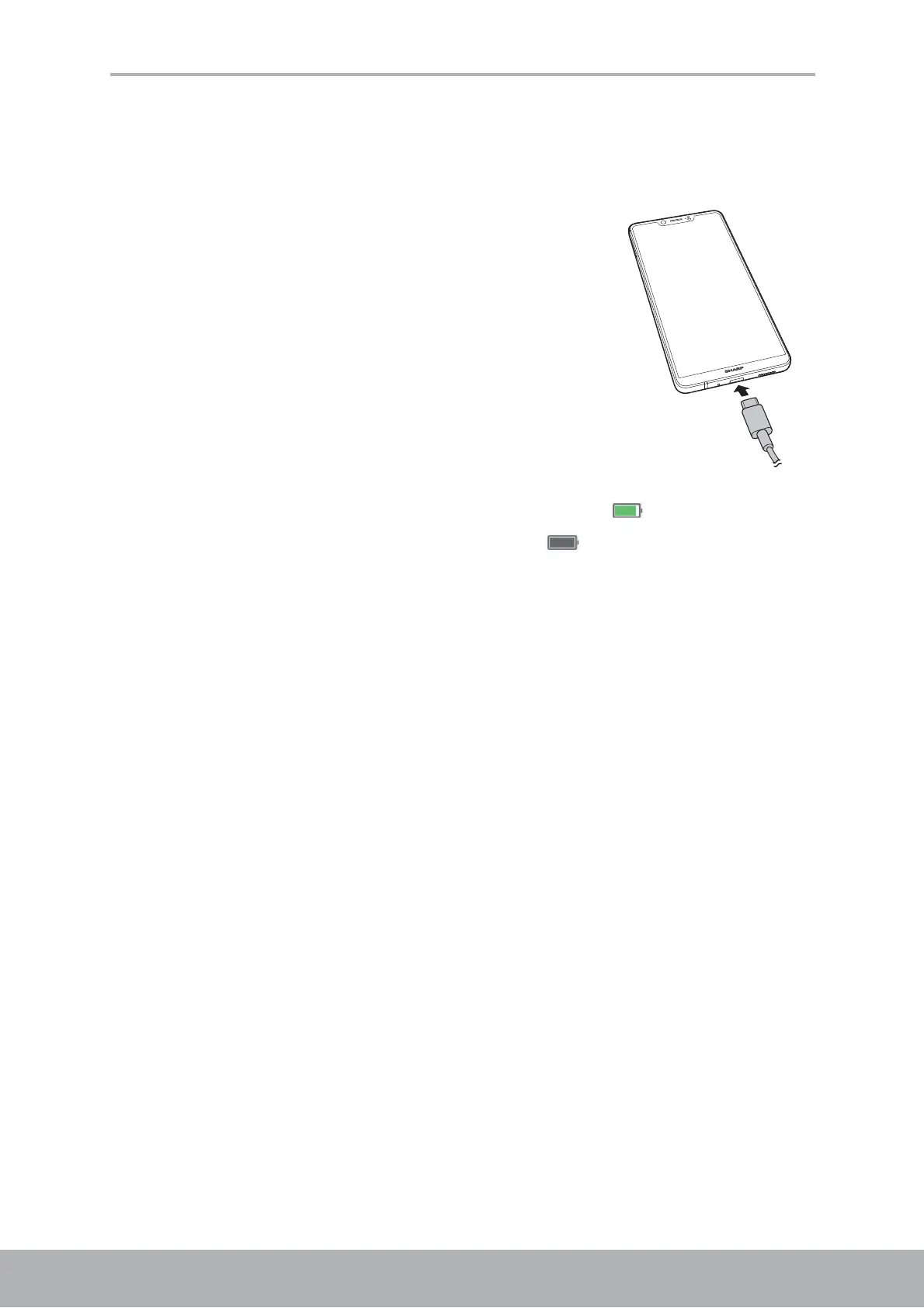Chapter 1: Getting Started
5
1.4 Charging the Battery
The battery that came with the device is only partially charged.
Charge the battery
1. Connect one end of the USB cable to the USB
port of the device.
2. Connect the other end of the USB cable to the
AC adapter.
3. Plug the AC adapter to a wall outlet to start
charging.
When the battery is charging and the device is turned on, the icon is displayed on
the status bar. When the battery is fully charged, the icon is displayed on the
status bar.
Warning
• Please charge indoors and in dry places.
• In case overheat protection mechanism is activated, the device will temporarily
stop charging:
When the system temperature reaches the maximum operating temperature, the
device will automatically activate the overheat protection mechanism and
temporarily stops battery charging. When the system temperature drops, the
system will automatically restart the battery charging.
NOTE: Battery life varies depending on network, apps, and ambient temperature.