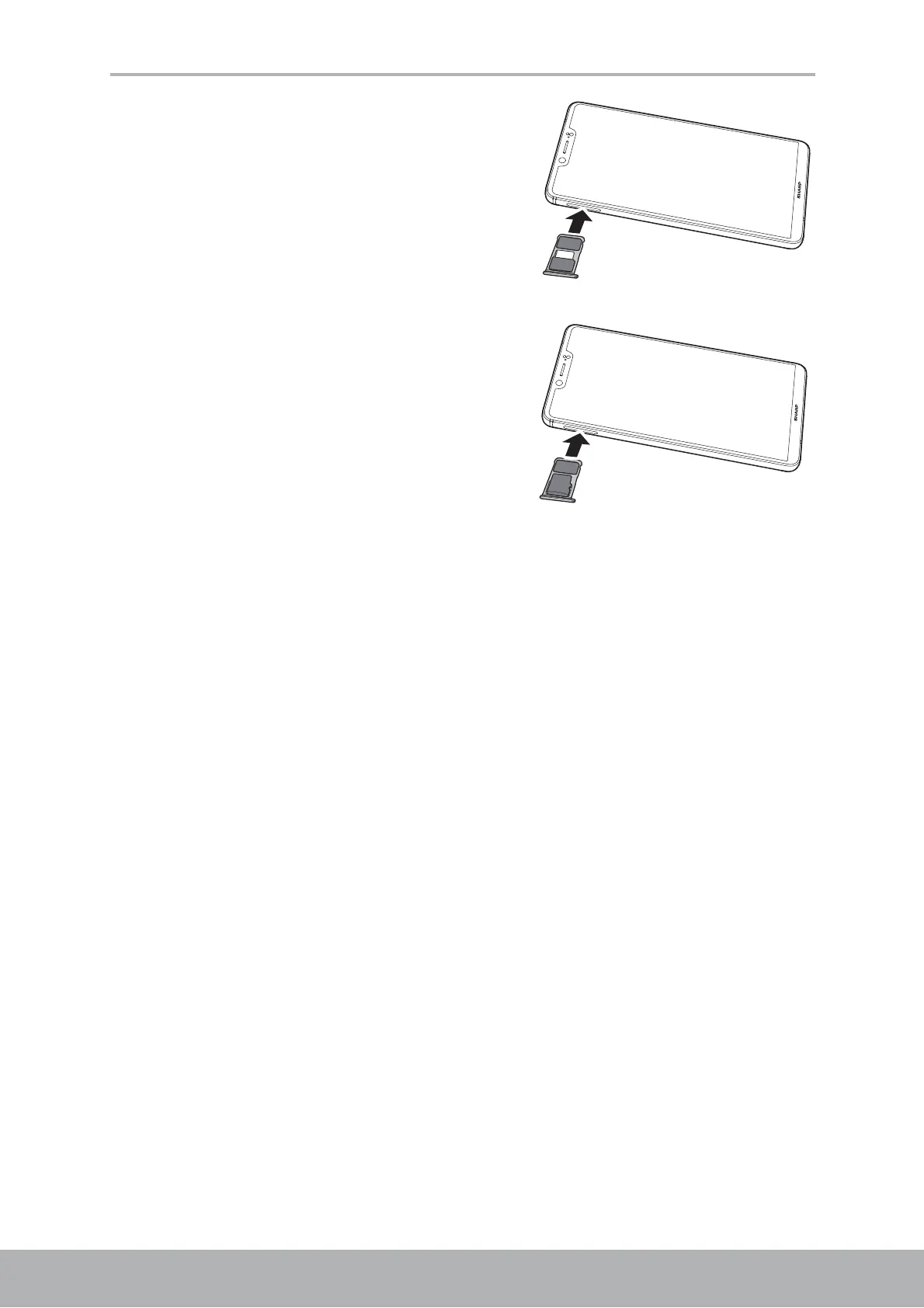Chapter 1: Getting Started
4
Install the SIM card
The card tray can be used to install two (2) nano
sim cards or one (1) nano sim and one (1)
memory card.
Place the two (2) SIM cards onto the tray as
illustrated.
Install the memory card
Place the memory card onto the tray with the
golden connectors facing down.
Replace the card tray
Push the card tray into the card slot.
SIM1
SIM2
