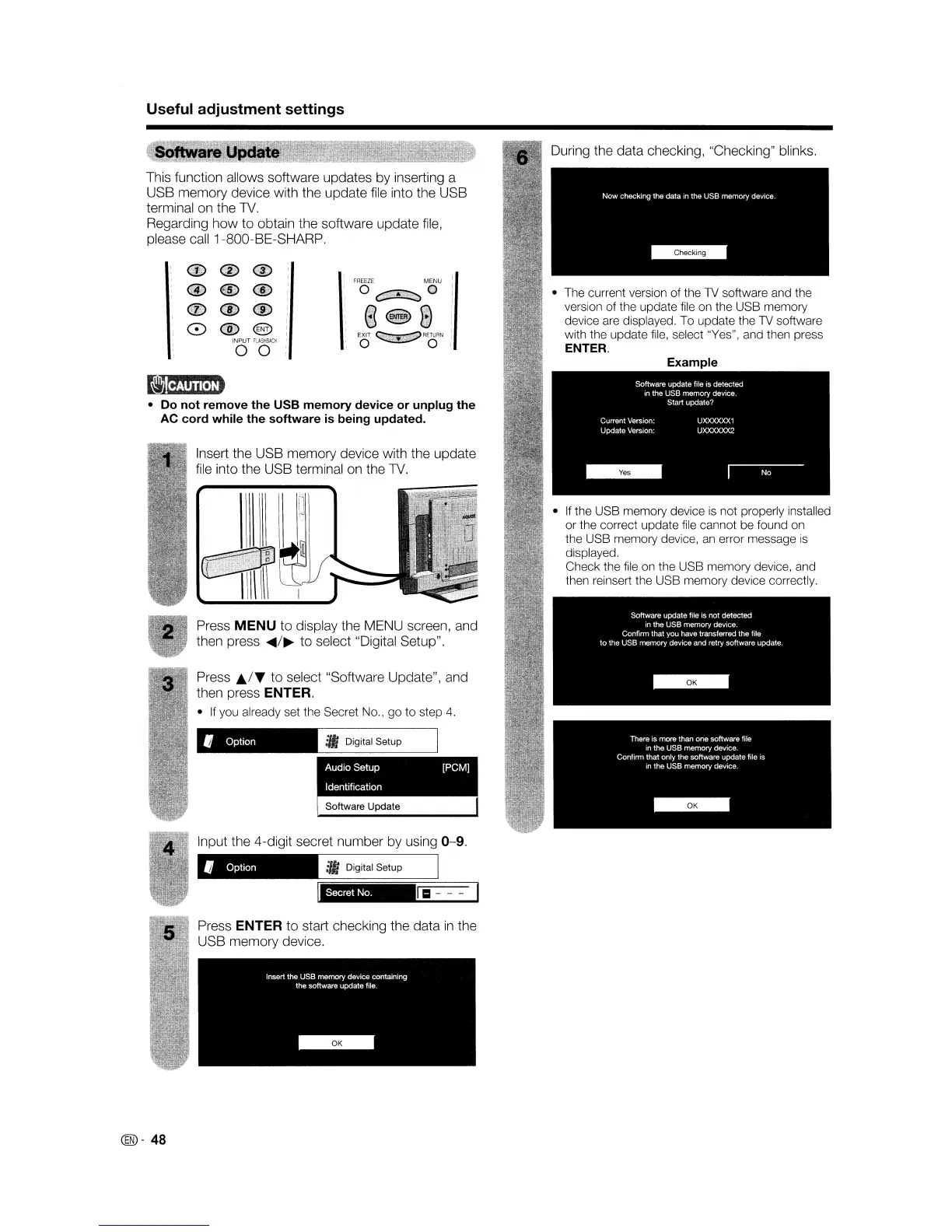Useful adjustment settings
Input the 4-digit secret number by using
0-9.
•
If
the USB memory device
is
not properly installed
or the correct update file cannot be found on
the USB memory device,
an
error message
is
displayed.
Check the file on the USB memory device, and
then reinsert the USB memory device correctly.
Digital Setup
_11:1---
,
Option
Press ENTER to start checking the data
in
the
USB memory device.
,
Option
Press
£./"Y
to select "Software Update", and
then press ENTER.
•
If
you already set the Secret No., go
to
step
4.
Press
MENU
to display the MENU screen, and
then press
......
/~
to select "Digital Setup".
Insert the USB memory device with the update
file into the USB terminal on the
TV.
• Do not remove the USB memory device or unplug the
AC cord while the software
is
being updated.
This function allows software updates by inserting a
USB memory device with the update file into the USB
terminal on the
TV.
Regarding how to obtain the software update
file,
please call 1-800-BE-SHARP.
(@-
48
Useful adjustment settings
Input the 4-digit secret number by using
0-9.
•
If
the USB memory device
is
not properly installed
or the correct update file cannot be found on
the USB memory device,
an
error message
is
displayed.
Check the file on the USB memory device, and
then reinsert the USB memory device correctly.
Digital Setup
_11:1---
,
Option
Press ENTER to start checking the data
in
the
USB memory device.
,
Option
Press
£./"Y
to select "Software Update", and
then press ENTER.
•
If
you already set the Secret No., go
to
step
4.
Press
MENU
to display the MENU screen, and
then press
......
/~
to select "Digital Setup".
Insert the USB memory device with the update
file into the USB terminal on the
TV.
• Do not remove the USB memory device or unplug the
AC cord while the software
is
being updated.
This function allows software updates by inserting a
USB memory device with the update file into the USB
terminal on the
TV.
Regarding how to obtain the software update
file,
please call 1-800-BE-SHARP.
(@-
48