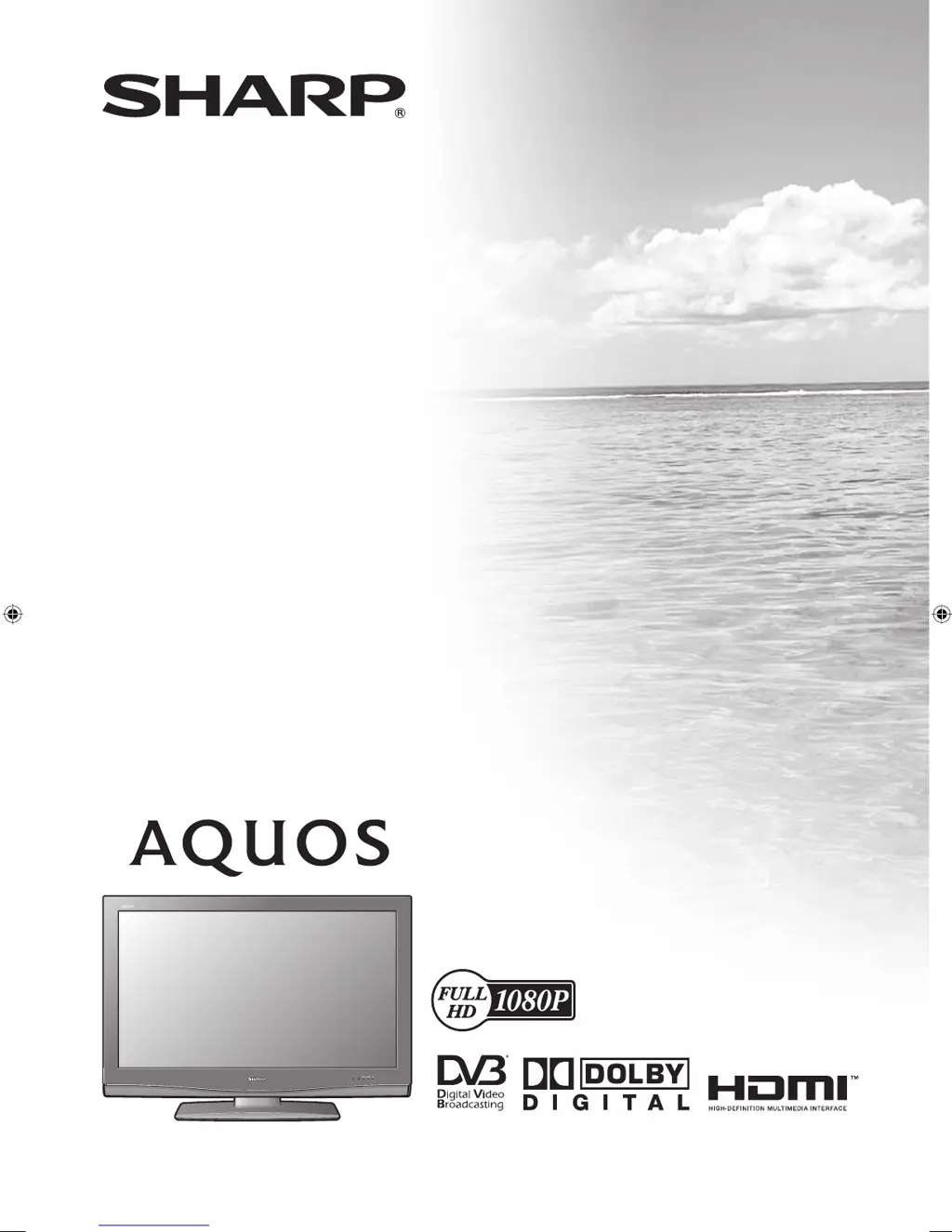What to do if my Sharp LCD TV has no power?
- NNancy Thomas MDJul 30, 2025
First, ensure you've pressed the POWER button on the remote control. If the indicator light on the TV turns red, press POWER again on the TV itself. Also, check if the AC cord is properly connected and that the power is turned on.