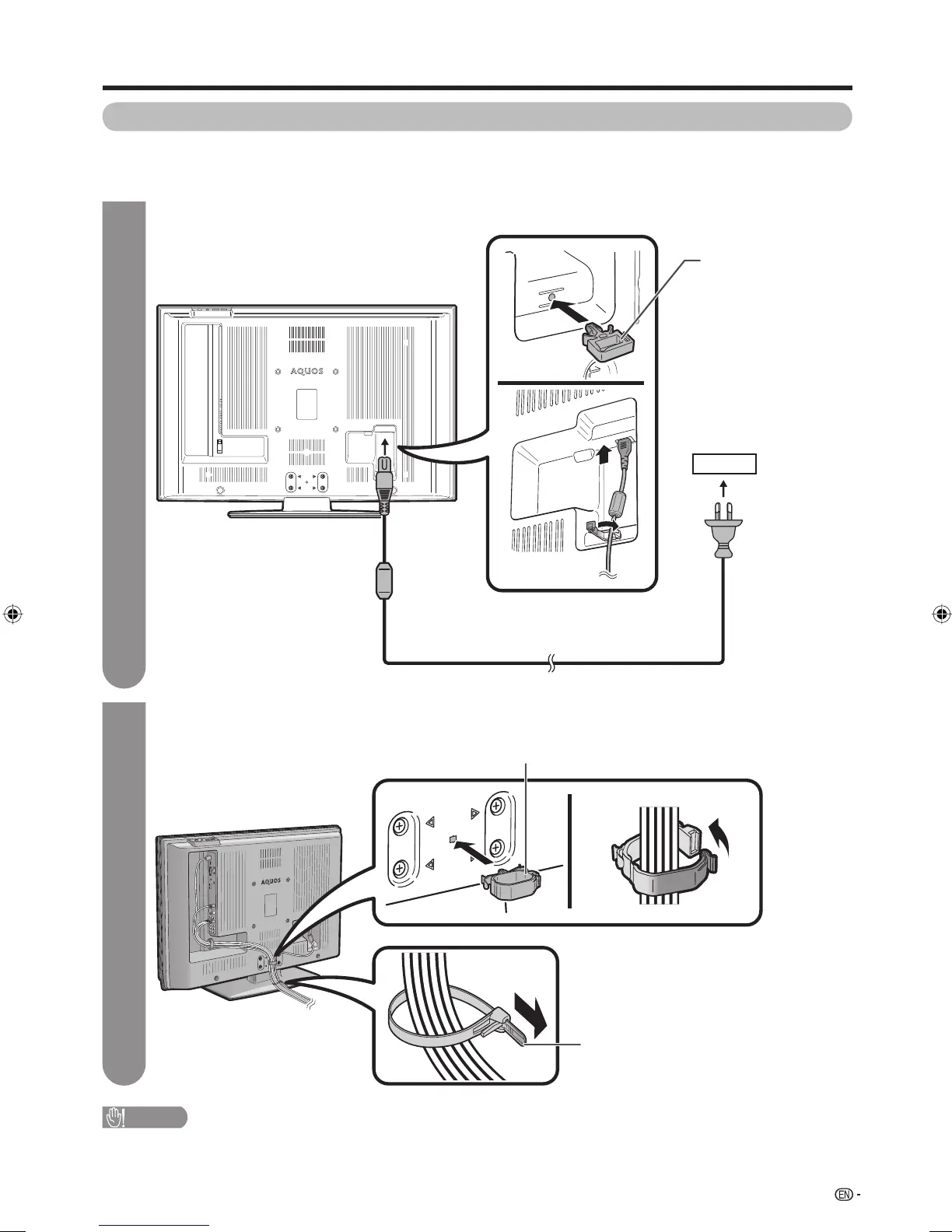Preparation
7
1
AC cord
Connecting the AC cord, antenna, and external equipment to the TV
AC outlet
See pages 9 to 11 for
connecting antennas and
external equipment, such
as VCR and DVD player.
• Place the TV close to the AC outlet, and keep the power plug within reach.
Setting the TV
Notes on installing the TV
• Avoid direct sunlight and place the TV in a well-ventilated location.
• Place the TV in a level location.
Cable clamp
CAUTION
• TO PREVENT RISK OF ELECTRIC SHOCK, DO NOT TOUCH UN-INSULATED PARTS OF ANY CABLES WITH THE
AC CORD CONNECTED.
Bundling the cables
Insert the cable clamp in the hole on the TV as shown.
2
AC cord clamp
TV (rear view)
Cable tie
42PD7X_en_a.indd 742PD7X_en_a.indd 7 2007/01/12 15:45:142007/01/12 15:45:14